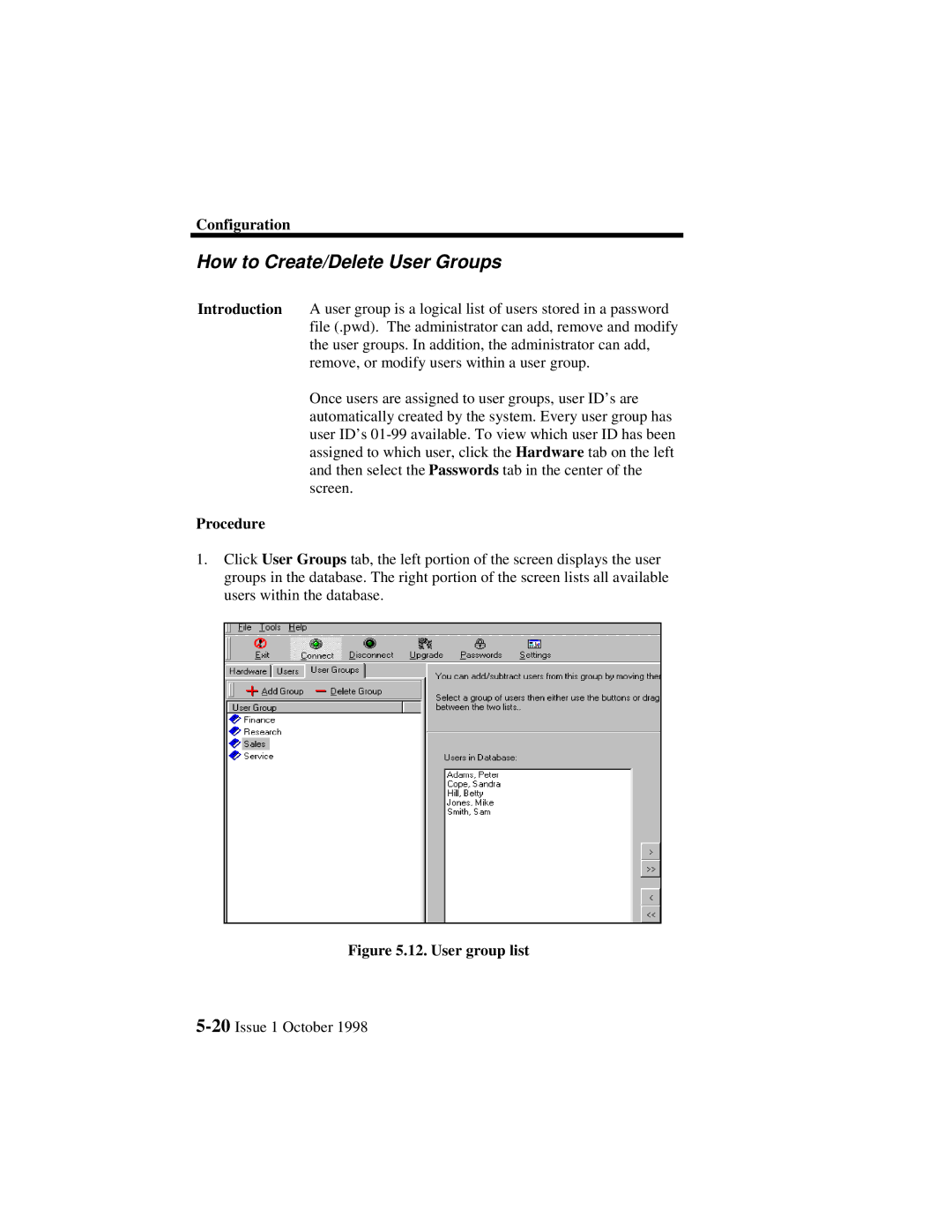Configuration
How to Create/Delete User Groups
Introduction A user group is a logical list of users stored in a password file (.pwd). The administrator can add, remove and modify the user groups. In addition, the administrator can add, remove, or modify users within a user group.
Once users are assigned to user groups, user ID’s are automatically created by the system. Every user group has user ID’s
Procedure
1.Click User Groups tab, the left portion of the screen displays the user groups in the database. The right portion of the screen lists all available users within the database.