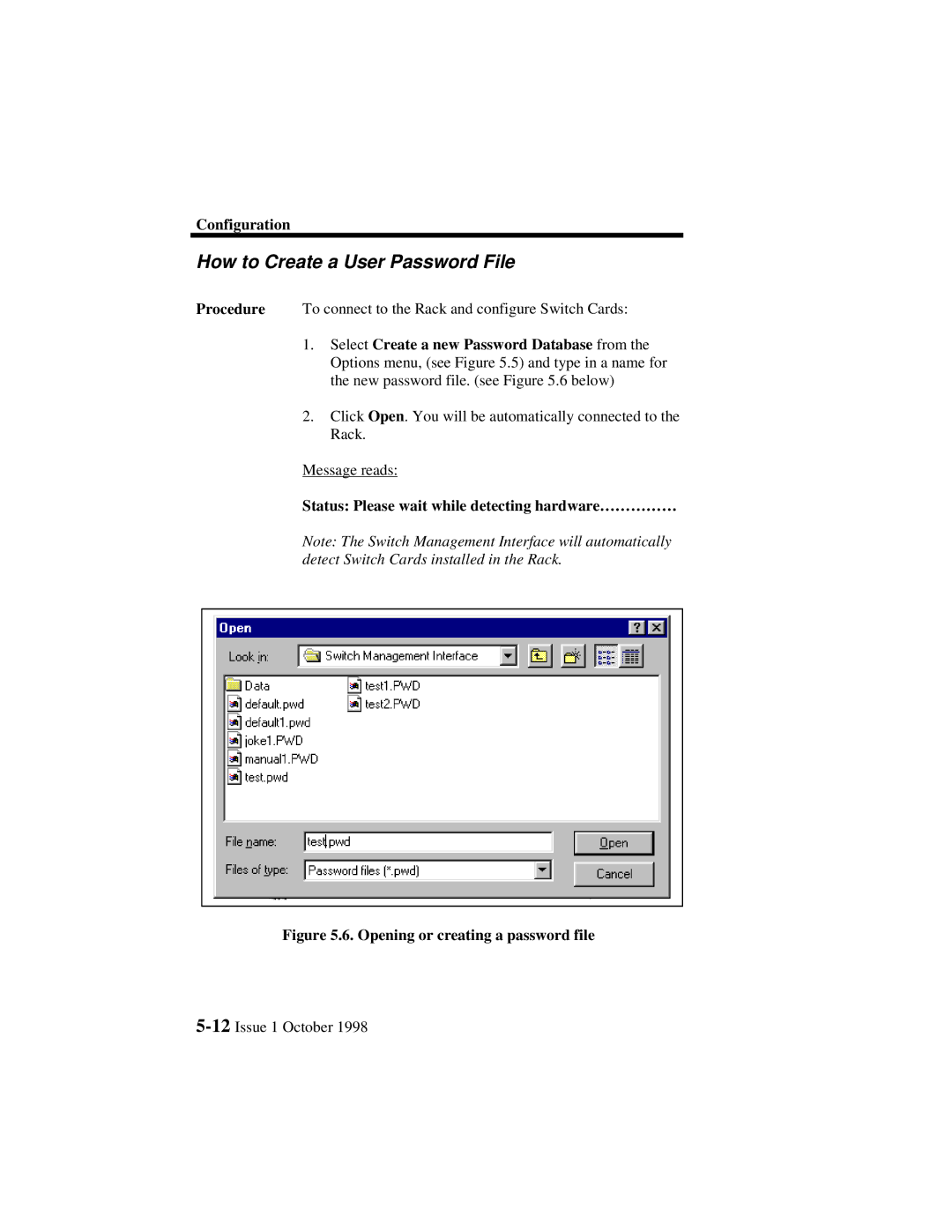Configuration
How to Create a User Password File
Procedure To connect to the Rack and configure Switch Cards:
1.Select Create a new Password Database from the Options menu, (see Figure 5.5) and type in a name for the new password file. (see Figure 5.6 below)
2.Click Open. You will be automatically connected to the Rack.
Message reads:
Status: Please wait while detecting hardware……………
Note: The Switch Management Interface will automatically detect Switch Cards installed in the Rack.