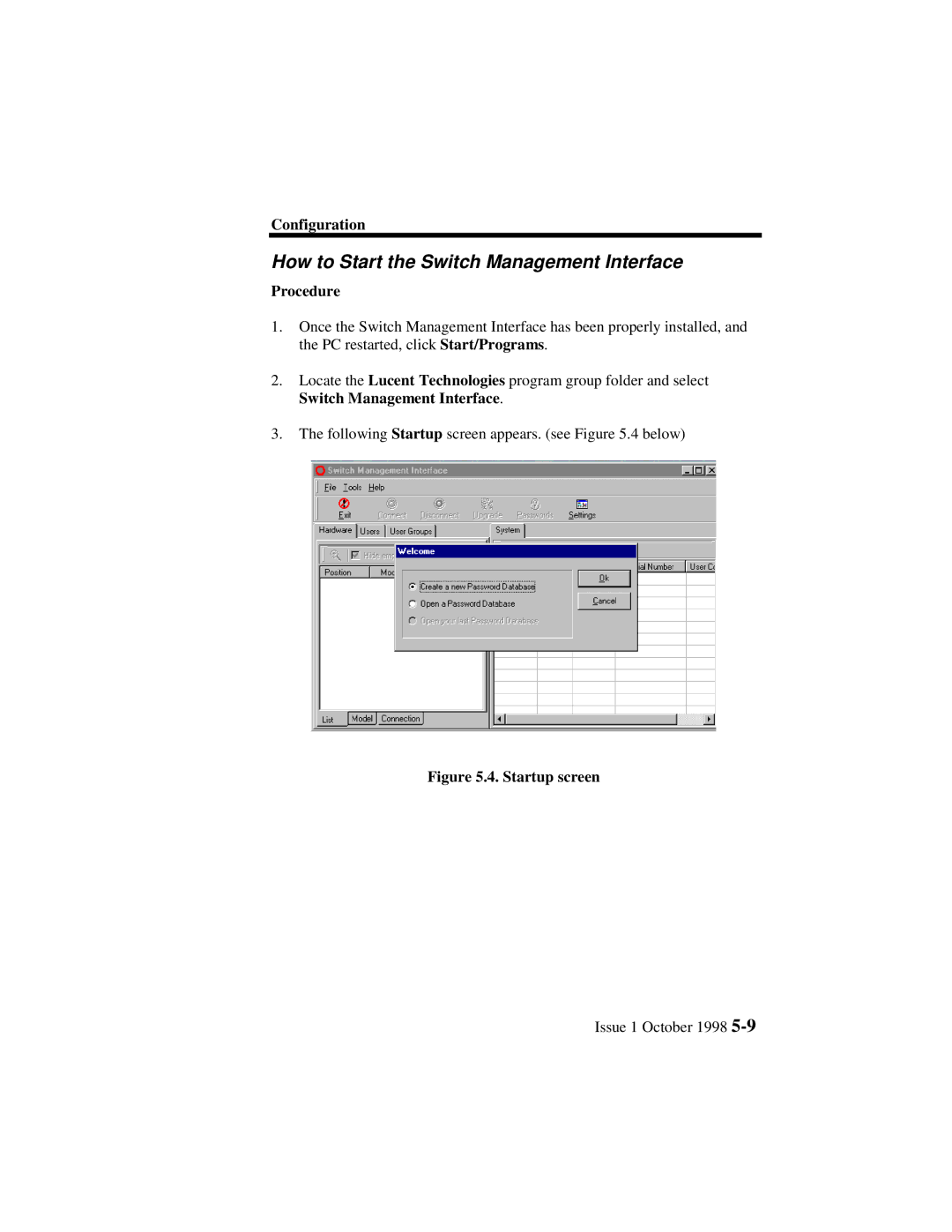Configuration
How to Start the Switch Management Interface
Procedure
1.Once the Switch Management Interface has been properly installed, and the PC restarted, click Start/Programs.
2.Locate the Lucent Technologies program group folder and select Switch Management Interface.
3.The following Startup screen appears. (see Figure 5.4 below)
Figure 5.4. Startup screen
Issue 1 October 1998