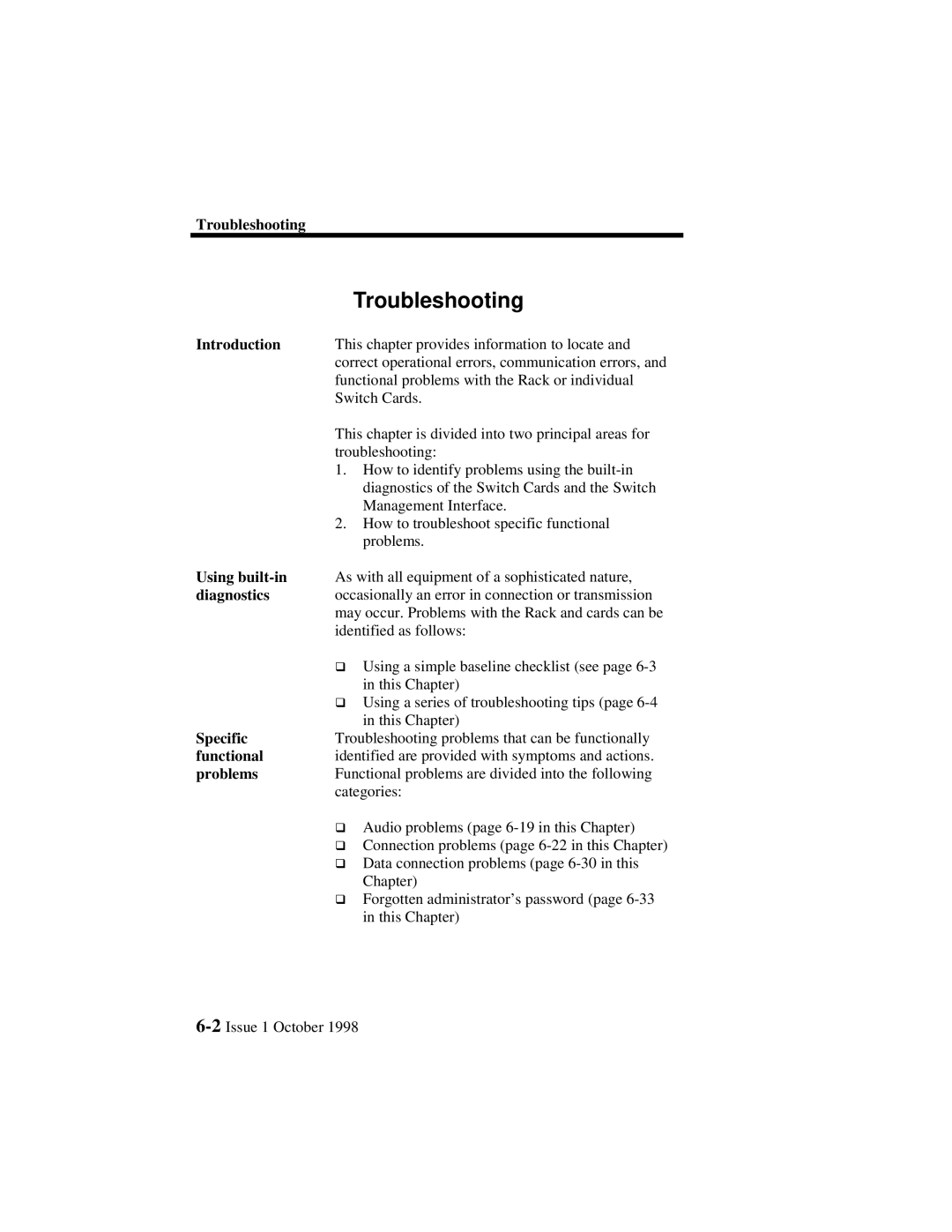Troubleshooting
|
| Troubleshooting |
Introduction | This chapter provides information to locate and | |
| correct operational errors, communication errors, and | |
| functional problems with the Rack or individual | |
| Switch Cards. | |
| This chapter is divided into two principal areas for | |
| troubleshooting: | |
| 1. How to identify problems using the | |
|
| diagnostics of the Switch Cards and the Switch |
|
| Management Interface. |
| 2. How to troubleshoot specific functional | |
|
| problems. |
Using | As with all equipment of a sophisticated nature, | |
diagnostics | occasionally an error in connection or transmission | |
| may occur. Problems with the Rack and cards can be | |
| identified as follows: | |
|
| Using a simple baseline checklist (see page |
| q | in this Chapter) |
|
| Using a series of troubleshooting tips (page |
|
| in this Chapter) |
Specific | Troubleshooting problems that can be functionally | |
functional | identified are provided with symptoms and actions. | |
problems | Functional problems are divided into the following | |
| categories: | |
|
| Audio problems (page |
|
| Connection problems (page |
|
| Data connection problems (page |
| q | Chapter) |
|
| Forgotten administrator’s password (page |
|
| in this Chapter) |