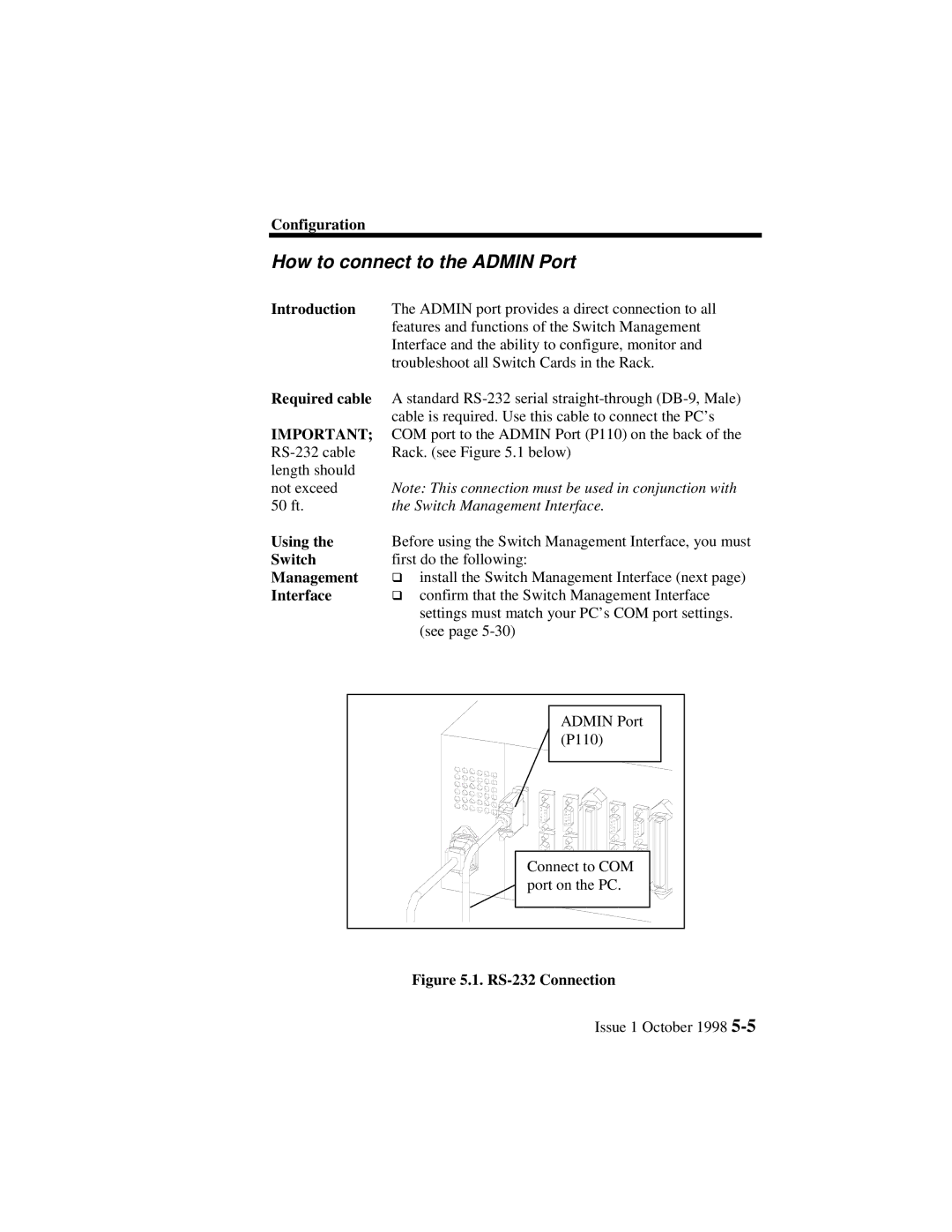Configuration
How to connect to the ADMIN Port
Introduction The ADMIN port provides a direct connection to all features and functions of the Switch Management Interface and the ability to configure, monitor and troubleshoot all Switch Cards in the Rack.
Required cable | A standard |
| cable is required. Use this cable to connect the PC’s |
IMPORTANT; | COM port to the ADMIN Port (P110) on the back of the |
Rack. (see Figure 5.1 below) | |
length should |
|
not exceed | Note: This connection must be used in conjunction with |
50 ft. | the Switch Management Interface. |
Using the | Before using the Switch Management Interface, you must |
Switch | first do the following: |
Management | qinstall the Switch Management Interface (next page) |
Interface | confirm that the Switch Management Interface |
| settings must match your PC’s COM port settings. |
| (see page |
ADMIN Port |
(P110) |
Connect to COM |
Connect to the COM port |
port on the PC. |
on the PC |
Figure 5.1. RS-232 Connection
Issue 1 October 1998