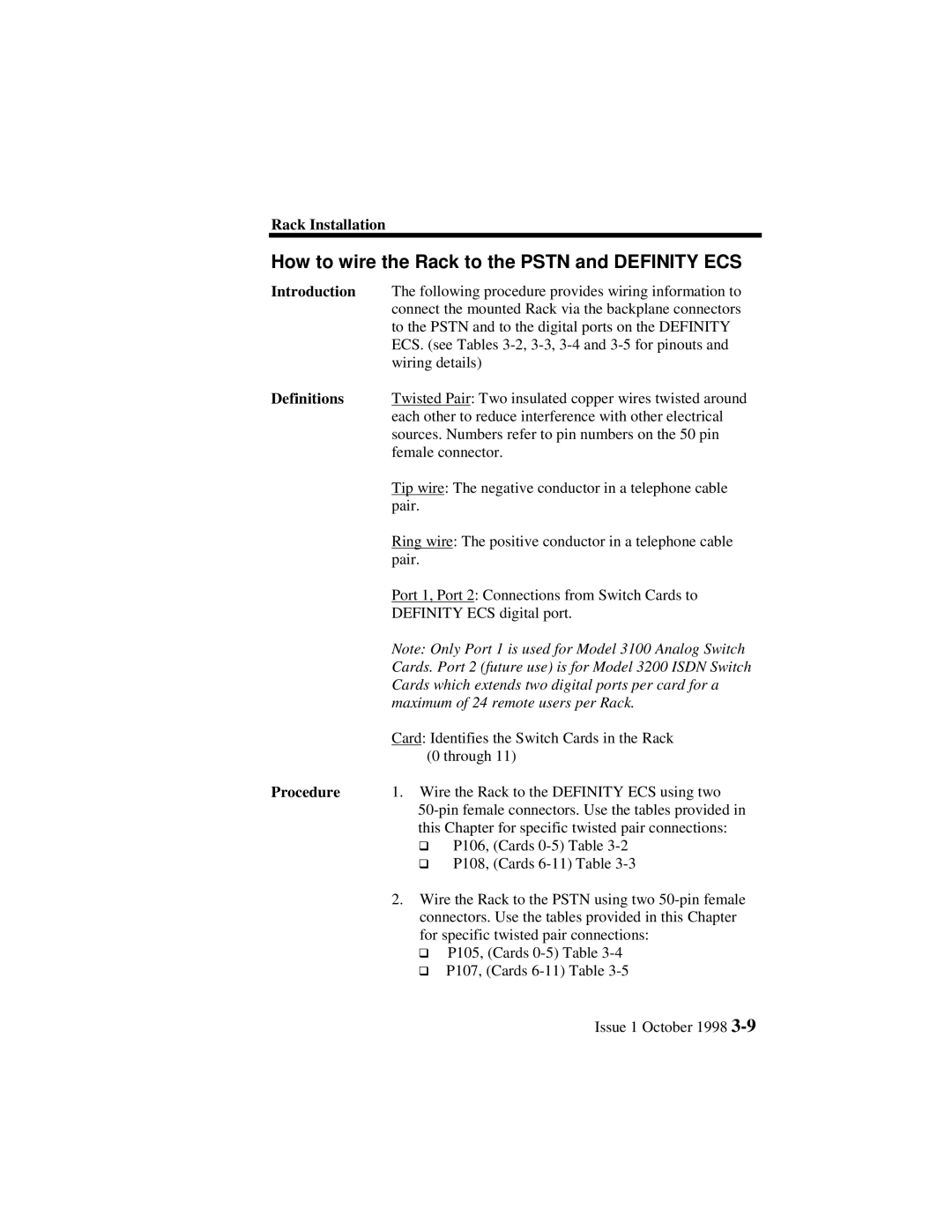Rack Installation
How to wire the Rack to the PSTN and DEFINITY ECS
Introduction The following procedure provides wiring information to connect the mounted Rack via the backplane connectors to the PSTN and to the digital ports on the DEFINITY ECS. (see Tables
Definitions Twisted Pair: Two insulated copper wires twisted around each other to reduce interference with other electrical sources. Numbers refer to pin numbers on the 50 pin female connector.
Tip wire: The negative conductor in a telephone cable pair.
Ring wire: The positive conductor in a telephone cable pair.
Port 1, Port 2: Connections from Switch Cards to
DEFINITY ECS digital port.
Note: Only Port 1 is used for Model 3100 Analog Switch Cards. Port 2 (future use) is for Model 3200 ISDN Switch Cards which extends two digital ports per card for a maximum of 24 remote users per Rack.
Card: Identifies the Switch Cards in the Rack (0 through 11)
Procedure 1. Wire the Rack to the DEFINITY ECS using two
qP106, (Cards
2.Wire the Rack to the PSTN using two
qP105, (Cards
Issue 1 October 1998