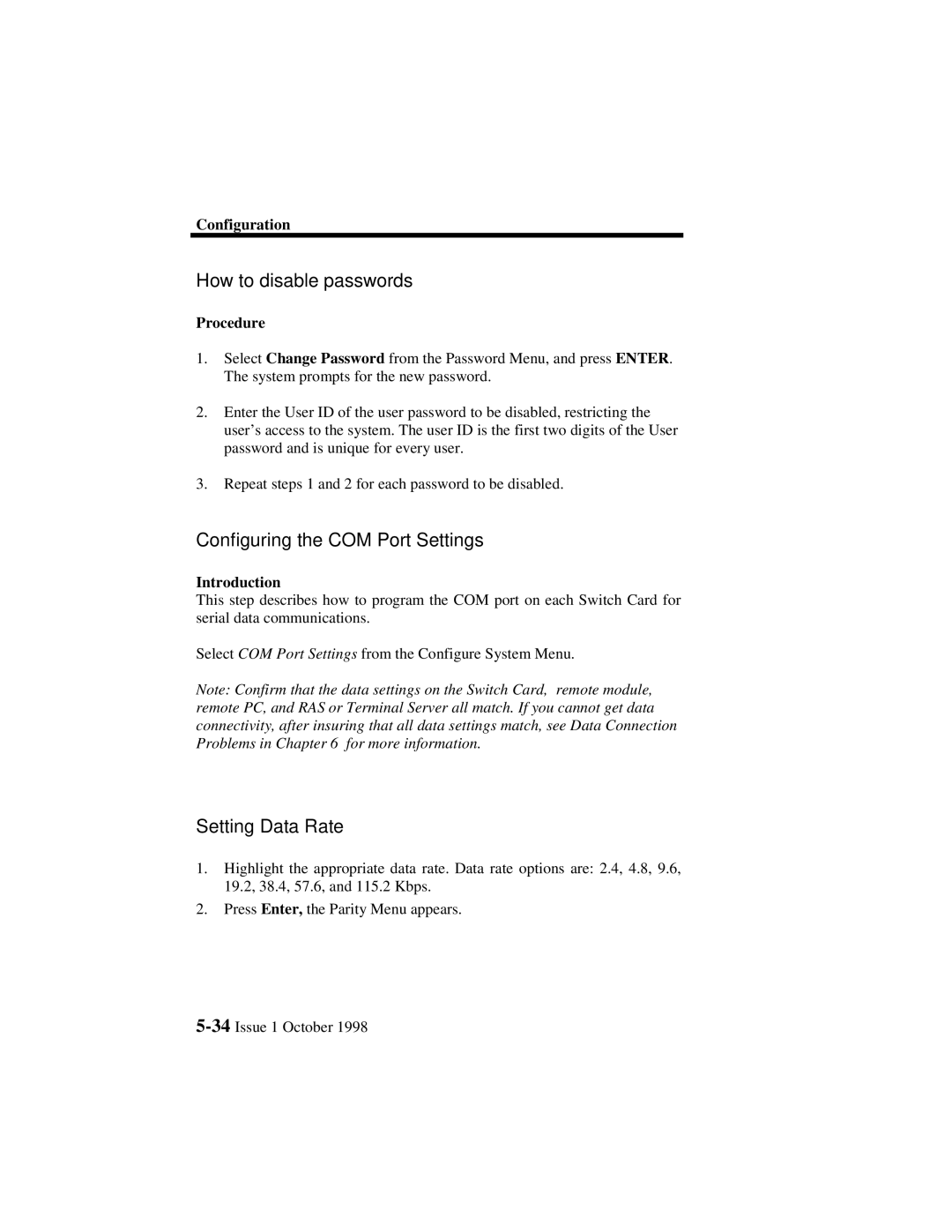Configuration
How to disable passwords
Procedure
1.Select Change Password from the Password Menu, and press ENTER. The system prompts for the new password.
2.Enter the User ID of the user password to be disabled, restricting the user’s access to the system. The user ID is the first two digits of the User password and is unique for every user.
3.Repeat steps 1 and 2 for each password to be disabled.
Configuring the COM Port Settings
Introduction
This step describes how to program the COM port on each Switch Card for serial data communications.
Select COM Port Settings from the Configure System Menu.
Note: Confirm that the data settings on the Switch Card, remote module, remote PC, and RAS or Terminal Server all match. If you cannot get data connectivity, after insuring that all data settings match, see Data Connection Problems in Chapter 6 for more information.
Setting Data Rate
1.Highlight the appropriate data rate. Data rate options are: 2.4, 4.8, 9.6, 19.2, 38.4, 57.6, and 115.2 Kbps.
2.Press Enter, the Parity Menu appears.