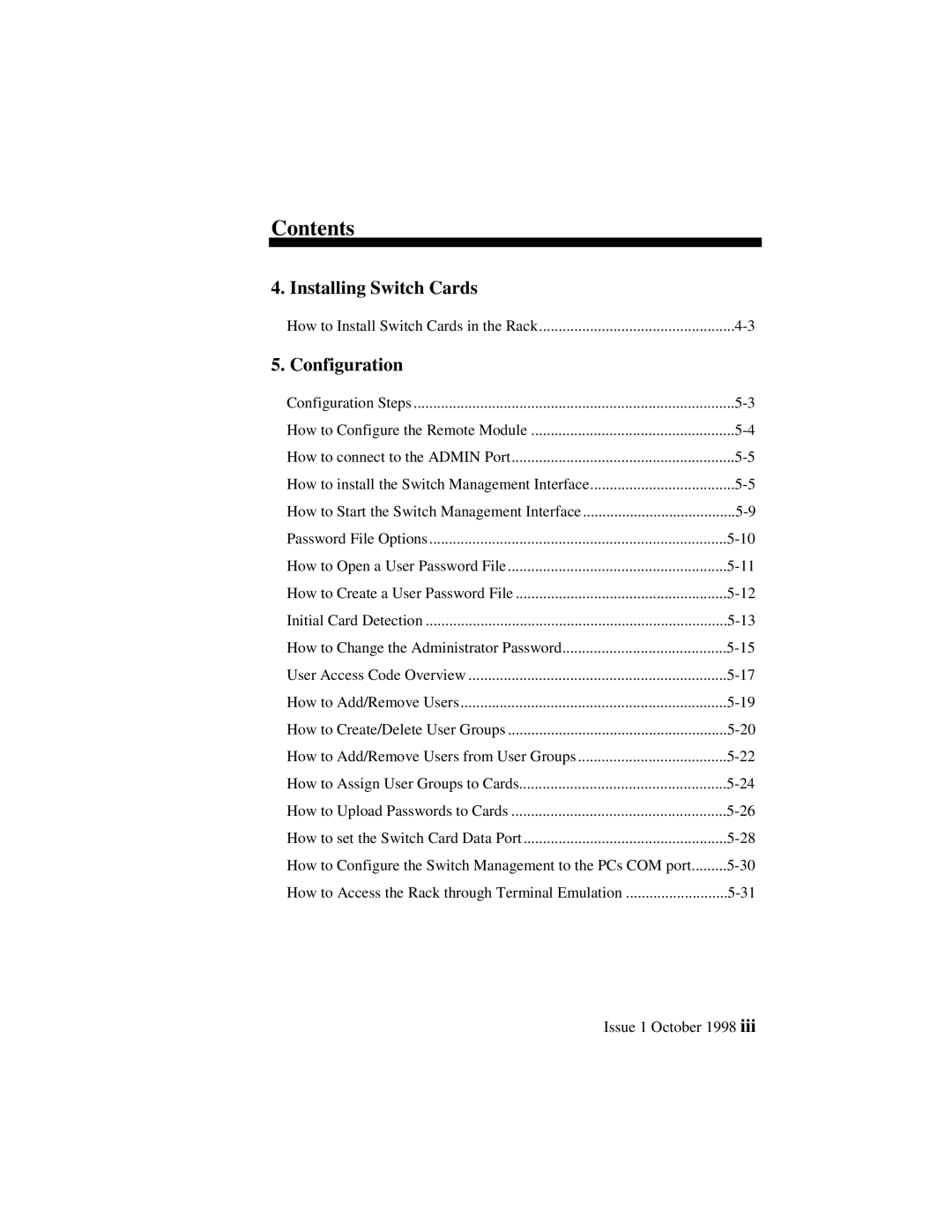Contents
4. Installing Switch Cards
How to Install Switch Cards in the Rack |
5. Configuration
Configuration Steps | |
How to Configure the Remote Module | |
How to connect to the ADMIN Port | |
How to install the Switch Management Interface | |
How to Start the Switch Management Interface | |
Password File Options | |
How to Open a User Password File | |
How to Create a User Password File | |
Initial Card Detection | |
How to Change the Administrator Password | |
User Access Code Overview | |
How to Add/Remove Users | |
How to Create/Delete User Groups | |
How to Add/Remove Users from User Groups | |
How to Assign User Groups to Cards | |
How to Upload Passwords to Cards | |
How to set the Switch Card Data Port | |
How to Configure the Switch Management to the PCs COM port | |
How to Access the Rack through Terminal Emulation |
Issue 1 October 1998 iii