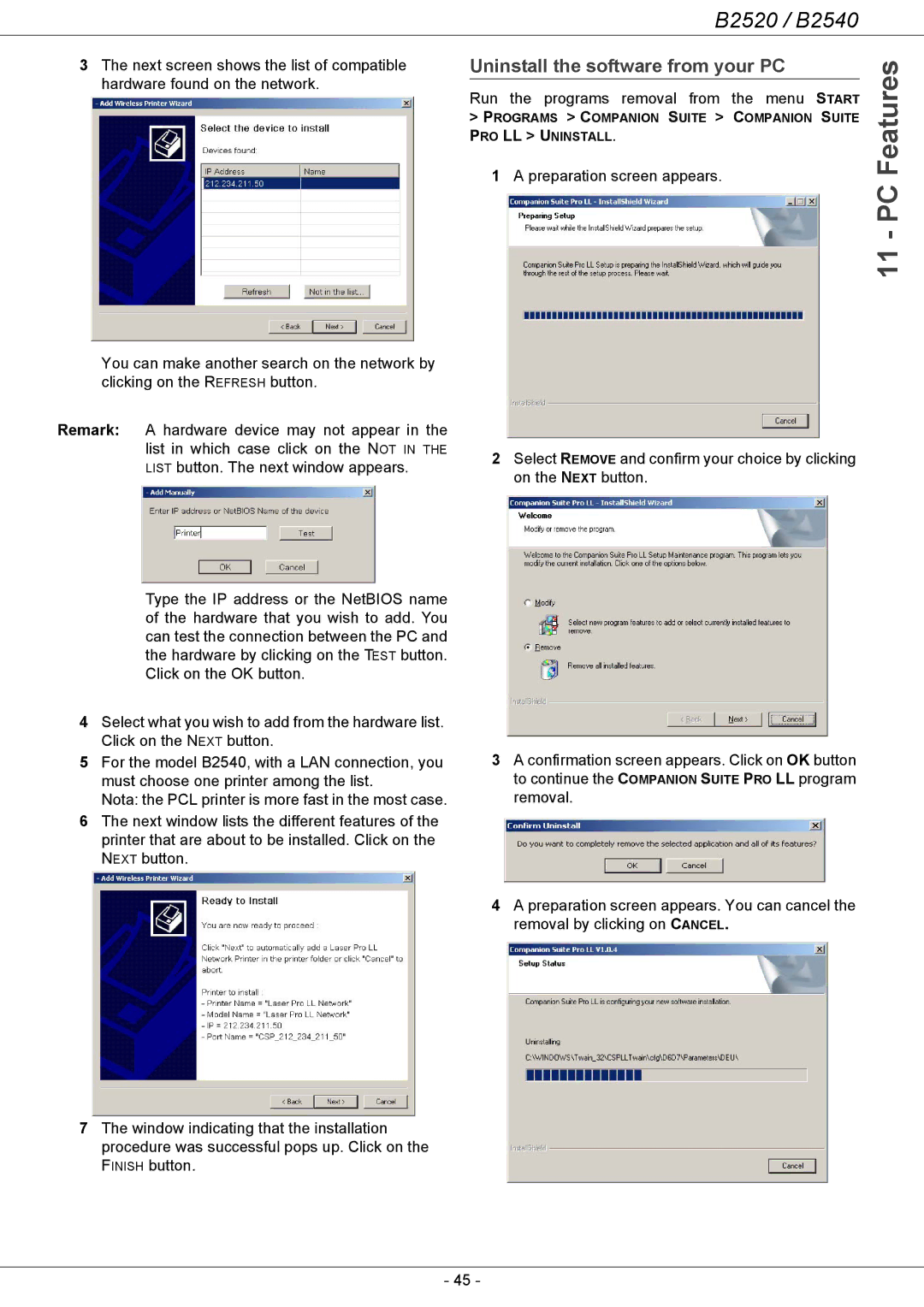B2520 / B2540
3 The next screen shows the list of compatible | Uninstall the software from your PC | |
hardware found on the network. |
| |
Run the programs removal from the menu START | ||
| ||
| > PROGRAMS > COMPANION SUITE > COMPANION SUITE | |
| PRO LL > UNINSTALL. | |
| 1 A preparation screen appears. |
11 - PC Features
You can make another search on the network by clicking on the REFRESH button.
Remark: A hardware device may not appear in the list in which case click on the NOT IN THE LIST button. The next window appears.
Type the IP address or the NetBIOS name of the hardware that you wish to add. You can test the connection between the PC and the hardware by clicking on the TEST button. Click on the OK button.
4Select what you wish to add from the hardware list. Click on the NEXT button.
5For the model B2540, with a LAN connection, you must choose one printer among the list.
Nota: the PCL printer is more fast in the most case.
6The next window lists the different features of the printer that are about to be installed. Click on the NEXT button.
7The window indicating that the installation procedure was successful pops up. Click on the FINISH button.
2Select REMOVE and confirm your choice by clicking on the NEXT button.
3A confirmation screen appears. Click on OK button to continue the COMPANION SUITE PRO LL program removal.
4A preparation screen appears. You can cancel the removal by clicking on CANCEL.
- 45 -