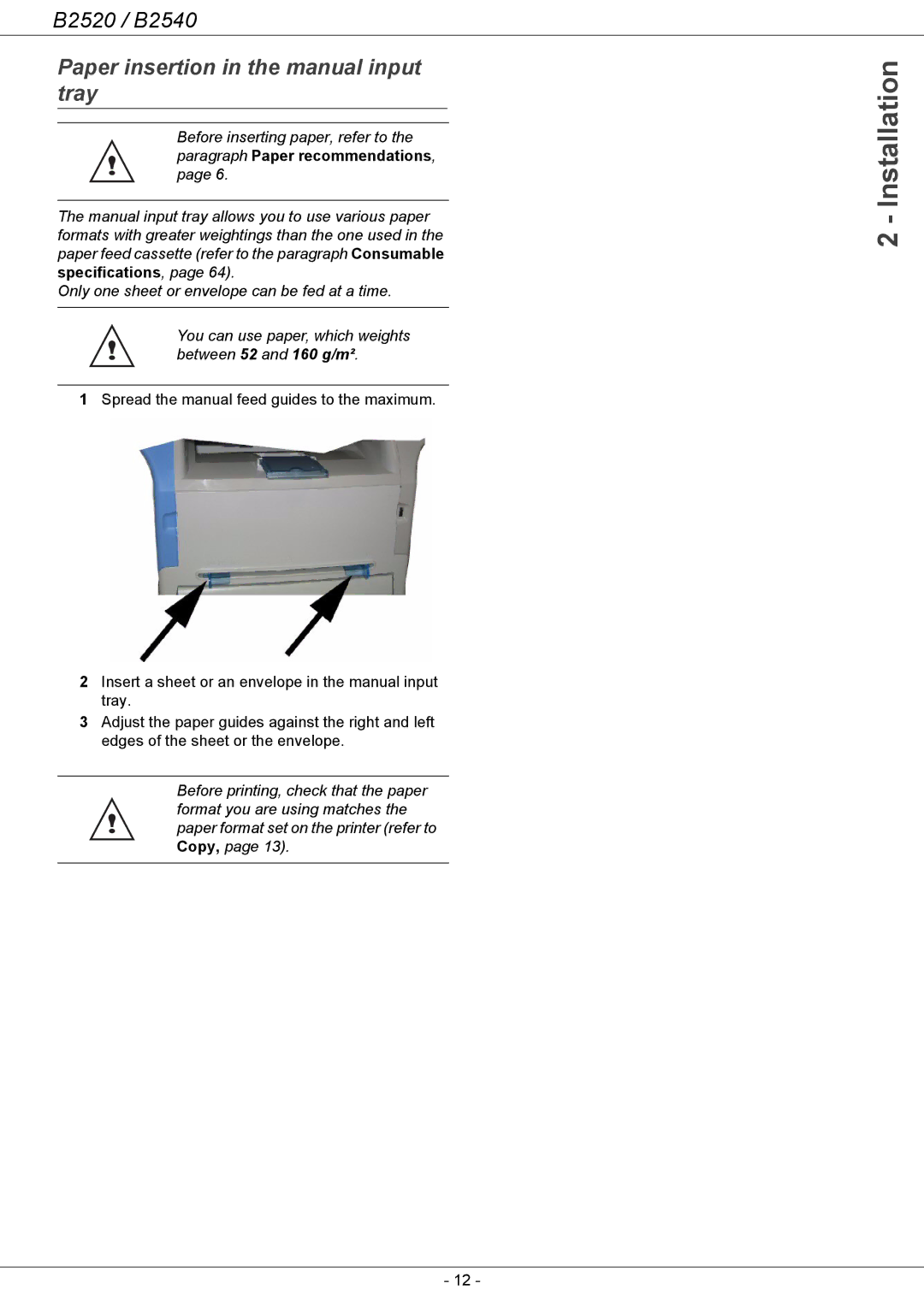B2520 / B2540
Paper insertion in the manual input tray
Before inserting paper, refer to the paragraph Paper recommendations, page 6.
The manual input tray allows you to use various paper formats with greater weightings than the one used in the paper feed cassette (refer to the paragraph Consumable specifications, page 64).
Only one sheet or envelope can be fed at a time.
You can use paper, which weights between 52 and 160 g/m².
1Spread the manual feed guides to the maximum.
2Insert a sheet or an envelope in the manual input tray.
3Adjust the paper guides against the right and left edges of the sheet or the envelope.
Before printing, check that the paper format you are using matches the paper format set on the printer (refer to Copy, page 13).
- 12 -