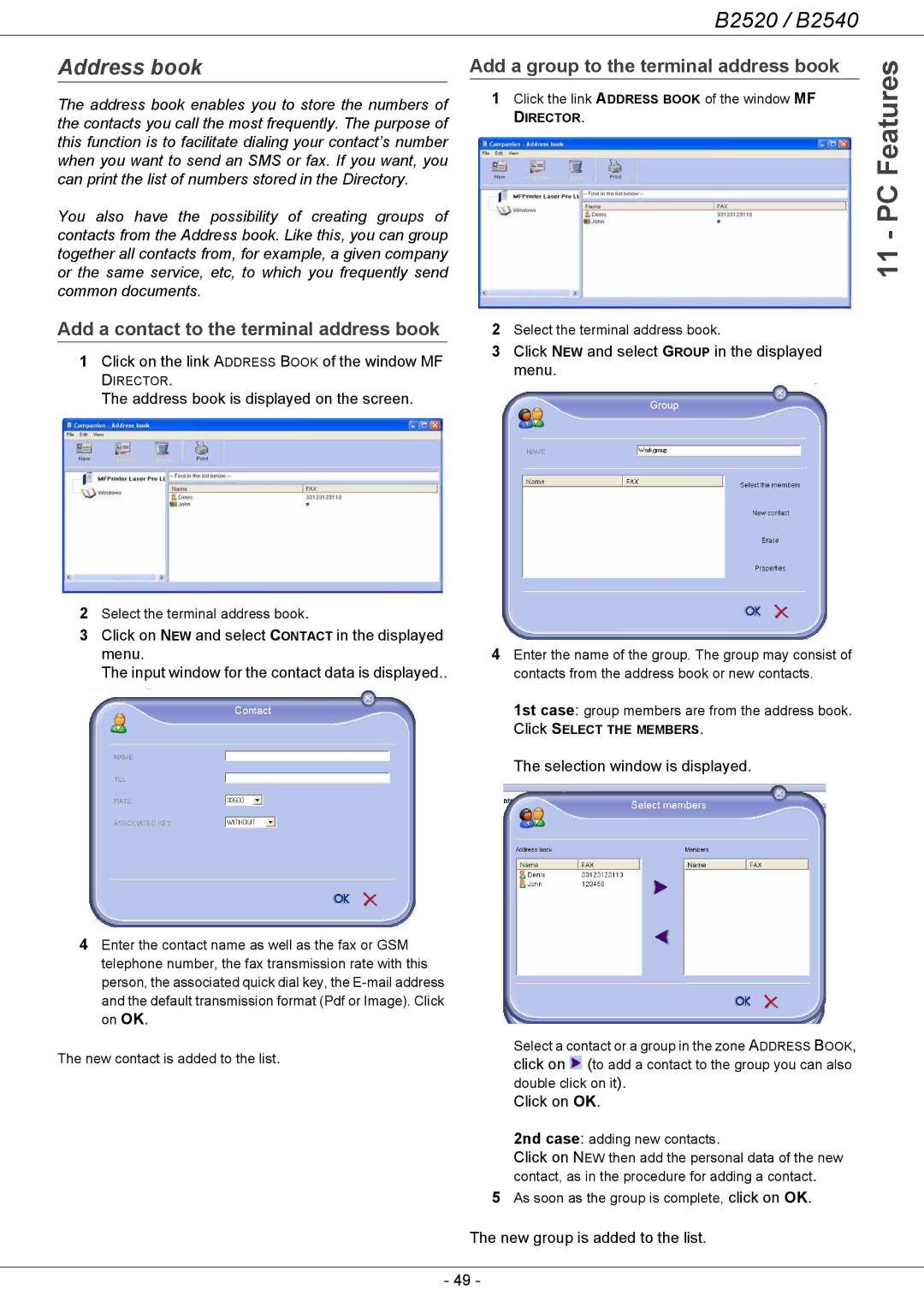B2520 / B2540
Address book
The address book enables you to store the numbers of the contacts you call the most frequently. The purpose of this function is to facilitate dialing your contact’s number when you want to send an SMS or fax. If you want, you can print the list of numbers stored in the Directory.
You also have the possibility of creating groups of contacts from the Address book. Like this, you can group together all contacts from, for example, a given company or the same service, etc, to which you frequently send common documents.
Add a contact to the terminal address book
1Click on the link ADDRESS BOOK of the window MF DIRECTOR.
The address book is displayed on the screen.
2Select the terminal address book.
3Click on NEW and select CONTACT in the displayed menu.
The input window for the contact data is displayed..
4Enter the contact name as well as the fax or GSM telephone number, the fax transmission rate with this person, the associated quick dial key, the
The new contact is added to the list.
Add a group to the terminal address book
1Click the link ADDRESS BOOK of the window MF DIRECTOR.
2Select the terminal address book.
3Click NEW and select GROUP in the displayed menu.
4Enter the name of the group. The group may consist of contacts from the address book or new contacts.
1st case: group members are from the address book. Click SELECT THE MEMBERS.
The selection window is displayed.
Select a contact or a group in the zone ADDRESS BOOK, click on ![]() (to add a contact to the group you can also double click on it).
(to add a contact to the group you can also double click on it).
11 - PC Features
Click on OK.
2nd case: adding new contacts.
Click on NEW then add the personal data of the new contact, as in the procedure for adding a contact.
5As soon as the group is complete, click on OK. The new group is added to the list.
- 49 -