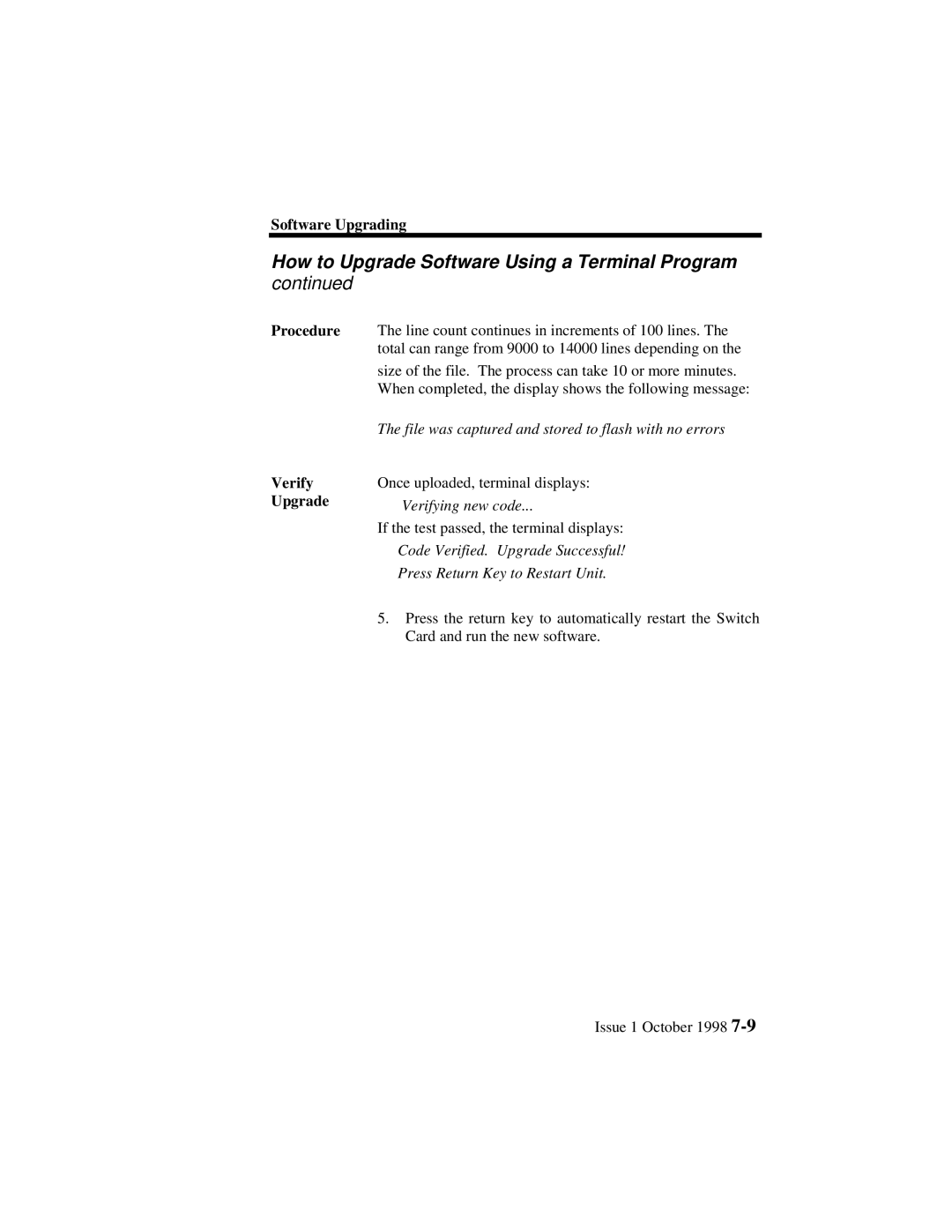Software Upgrading
How to Upgrade Software Using a Terminal Program
continued
Procedure The line count continues in increments of 100 lines. The total can range from 9000 to 14000 lines depending on the
size of the file. The process can take 10 or more minutes. When completed, the display shows the following message:
Verify Upgrade
The file was captured and stored to flash with no errors
Once uploaded, terminal displays:
Verifying new code...
If the test passed, the terminal displays:
Code Verified. Upgrade Successful!
Press Return Key to Restart Unit.
5.Press the return key to automatically restart the Switch Card and run the new software.
Issue 1 October 1998