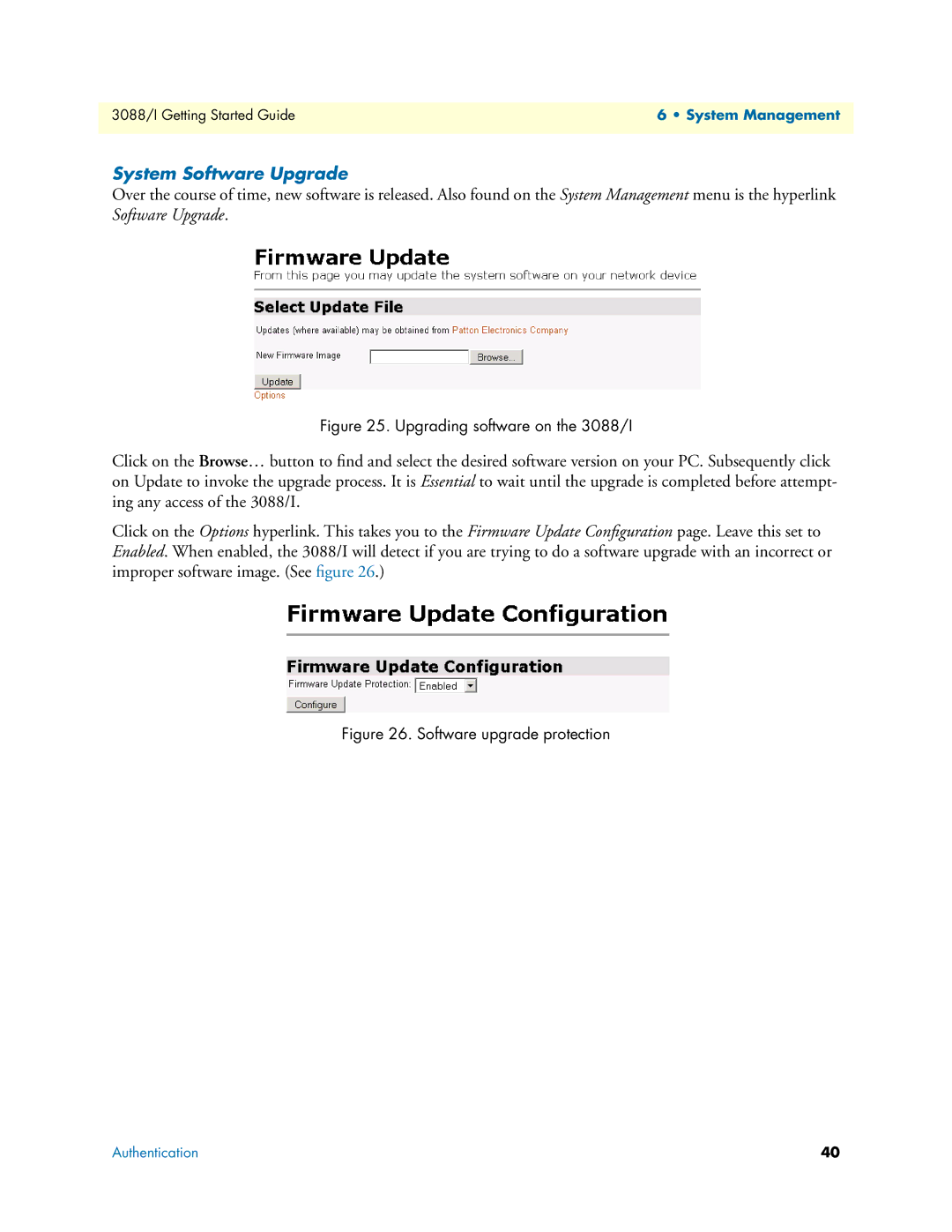3088/I Getting Started Guide | 6 • System Management |
|
|
System Software Upgrade
Over the course of time, new software is released. Also found on the System Management menu is the hyperlink Software Upgrade.
Figure 25. Upgrading software on the 3088/I
Click on the Browse… button to find and select the desired software version on your PC. Subsequently click on Update to invoke the upgrade process. It is Essential to wait until the upgrade is completed before attempt- ing any access of the 3088/I.
Click on the Options hyperlink. This takes you to the Firmware Update Configuration page. Leave this set to Enabled. When enabled, the 3088/I will detect if you are trying to do a software upgrade with an incorrect or improper software image. (See figure 26.)
Figure 26. Software upgrade protection
Authentication | 40 |