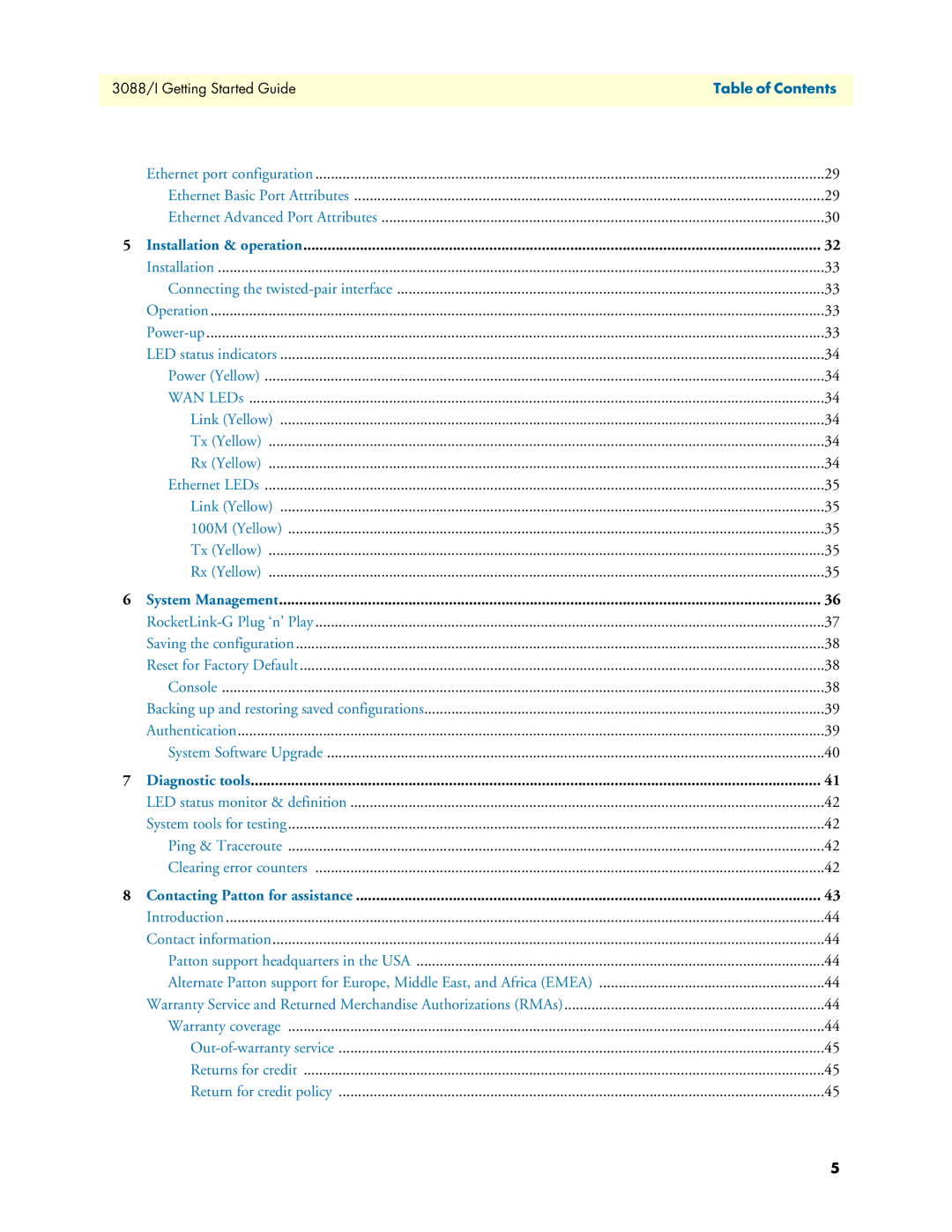3088/I Getting Started Guide | Table of Contents |
|
|
| Ethernet port configuration | 29 |
| Ethernet Basic Port Attributes | 29 |
| Ethernet Advanced Port Attributes | 30 |
5 | Installation & operation | 32 |
| Installation | 33 |
| Connecting the | 33 |
| Operation | 33 |
| 33 | |
| LED status indicators | 34 |
| Power (Yellow) | 34 |
| WAN LEDs | 34 |
| Link (Yellow) | 34 |
| Tx (Yellow) | 34 |
| Rx (Yellow) | 34 |
| Ethernet LEDs | 35 |
| Link (Yellow) | 35 |
| 100M (Yellow) | 35 |
| Tx (Yellow) | 35 |
| Rx (Yellow) | 35 |
6 | System Management | 36 |
| 37 | |
| Saving the configuration | 38 |
| Reset for Factory Default | 38 |
| Console | 38 |
| Backing up and restoring saved configurations | 39 |
| Authentication | 39 |
| System Software Upgrade | 40 |
7 | Diagnostic tools | 41 |
| LED status monitor & definition | 42 |
| System tools for testing | 42 |
| Ping & Traceroute | 42 |
| Clearing error counters | 42 |
8 Contacting Patton for assistance | 43 | |
| Introduction | 44 |
| Contact information | 44 |
| Patton support headquarters in the USA | 44 |
| Alternate Patton support for Europe, Middle East, and Africa (EMEA) | 44 |
| Warranty Service and Returned Merchandise Authorizations (RMAs) | 44 |
| Warranty coverage | 44 |
| 45 | |
| Returns for credit | 45 |
| Return for credit policy | 45 |
5