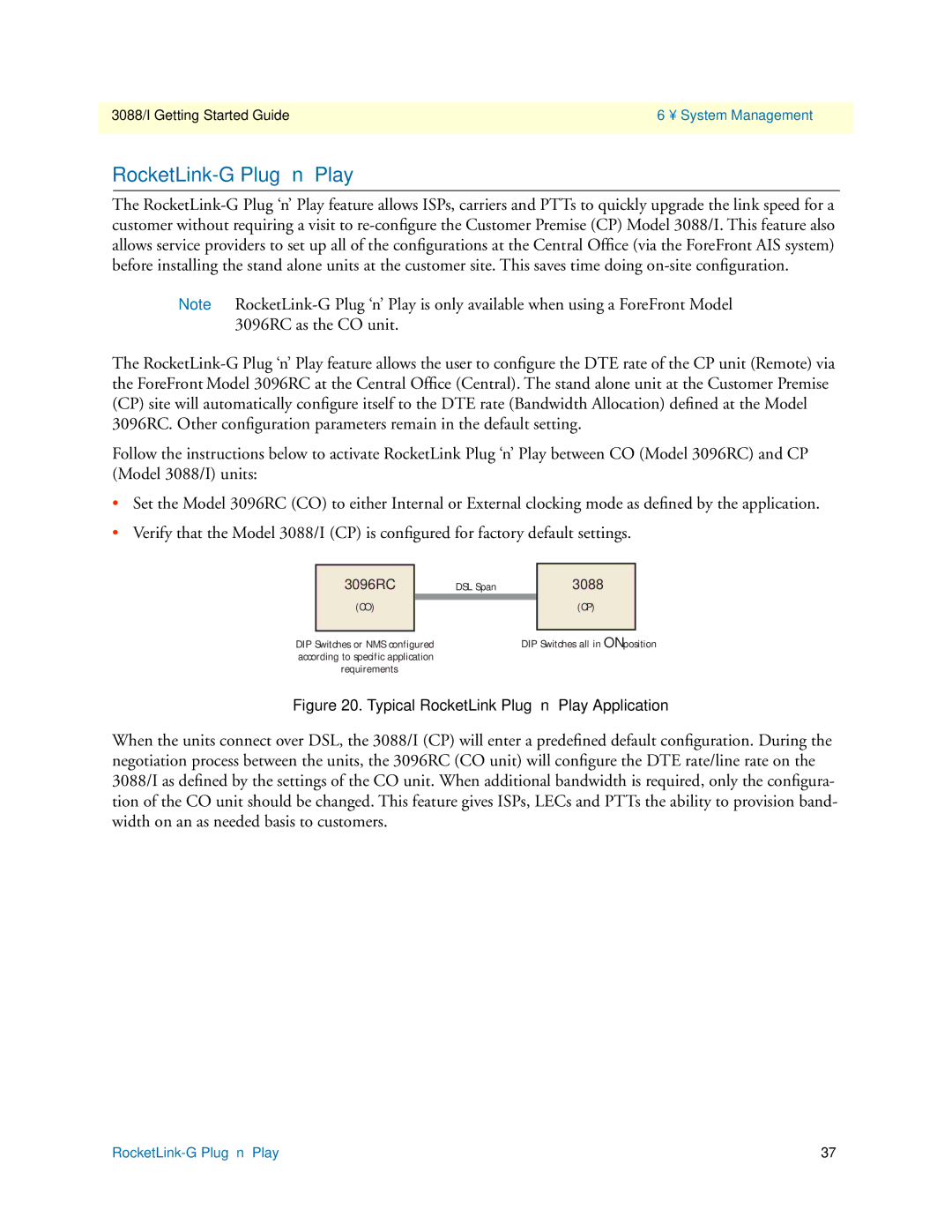3088/I Getting Started Guide | 6 • System Management |
|
|
RocketLink-G Plug ‘n’ Play
The
Note
The
Follow the instructions below to activate RocketLink Plug ‘n’ Play between CO (Model 3096RC) and CP (Model 3088/I) units:
•Set the Model 3096RC (CO) to either Internal or External clocking mode as defined by the application.
•Verify that the Model 3088/I (CP) is configured for factory default settings.
| 3096RC |
| DSL Span |
| 3088 |
|
| (CO) |
|
|
| (CP) |
|
|
|
|
| |||
|
|
|
|
|
|
|
DIP Switches or NMS configured |
| DIP Switches all in ON position | ||||
according to specific application |
|
|
|
| ||
| requirements |
|
|
|
| |
Figure 20. Typical RocketLink Plug ‘n’ Play Application
When the units connect over DSL, the 3088/I (CP) will enter a predefined default configuration. During the negotiation process between the units, the 3096RC (CO unit) will configure the DTE rate/line rate on the 3088/I as defined by the settings of the CO unit. When additional bandwidth is required, only the configura- tion of the CO unit should be changed. This feature gives ISPs, LECs and PTTs the ability to provision band- width on an as needed basis to customers.
37 |