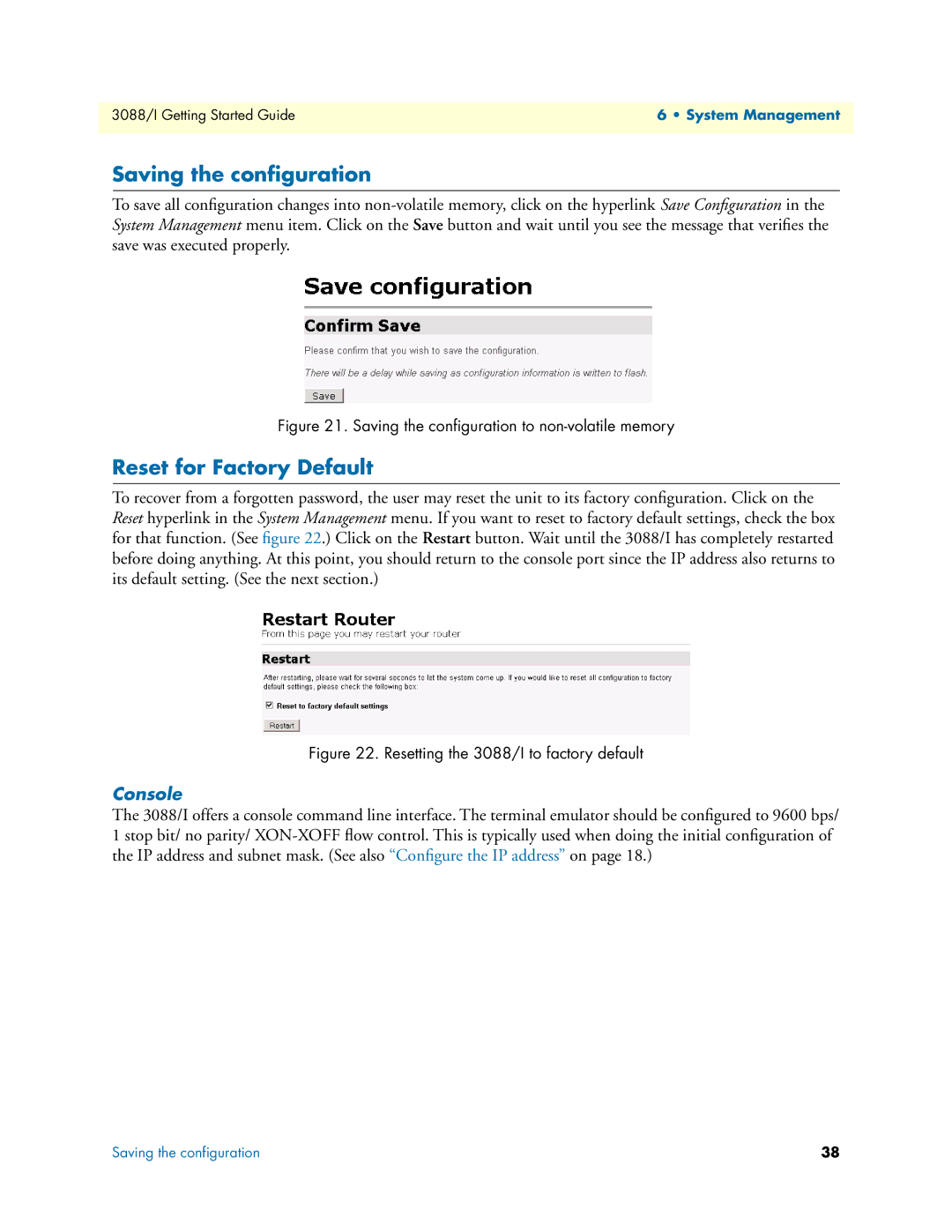3088/I Getting Started Guide | 6 • System Management |
|
|
Saving the configuration
To save all configuration changes into
Figure 21. Saving the configuration to non-volatile memory
Reset for Factory Default
To recover from a forgotten password, the user may reset the unit to its factory configuration. Click on the Reset hyperlink in the System Management menu. If you want to reset to factory default settings, check the box for that function. (See figure 22.) Click on the Restart button. Wait until the 3088/I has completely restarted before doing anything. At this point, you should return to the console port since the IP address also returns to its default setting. (See the next section.)
Figure 22. Resetting the 3088/I to factory default
Console
The 3088/I offers a console command line interface. The terminal emulator should be configured to 9600 bps/ 1 stop bit/ no parity/
Saving the configuration | 38 |