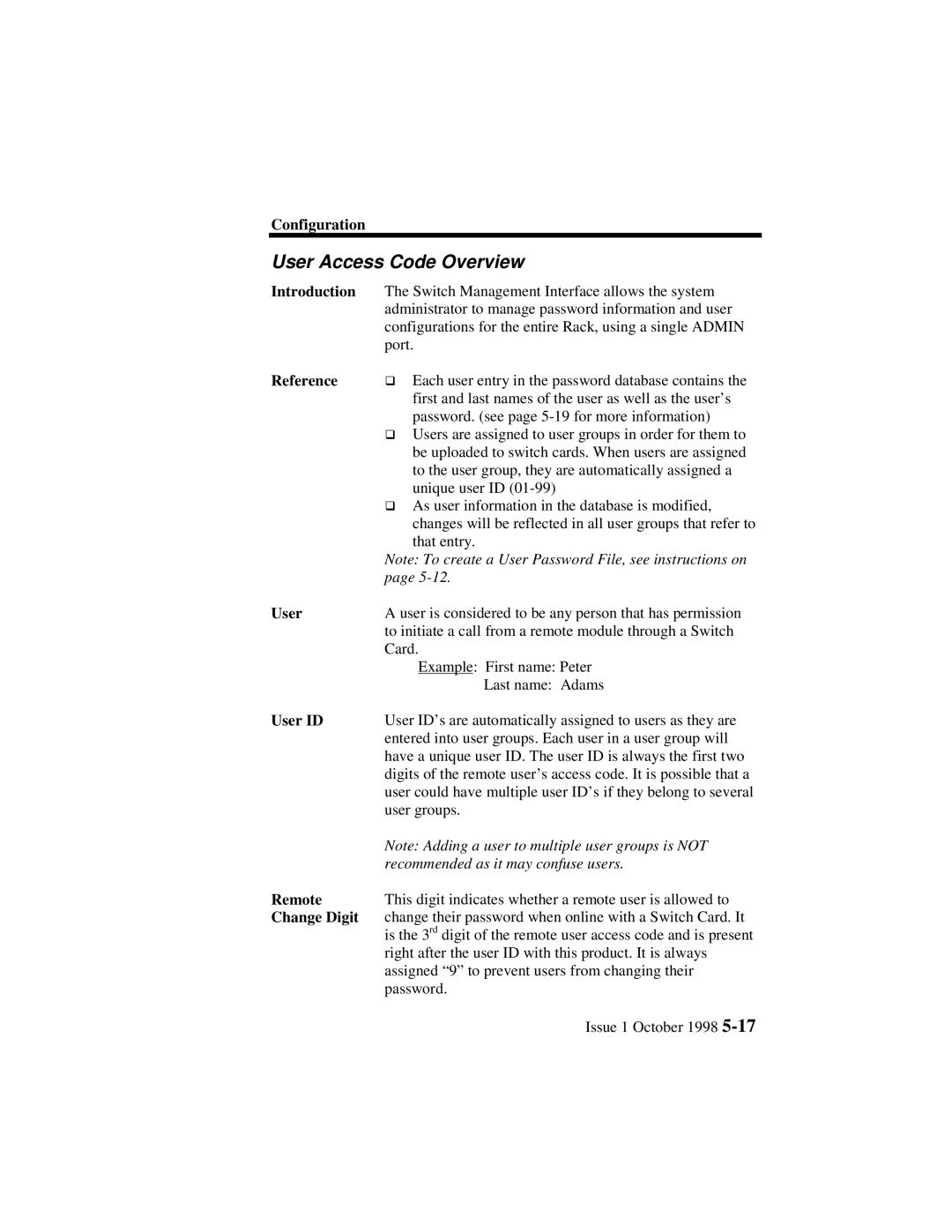Configuration
User Access Code Overview
Introduction The Switch Management Interface allows the system administrator to manage password information and user configurations for the entire Rack, using a single ADMIN port.
Reference | Each user entry in the password database contains the |
| first and last names of the user as well as the user’s |
| qpassword. (see page |
| Users are assigned to user groups in order for them to |
| be uploaded to switch cards. When users are assigned |
| to the user group, they are automatically assigned a |
| qunique user ID |
| As user information in the database is modified, |
| changes will be reflected in all user groups that refer to |
| that entry. |
| Note: To create a User Password File, see instructions on |
| page |
User | A user is considered to be any person that has permission |
| to initiate a call from a remote module through a Switch |
| Card. |
| Example: First name: Peter |
| Last name: Adams |
User ID | User ID’s are automatically assigned to users as they are |
| entered into user groups. Each user in a user group will |
| have a unique user ID. The user ID is always the first two |
| digits of the remote user’s access code. It is possible that a |
| user could have multiple user ID’s if they belong to several |
| user groups. |
| Note: Adding a user to multiple user groups is NOT |
| recommended as it may confuse users. |
Remote | This digit indicates whether a remote user is allowed to |
Change Digit | change their password when online with a Switch Card. It |
| is the 3rd digit of the remote user access code and is present |
| right after the user ID with this product. It is always |
| assigned “9” to prevent users from changing their |
| password. |
| Issue 1 October 1998 |