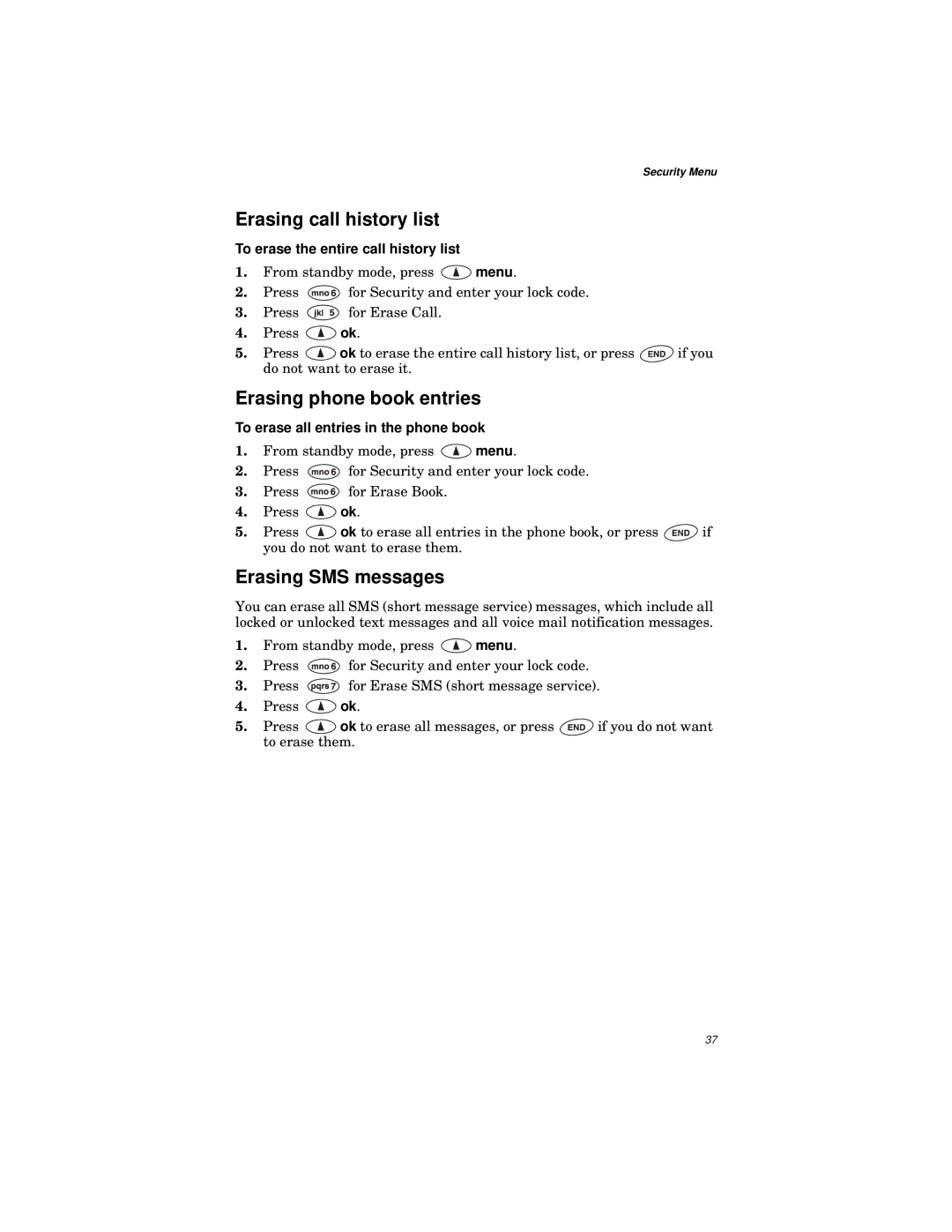Security Menu
Erasing call history list
To erase the entire call history list
1.From standby mode, press ![]() menu.
menu.
2.Press ![]() for Security and enter your lock code.
for Security and enter your lock code.
3.Press ![]() for Erase Call.
for Erase Call.
4.Press ![]() ok.
ok.
5.Press ![]() ok to erase the entire call history list, or press
ok to erase the entire call history list, or press ![]() if you do not want to erase it.
if you do not want to erase it.
Erasing phone book entries
To erase all entries in the phone book
1.From standby mode, press ![]() menu.
menu.
2.Press ![]() for Security and enter your lock code.
for Security and enter your lock code.
3.Press ![]() for Erase Book.
for Erase Book.
4.Press ![]() ok.
ok.
5.Press ![]() ok to erase all entries in the phone book, or press
ok to erase all entries in the phone book, or press ![]() if you do not want to erase them.
if you do not want to erase them.
Erasing SMS messages
You can erase all SMS (short message service) messages, which include all locked or unlocked text messages and all voice mail notification messages.
1.From standby mode, press ![]() menu.
menu.
2.Press ![]() for Security and enter your lock code.
for Security and enter your lock code.
3.Press ![]() for Erase SMS (short message service).
for Erase SMS (short message service).
4.Press ![]() ok.
ok.
5.Press ![]() ok to erase all messages, or press
ok to erase all messages, or press ![]() if you do not want to erase them.
if you do not want to erase them.
37