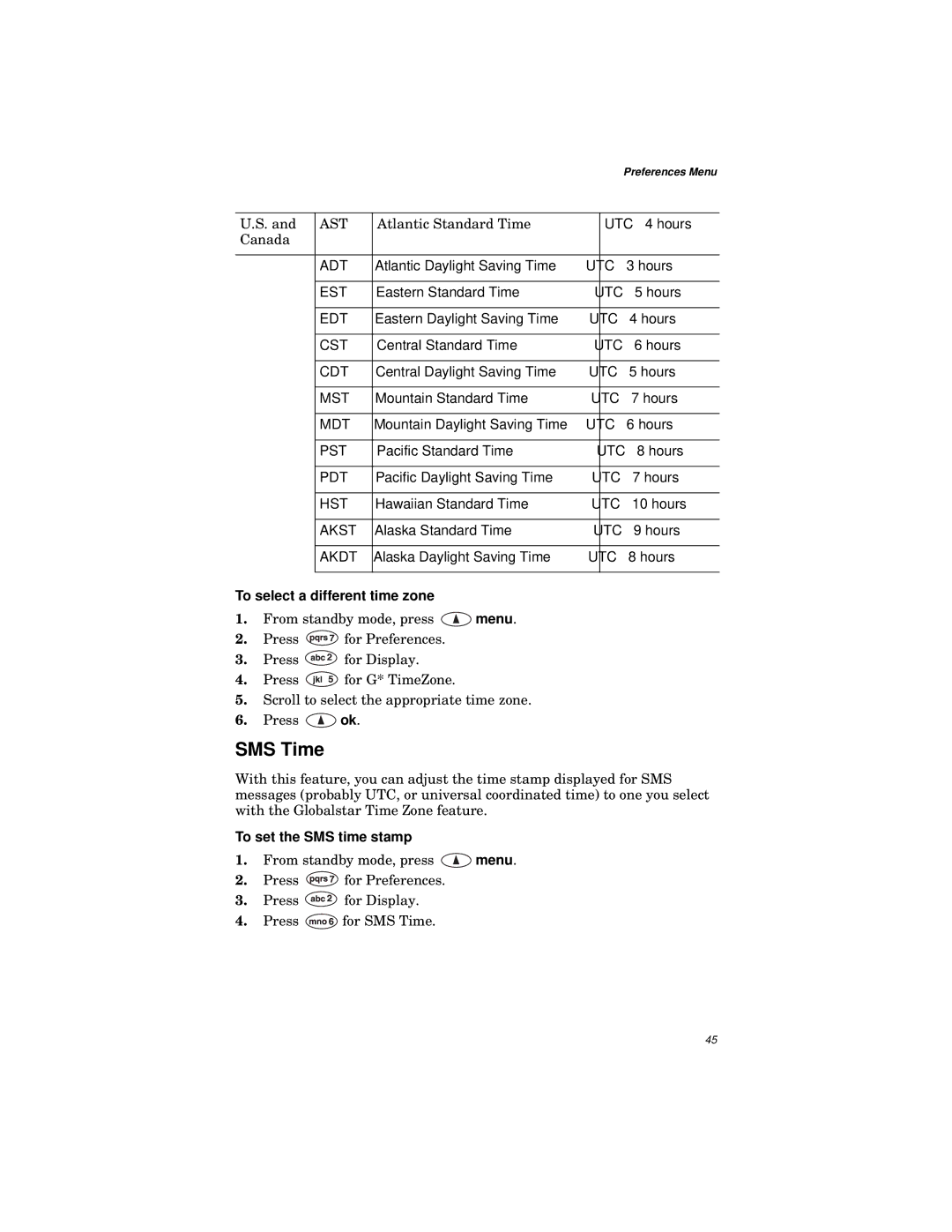|
|
| Preferences Menu |
|
|
| |
U.S. and | AST | Atlantic Standard Time | UTC – 4 hours |
Canada |
|
|
|
|
|
|
|
| ADT | Atlantic Daylight Saving Time | UTC – 3 hours |
|
|
|
|
| EST | Eastern Standard Time | UTC – 5 hours |
|
|
|
|
| EDT | Eastern Daylight Saving Time | UTC – 4 hours |
|
|
|
|
| CST | Central Standard Time | UTC – 6 hours |
|
|
|
|
| CDT | Central Daylight Saving Time | UTC – 5 hours |
|
|
|
|
| MST | Mountain Standard Time | UTC – 7 hours |
|
|
|
|
| MDT | Mountain Daylight Saving Time | UTC – 6 hours |
|
|
|
|
| PST | Pacific Standard Time | UTC – 8 hours |
|
|
|
|
| PDT | Pacific Daylight Saving Time | UTC – 7 hours |
|
|
|
|
| HST | Hawaiian Standard Time | UTC – 10 hours |
|
|
|
|
| AKST | Alaska Standard Time | UTC – 9 hours |
|
|
|
|
| AKDT | Alaska Daylight Saving Time | UTC – 8 hours |
|
|
|
|
To select a different time zone
1.From standby mode, press ![]() menu.
menu.
2.Press ![]() for Preferences.
for Preferences.
3.Press ![]() for Display.
for Display.
4.Press ![]() for G* TimeZone.
for G* TimeZone.
5.Scroll to select the appropriate time zone.
6.Press ![]() ok.
ok.
SMS Time
With this feature, you can adjust the time stamp displayed for SMS messages (probably UTC, or universal coordinated time) to one you select with the Globalstar Time Zone feature.
To set the SMS time stamp
1.From standby mode, press ![]() menu.
menu.
2.Press ![]() for Preferences.
for Preferences.
3.Press ![]() for Display.
for Display.
4.Press ![]() for SMS Time.
for SMS Time.
45