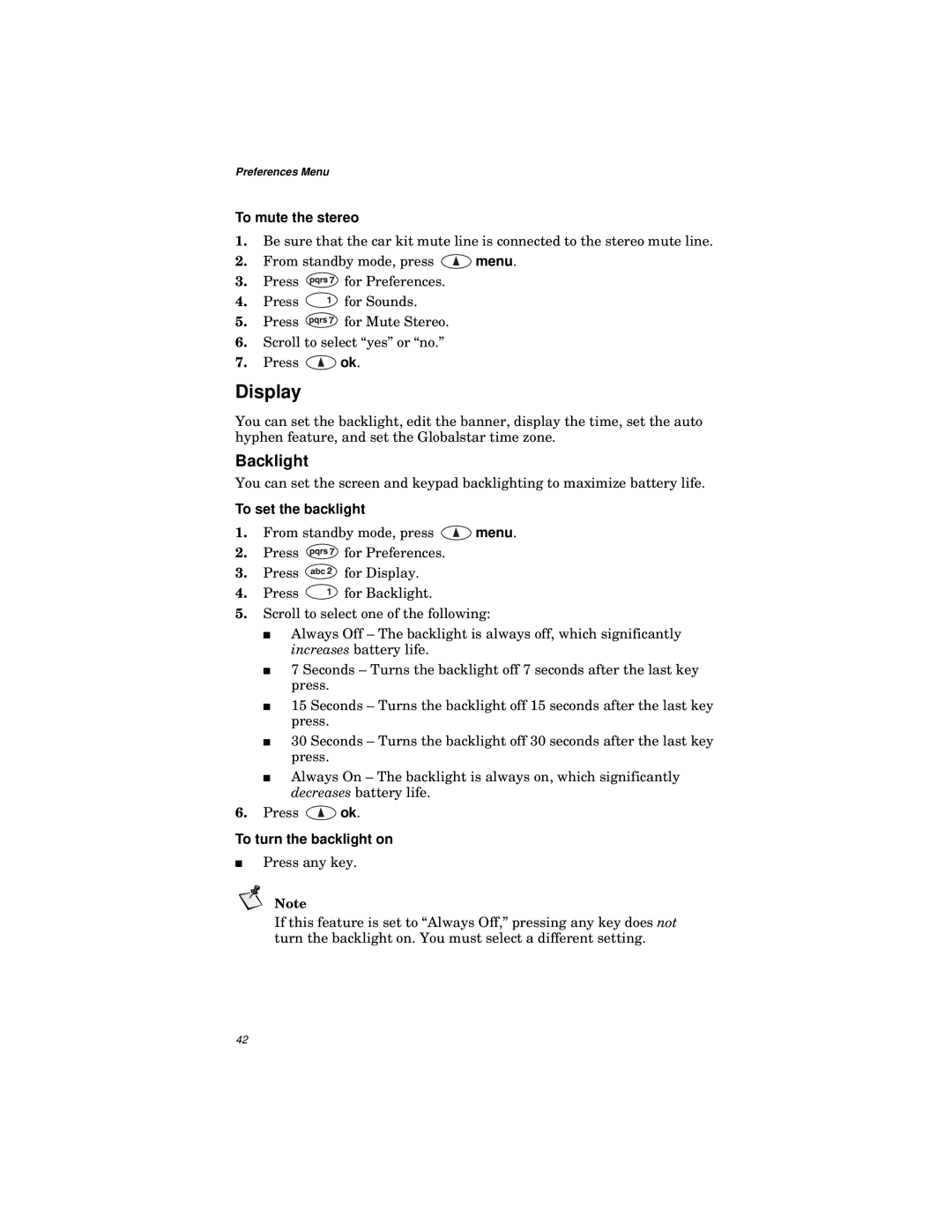Preferences Menu
To mute the stereo
1.Be sure that the car kit mute line is connected to the stereo mute line.
2.From standby mode, press ![]() menu.
menu.
3.Press ![]() for Preferences.
for Preferences.
4.Press ![]() for Sounds.
for Sounds.
5.Press ![]() for Mute Stereo.
for Mute Stereo.
6.Scroll to select “yes” or “no.”
7.Press ![]() ok.
ok.
Display
You can set the backlight, edit the banner, display the time, set the auto hyphen feature, and set the Globalstar time zone.
Backlight
You can set the screen and keypad backlighting to maximize battery life.
To set the backlight
1.From standby mode, press ![]() menu.
menu.
2.Press ![]() for Preferences.
for Preferences.
3.Press ![]() for Display.
for Display.
4.Press ![]() for Backlight.
for Backlight.
5.Scroll to select one of the following:
■Always Off – The backlight is always off, which significantly increases battery life.
■7 Seconds – Turns the backlight off 7 seconds after the last key press.
■15 Seconds – Turns the backlight off 15 seconds after the last key press.
■30 Seconds – Turns the backlight off 30 seconds after the last key press.
■Always On – The backlight is always on, which significantly decreases battery life.
6.Press ![]() ok.
ok.
To turn the backlight on
■Press any key.
Note
If this feature is set to “Always Off,” pressing any key does not turn the backlight on. You must select a different setting.
42