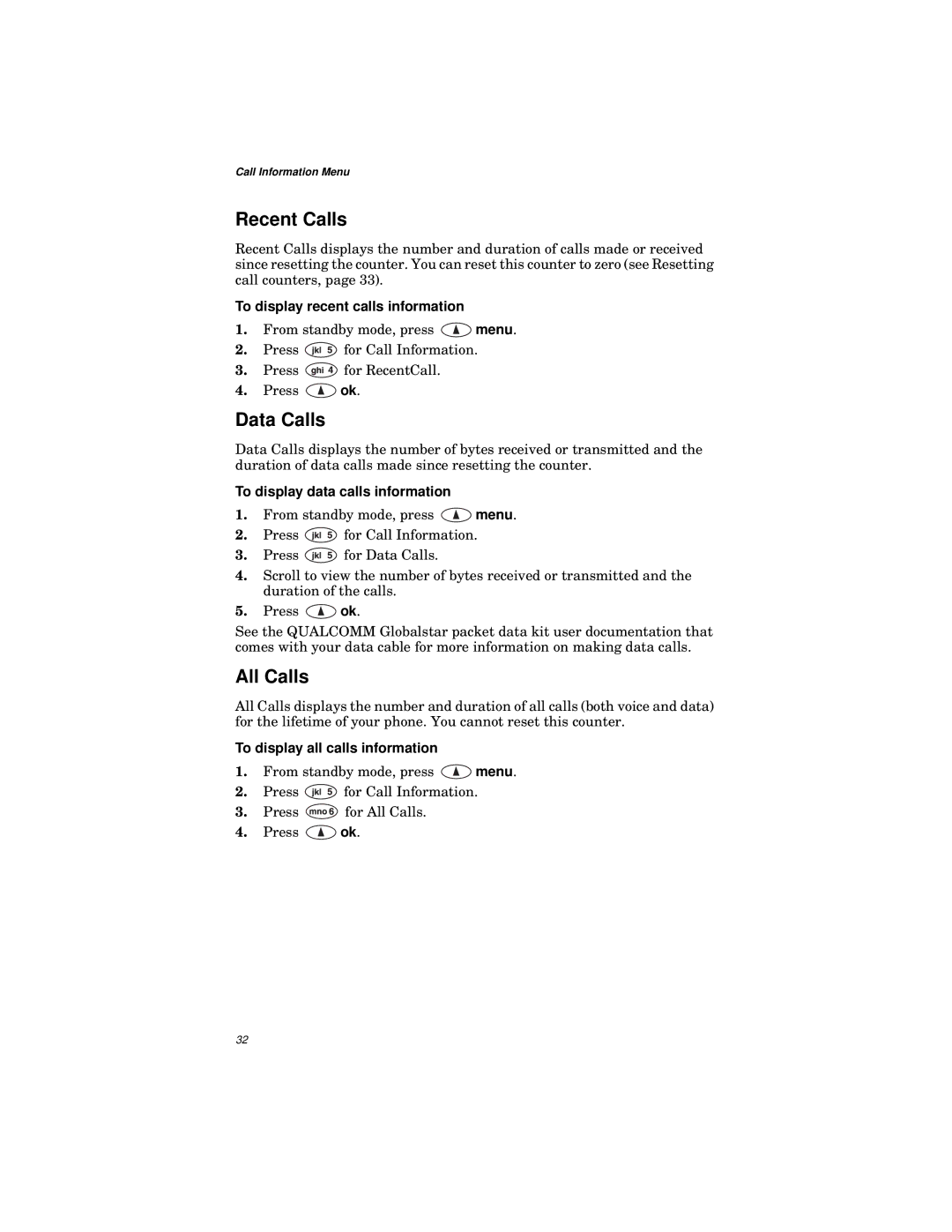Call Information Menu
Recent Calls
Recent Calls displays the number and duration of calls made or received since resetting the counter. You can reset this counter to zero (see Resetting call counters, page 33).
To display recent calls information
1.From standby mode, press ![]() menu.
menu.
2.Press ![]() for Call Information.
for Call Information.
3.Press ![]() for RecentCall.
for RecentCall.
4.Press ![]() ok.
ok.
Data Calls
Data Calls displays the number of bytes received or transmitted and the duration of data calls made since resetting the counter.
To display data calls information
1.From standby mode, press ![]() menu.
menu.
2.Press ![]() for Call Information.
for Call Information.
3.Press ![]() for Data Calls.
for Data Calls.
4.Scroll to view the number of bytes received or transmitted and the duration of the calls.
5.Press ![]() ok.
ok.
See the QUALCOMM Globalstar packet data kit user documentation that comes with your data cable for more information on making data calls.
All Calls
All Calls displays the number and duration of all calls (both voice and data) for the lifetime of your phone. You cannot reset this counter.
To display all calls information
1.From standby mode, press ![]() menu.
menu.
2.Press ![]() for Call Information.
for Call Information.
3.Press ![]() for All Calls.
for All Calls.
4.Press ![]() ok.
ok.
32