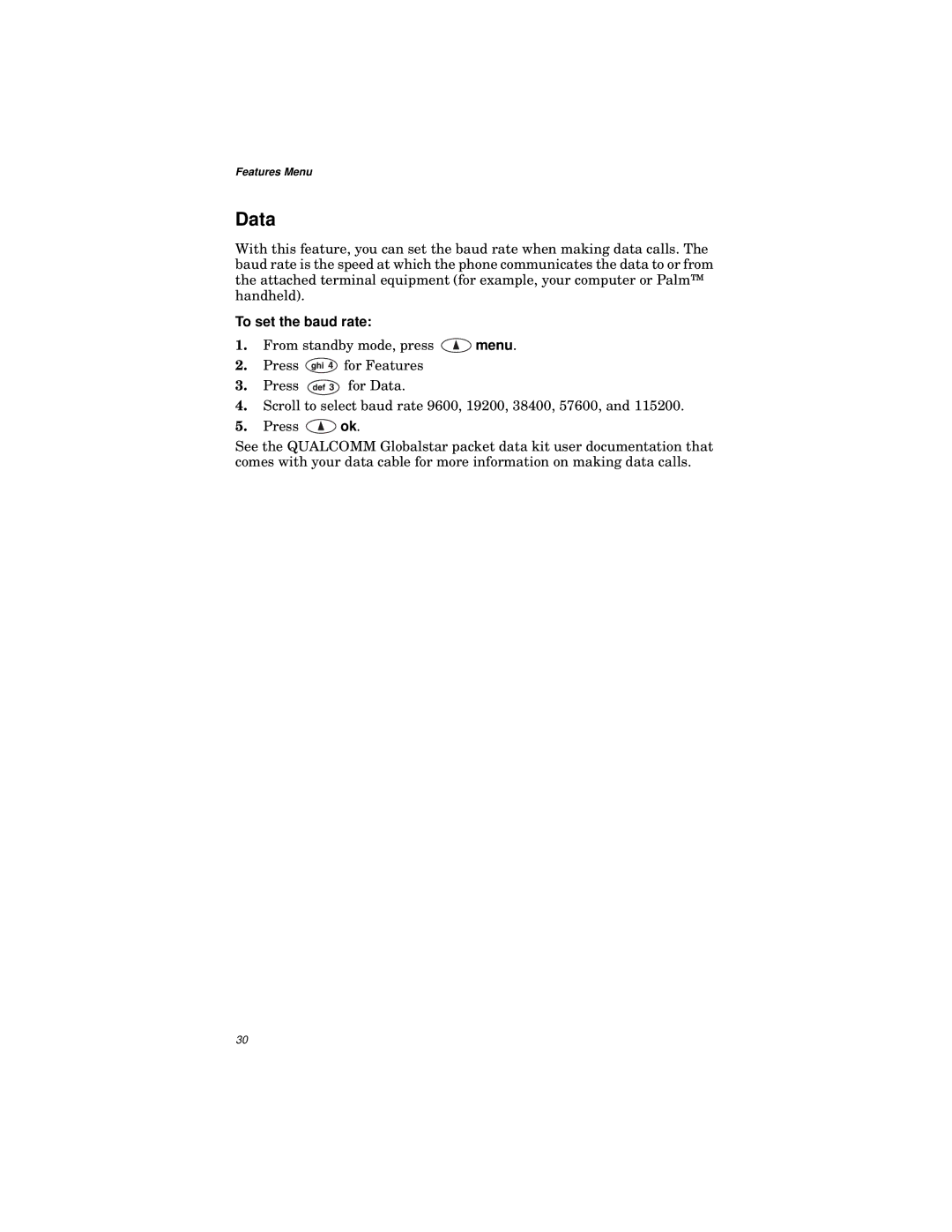Features Menu
Data
With this feature, you can set the baud rate when making data calls. The baud rate is the speed at which the phone communicates the data to or from the attached terminal equipment (for example, your computer or Palm™ handheld).
To set the baud rate:
1.From standby mode, press ![]() menu.
menu.
2.Press ![]() for Features
for Features
3.Press ![]() for Data.
for Data.
4.Scroll to select baud rate 9600, 19200, 38400, 57600, and 115200.
5.Press ![]() ok.
ok.
See the QUALCOMM Globalstar packet data kit user documentation that comes with your data cable for more information on making data calls.
30