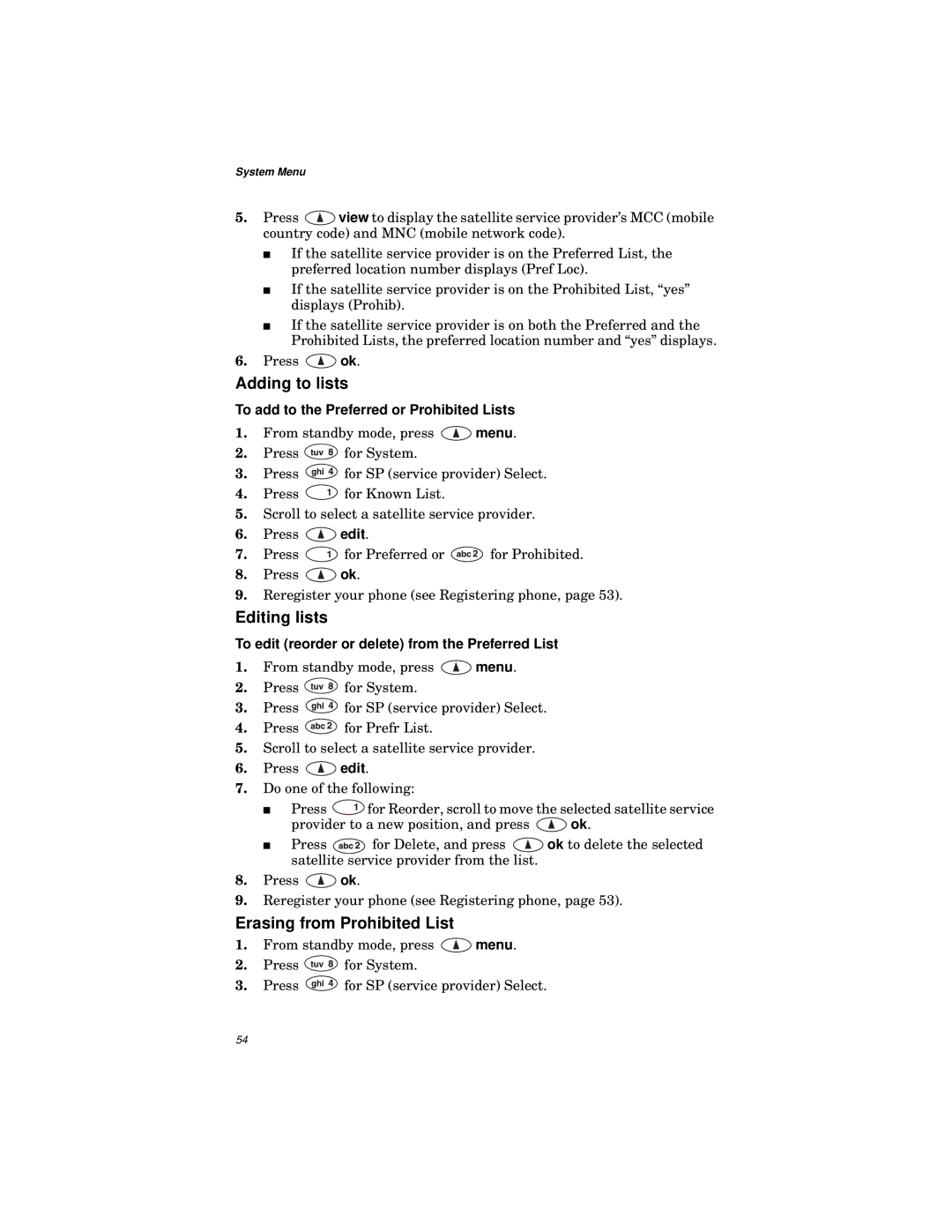System Menu
5.Press ![]() view to display the satellite service provider’s MCC (mobile country code) and MNC (mobile network code).
view to display the satellite service provider’s MCC (mobile country code) and MNC (mobile network code).
■If the satellite service provider is on the Preferred List, the preferred location number displays (Pref Loc).
■If the satellite service provider is on the Prohibited List, “yes” displays (Prohib).
■If the satellite service provider is on both the Preferred and the Prohibited Lists, the preferred location number and “yes” displays.
6.Press ![]() ok.
ok.
Adding to lists
To add to the Preferred or Prohibited Lists
1.From standby mode, press ![]() menu.
menu.
2.Press ![]() for System.
for System.
3.Press ![]() for SP (service provider) Select.
for SP (service provider) Select.
4.Press ![]() for Known List.
for Known List.
5.Scroll to select a satellite service provider.
6.Press ![]() edit.
edit.
7.Press ![]() for Preferred or
for Preferred or ![]() for Prohibited.
for Prohibited.
8.Press ![]() ok.
ok.
9.Reregister your phone (see Registering phone, page 53).
Editing lists
To edit (reorder or delete) from the Preferred List
1.From standby mode, press ![]() menu.
menu.
2.Press ![]() for System.
for System.
3.Press ![]() for SP (service provider) Select.
for SP (service provider) Select.
4.Press ![]() for Prefr List.
for Prefr List.
5.Scroll to select a satellite service provider.
6.Press ![]() edit.
edit.
7.Do one of the following:
■Press ![]() for Reorder, scroll to move the selected satellite service
for Reorder, scroll to move the selected satellite service
provider to a new position, and press ![]() ok.
ok.
■Press ![]() for Delete, and press
for Delete, and press ![]() ok to delete the selected satellite service provider from the list.
ok to delete the selected satellite service provider from the list.
8.Press ![]() ok.
ok.
9.Reregister your phone (see Registering phone, page 53).
Erasing from Prohibited List
1.From standby mode, press ![]() menu.
menu.
2.Press ![]() for System.
for System.
3.Press ![]() for SP (service provider) Select.
for SP (service provider) Select.
54