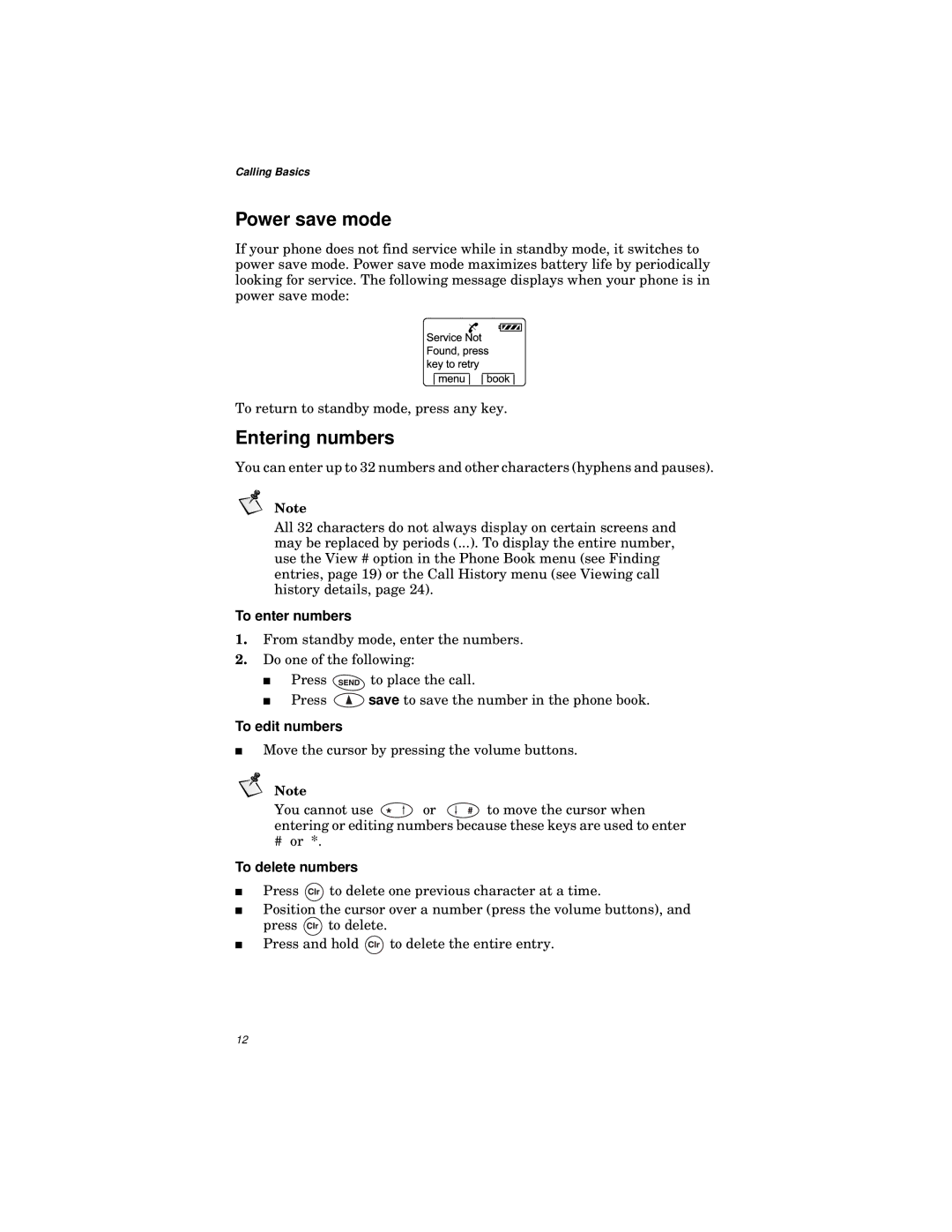Calling Basics
Power save mode
If your phone does not find service while in standby mode, it switches to power save mode. Power save mode maximizes battery life by periodically looking for service. The following message displays when your phone is in power save mode:
To return to standby mode, press any key.
Entering numbers
You can enter up to 32 numbers and other characters (hyphens and pauses).
Note
All 32 characters do not always display on certain screens and may be replaced by periods (...). To display the entire number, use the View # option in the Phone Book menu (see Finding entries, page 19) or the Call History menu (see Viewing call history details, page 24).
To enter numbers
1.From standby mode, enter the numbers.
2.Do one of the following:
■Press ![]() to place the call.
to place the call.
■Press ![]() save to save the number in the phone book.
save to save the number in the phone book.
To edit numbers
■Move the cursor by pressing the volume buttons.
Note
You cannot use ![]() or
or ![]() to move the cursor when entering or editing numbers because these keys are used to enter
to move the cursor when entering or editing numbers because these keys are used to enter
# or *.
To delete numbers
■Press ![]() to delete one previous character at a time.
to delete one previous character at a time.
■Position the cursor over a number (press the volume buttons), and
press ![]() to delete.
to delete.
■Press and hold ![]()
to delete the entire entry.
12