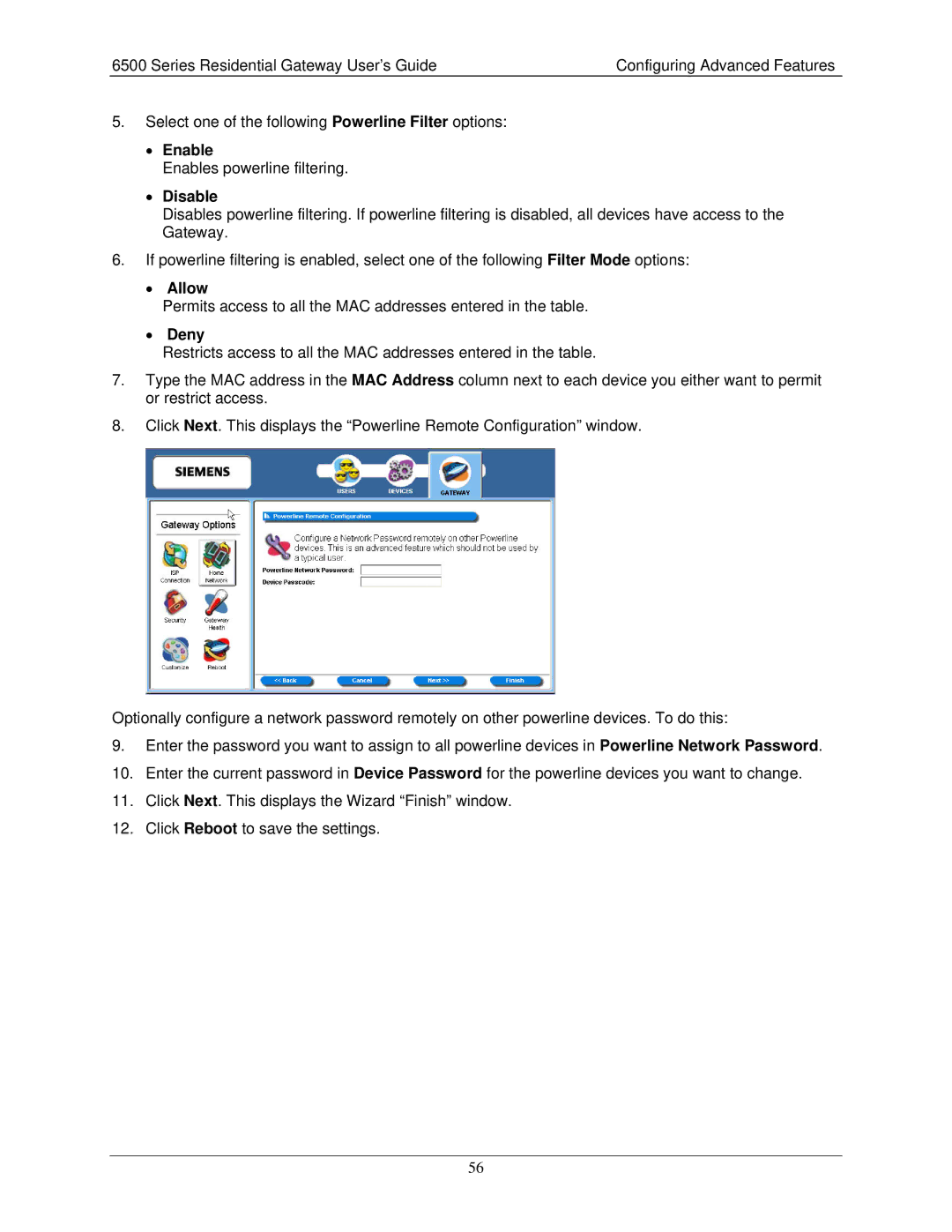6500 Series Residential Gateway User’s Guide | Configuring Advanced Features |
5.Select one of the following Powerline Filter options:
•Enable
Enables powerline filtering.
•Disable
Disables powerline filtering. If powerline filtering is disabled, all devices have access to the Gateway.
6.If powerline filtering is enabled, select one of the following Filter Mode options:
•Allow
Permits access to all the MAC addresses entered in the table.
•Deny
Restricts access to all the MAC addresses entered in the table.
7.Type the MAC address in the MAC Address column next to each device you either want to permit or restrict access.
8.Click Next. This displays the “Powerline Remote Configuration” window.
Optionally configure a network password remotely on other powerline devices. To do this:
9.Enter the password you want to assign to all powerline devices in Powerline Network Password.
10.Enter the current password in Device Password for the powerline devices you want to change.
11.Click Next. This displays the Wizard “Finish” window.
12.Click Reboot to save the settings.
56