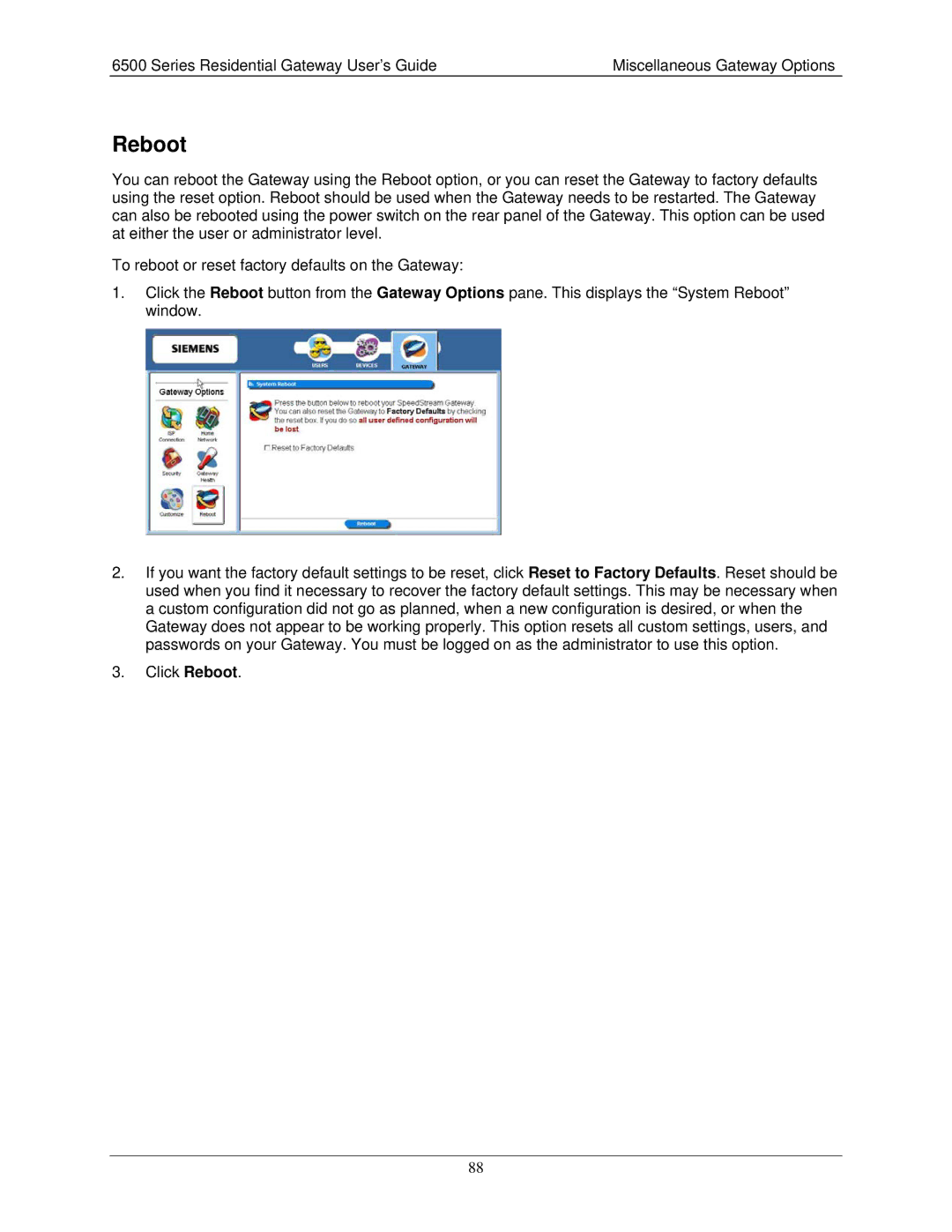6500 Series Residential Gateway User’s Guide | Miscellaneous Gateway Options |
Reboot
You can reboot the Gateway using the Reboot option, or you can reset the Gateway to factory defaults using the reset option. Reboot should be used when the Gateway needs to be restarted. The Gateway can also be rebooted using the power switch on the rear panel of the Gateway. This option can be used at either the user or administrator level.
To reboot or reset factory defaults on the Gateway:
1.Click the Reboot button from the Gateway Options pane. This displays the “System Reboot” window.
2.If you want the factory default settings to be reset, click Reset to Factory Defaults. Reset should be used when you find it necessary to recover the factory default settings. This may be necessary when a custom configuration did not go as planned, when a new configuration is desired, or when the Gateway does not appear to be working properly. This option resets all custom settings, users, and passwords on your Gateway. You must be logged on as the administrator to use this option.
3.Click Reboot.
88