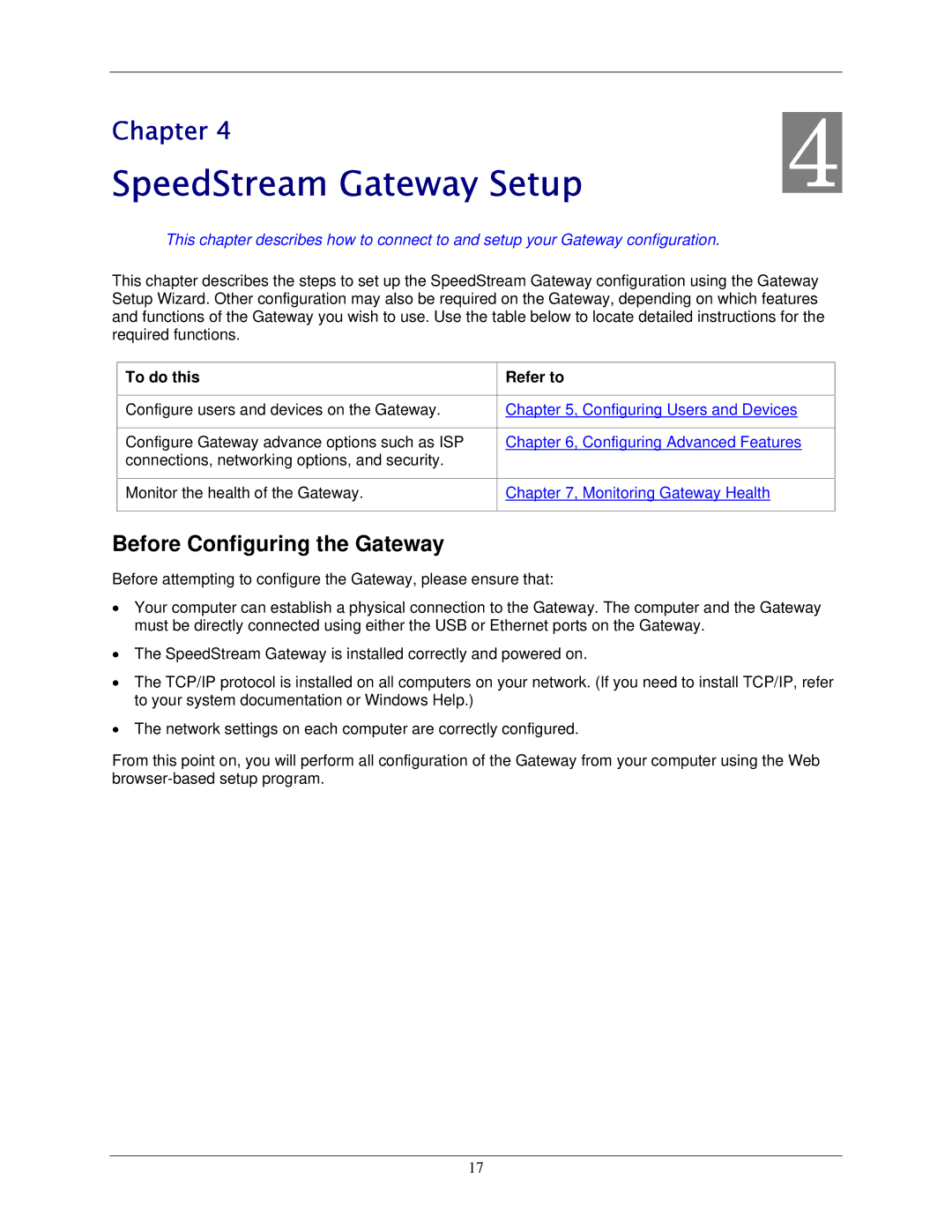Chapter 4 | 4 |
SpeedStream Gateway Setup |
This chapter describes how to connect to and setup your Gateway configuration.
This chapter describes the steps to set up the SpeedStream Gateway configuration using the Gateway Setup Wizard. Other configuration may also be required on the Gateway, depending on which features and functions of the Gateway you wish to use. Use the table below to locate detailed instructions for the required functions.
To do this | Refer to |
|
|
Configure users and devices on the Gateway. | Chapter 5, Configuring Users and Devices |
|
|
Configure Gateway advance options such as ISP | Chapter 6, Configuring Advanced Features |
connections, networking options, and security. |
|
|
|
Monitor the health of the Gateway. | Chapter 7, Monitoring Gateway Health |
|
|
Before Configuring the Gateway
Before attempting to configure the Gateway, please ensure that:
•Your computer can establish a physical connection to the Gateway. The computer and the Gateway must be directly connected using either the USB or Ethernet ports on the Gateway.
•The SpeedStream Gateway is installed correctly and powered on.
•The TCP/IP protocol is installed on all computers on your network. (If you need to install TCP/IP, refer to your system documentation or Windows Help.)
•The network settings on each computer are correctly configured.
From this point on, you will perform all configuration of the Gateway from your computer using the Web
17