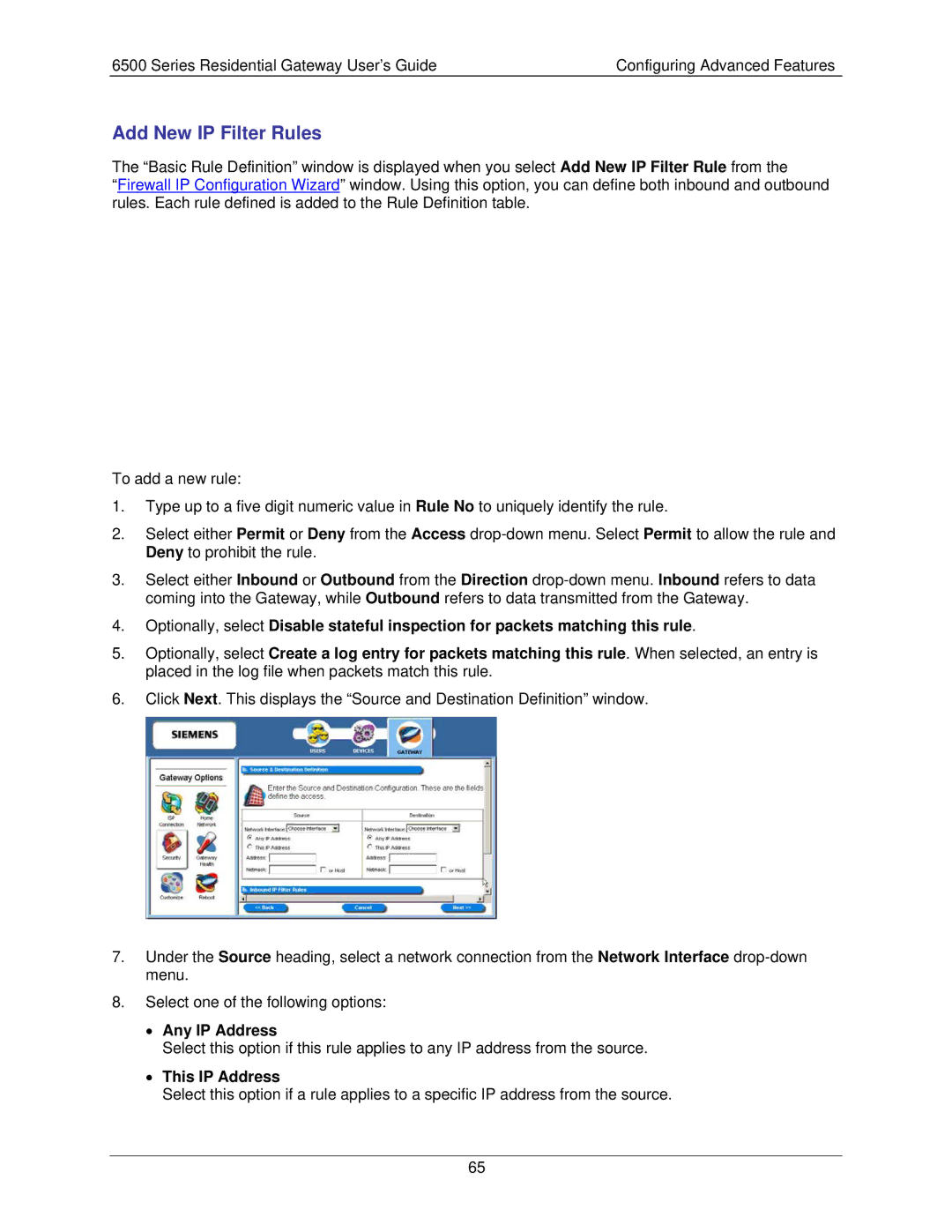6500 Series Residential Gateway User’s Guide | Configuring Advanced Features |
Add New IP Filter Rules
The “Basic Rule Definition” window is displayed when you select Add New IP Filter Rule from the
“Firewall IP Configuration Wizard” window. Using this option, you can define both inbound and outbound rules. Each rule defined is added to the Rule Definition table.
To add a new rule:
1.Type up to a five digit numeric value in Rule No to uniquely identify the rule.
2.Select either Permit or Deny from the Access
3.Select either Inbound or Outbound from the Direction
4.Optionally, select Disable stateful inspection for packets matching this rule.
5.Optionally, select Create a log entry for packets matching this rule. When selected, an entry is placed in the log file when packets match this rule.
6.Click Next. This displays the “Source and Destination Definition” window.
7.Under the Source heading, select a network connection from the Network Interface
8.Select one of the following options:
•Any IP Address
Select this option if this rule applies to any IP address from the source.
•This IP Address
Select this option if a rule applies to a specific IP address from the source.
65