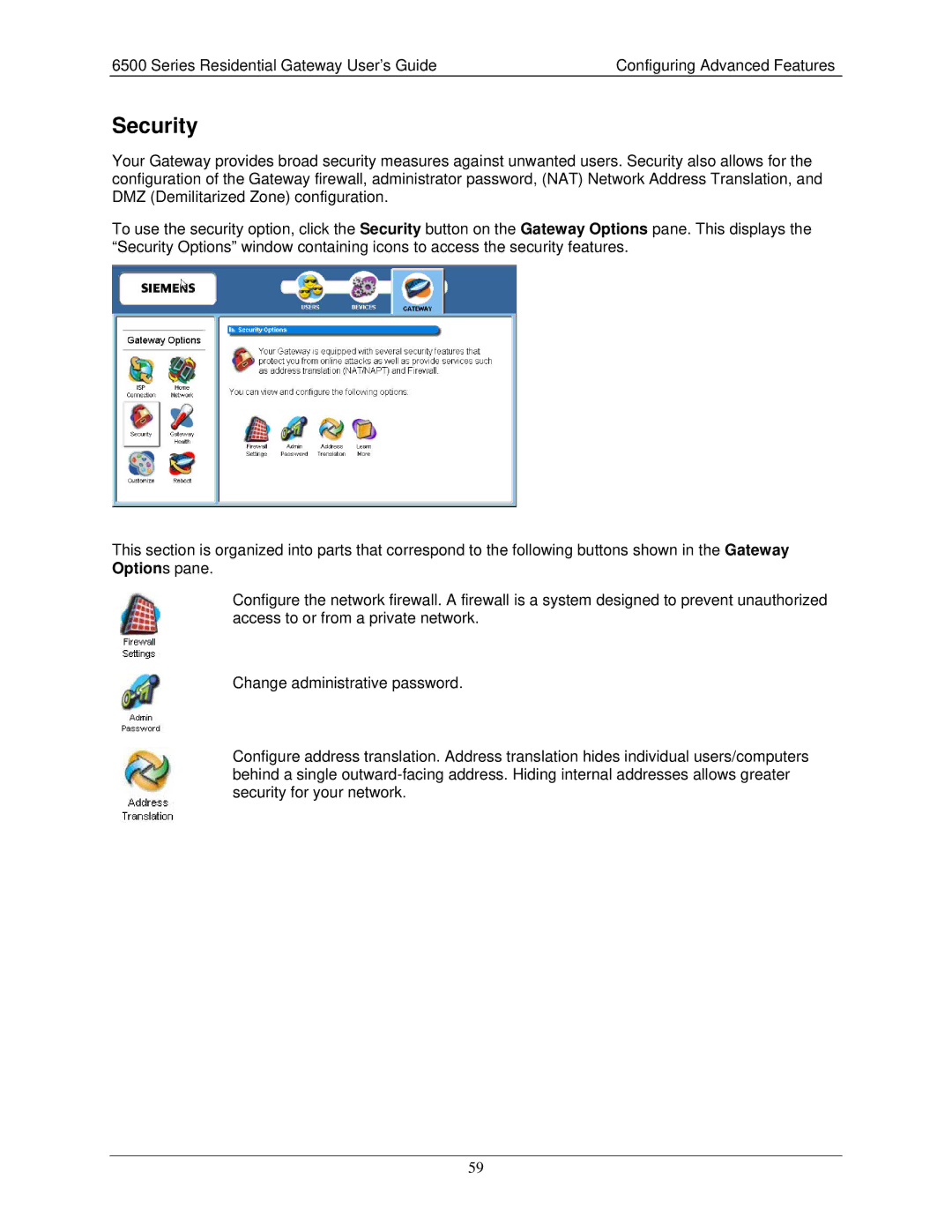6500 Series Residential Gateway User’s Guide | Configuring Advanced Features |
Security
Your Gateway provides broad security measures against unwanted users. Security also allows for the configuration of the Gateway firewall, administrator password, (NAT) Network Address Translation, and DMZ (Demilitarized Zone) configuration.
To use the security option, click the Security button on the Gateway Options pane. This displays the “Security Options” window containing icons to access the security features.
This section is organized into parts that correspond to the following buttons shown in the Gateway Options pane.
Configure the network firewall. A firewall is a system designed to prevent unauthorized access to or from a private network.
Change administrative password.
Configure address translation. Address translation hides individual users/computers behind a single
59