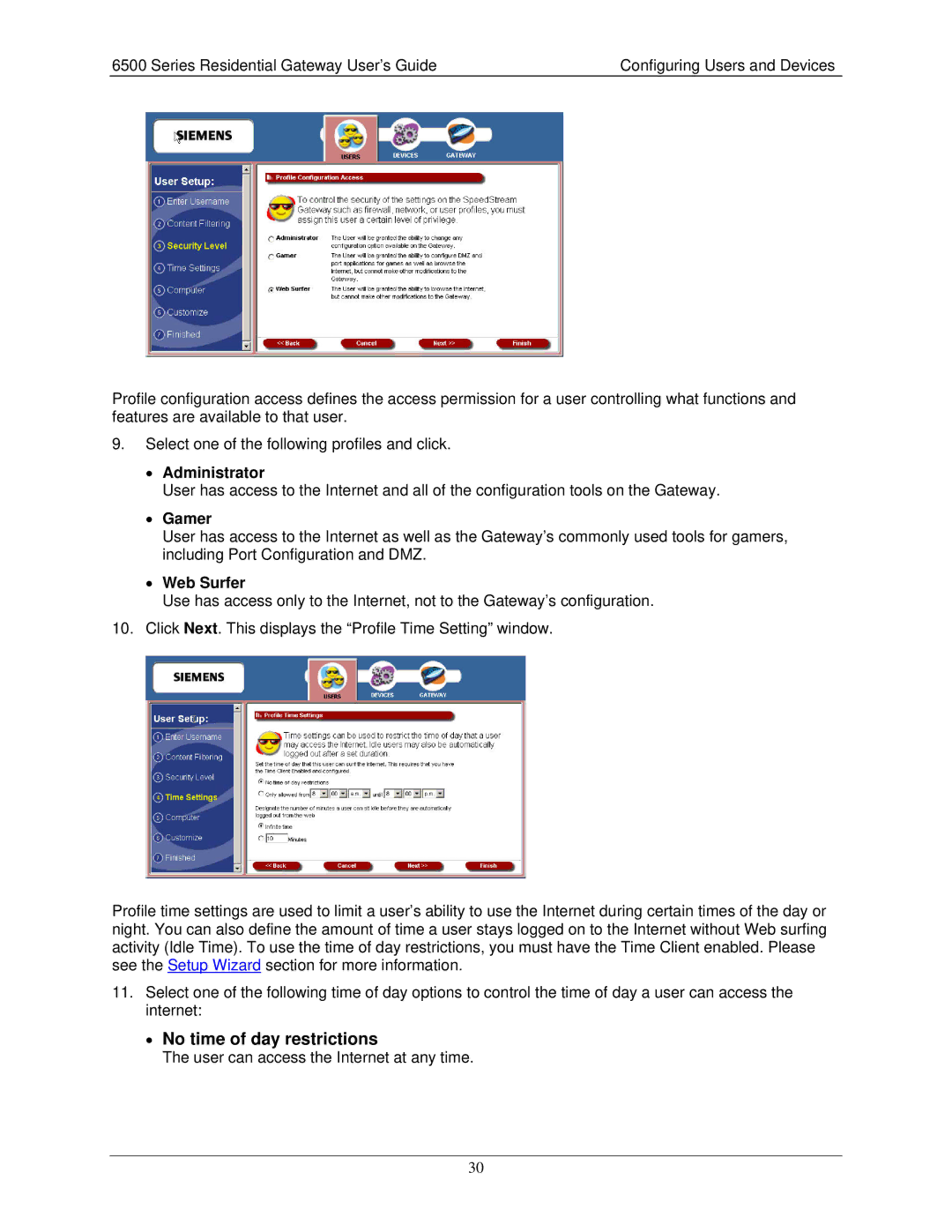6500 Series Residential Gateway User’s Guide | Configuring Users and Devices |
Profile configuration access defines the access permission for a user controlling what functions and features are available to that user.
9.Select one of the following profiles and click.
•Administrator
User has access to the Internet and all of the configuration tools on the Gateway.
•Gamer
User has access to the Internet as well as the Gateway’s commonly used tools for gamers, including Port Configuration and DMZ.
•Web Surfer
Use has access only to the Internet, not to the Gateway’s configuration.
10.Click Next. This displays the “Profile Time Setting” window.
Profile time settings are used to limit a user’s ability to use the Internet during certain times of the day or night. You can also define the amount of time a user stays logged on to the Internet without Web surfing activity (Idle Time). To use the time of day restrictions, you must have the Time Client enabled. Please see the Setup Wizard section for more information.
11.Select one of the following time of day options to control the time of day a user can access the internet:
•No time of day restrictions
The user can access the Internet at any time.
30