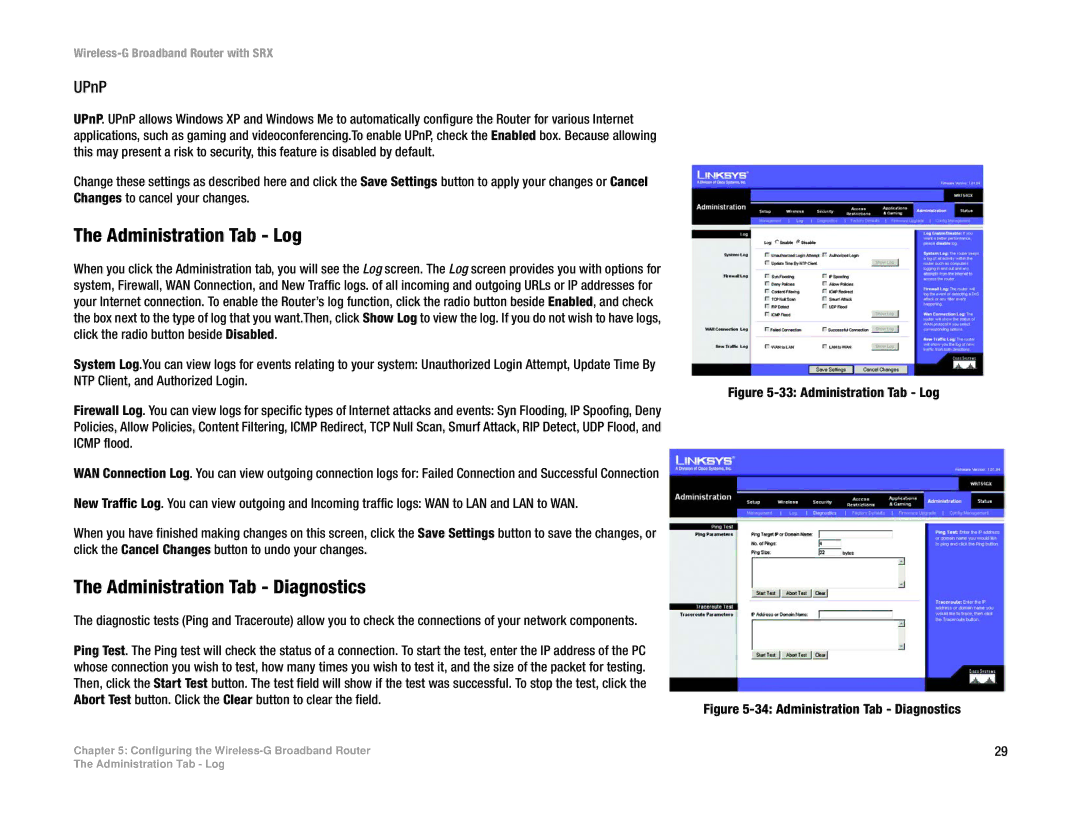Wireless-G Broadband Router with SRX
UPnP
UPnP. UPnP allows Windows XP and Windows Me to automatically configure the Router for various Internet applications, such as gaming and videoconferencing.To enable UPnP, check the Enabled box. Because allowing this may present a risk to security, this feature is disabled by default.
Change these settings as described here and click the Save Settings button to apply your changes or Cancel Changes to cancel your changes.
The Administration Tab - Log
When you click the Administration tab, you will see the Log screen. The Log screen provides you with options for system, Firewall, WAN Connection, and New Traffic logs. of all incoming and outgoing URLs or IP addresses for your Internet connection. To enable the Router’s log function, click the radio button beside Enabled, and check the box next to the type of log that you want.Then, click Show Log to view the log. If you do not wish to have logs, click the radio button beside Disabled.
System Log.You can view logs for events relating to your system: Unauthorized Login Attempt, Update Time By NTP Client, and Authorized Login.
Firewall Log. You can view logs for specific types of Internet attacks and events: Syn Flooding, IP Spoofing, Deny Policies, Allow Policies, Content Filtering, ICMP Redirect, TCP Null Scan, Smurf Attack, RIP Detect, UDP Flood, and ICMP flood.
WAN Connection Log. You can view outgoing connection logs for: Failed Connection and Successful Connection
New Traffic Log. You can view outgoing and Incoming traffic logs: WAN to LAN and LAN to WAN.
When you have finished making changes on this screen, click the Save Settings button to save the changes, or click the Cancel Changes button to undo your changes.
The Administration Tab - Diagnostics
The diagnostic tests (Ping and Traceroute) allow you to check the connections of your network components.
Ping Test. The Ping test will check the status of a connection. To start the test, enter the IP address of the PC whose connection you wish to test, how many times you wish to test it, and the size of the packet for testing. Then, click the Start Test button. The test field will show if the test was successful. To stop the test, click the Abort Test button. Click the Clear button to clear the field.
Chapter 5: Configuring the
Figure 5-33: Administration Tab - Log
Figure 5-34: Administration Tab - Diagnostics
29
The Administration Tab - Log