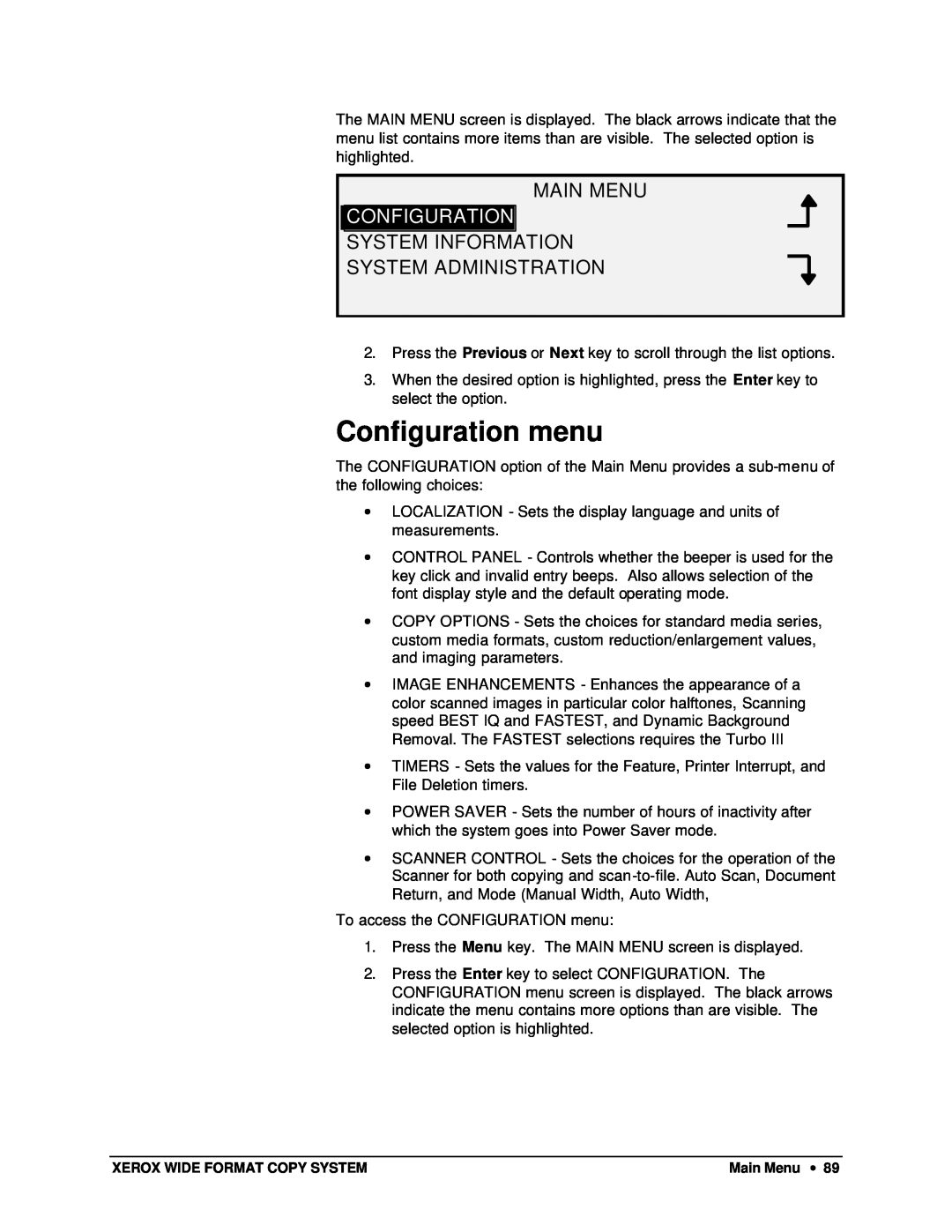AccXES Firmware Version
XEROX WIDE FORMAT COPY SYSTEM User Guide
Page
Image Quality
Contents
Getting to know the WIDE FORMAT COPY SYSTEM
Document quality
Making copies
Main Menu
Appendix
iv ∙ Contents
Getting to know the WIDE FORMAT COPY SYSTEM
Getting to know the WIDE FORMAT COPY SYSTEM
Table 1. WIDE FORMAT COPY SYSTEM configurations
Scanner standard components
B A C F D
E. Standard Organizer
A. Standard Stacker
Front View A: Compact Organizer
Scanner compact components
8 ∙Getting to know the WIDE FORMAT COPY SYSTEM
Rear View A: Compact Stacker
OPTIONS KEYS
Scanner Control Panel
10 ∙Getting to know the WIDE FORMAT COPY SYSTEM
Media Selection
Control Panel Options Area
Type
Source
WIDTH
CUSTOM OUTPUT FORMAT
ENTER CUSTOM MEDIA SIZE
11.0 IN
Image Quality Area
PRESET OUTPUT FORMAT
SELECT
8.5 X 11 ANSI A
TIFF/CCITTG4 1 BIT
INVALID MODE UPGRADE SCANNER FIRMWARE
100.0 %
400 DPI
SCAN OPTIONS PHOTO üPREVIEW
SCAN OPTIONS LINE üPREVIEW
FILE FORMAT
TIFF
PREVIEW
SCAN OPTIONS COLOR
ü PREVIEW
NORMAL
Background Suppression
NOTE: Copy is not selectgable in Color mode
IMAGE ENHANCEMENT COLOR IQ: SRGB COLOR IQ
NORMAL MODE: BEST IQ üDYNAMIC BACKGROUND REMOVAL
Auto
Reduce/Enlarge
MANUAL REDUCTION/ENLARGEMENT
PRESET REDUCTION/ENLARGEMENT
SELECT
100.0%
Menu
READY TO COPY
INSERT DOCUMENT
100.0
NOTE: The COPY mode is disabled foe X2 TECH
READY TO COPY INSERT DOCUMENT
100.0%1 READY TO SCAN INSERT DOCUMENT
400 DPI
Finisher
Batch
Transform
Sets Build
Stop key
Special Features Keys Scan Control Keys
Start key
Initial power-on
Powering On the WIDE FORMAT COPY SYSTEM
The Printer and the Controller
26 ∙Getting to know the WIDE FORMAT COPY SYSTEM
Switching on the Scan System
Switching on the Controller and the Printer
XEROX WIDE FORMAT COPY SYSTEM 8825/8830/8850
C: Printer Power Switch
A: Controller B: Circuit Breaker switch
28 ∙Getting to know the WIDE FORMAT COPY SYSTEM
Controller Power Switch 510 Series Power
Switch721P Power Switch
Scanner Warm-up
100.0 %
Powering off the System
Dynamic Background Removal
Document quality
Document quality
32 ∙Document quality
Automatic edge detection and document centering
What is a bad quality document?
Determining document quality
What is a good quality document?
34 ∙Document quality
Preparing documents
Second step to try
Scanning strategies
Type of original
First step to try
Type to Line
Set Background
Normal. Select Photo for
Suppression to light
Image Quality
100.0%1
Original, Type
COPY MODE
READY TO COPY INSERT DOCUMENT
IMAGE ENHANCEMENT
IMAGING
AUTO-ROTATE
4REDUCTION LINE PRESERVATION
Type, Normal
SCAN MODE
FILE FORMAT
SCAN OPTIONS LINE
Type Photo
SCAN OPTIONS PHOTO 4PREVIEW COMPRESSION: RAW
FILE FORMAT: TIFF
Type, Color
PREVIEW
Copy
Background Suppression
46 ∙Image Quality
4AUTOSCAN
Making copies
Making copies
SCANNER CONTROL
∙Thick documents
The Image Quality area of the Scanner Control Panel allows you to make adjustments for both the type of original document and the output copy to produce the best possible image quality. It contains selections for Original Document: Type and Background Suppression, and Copy options lighter or darker
100.0%1
Making a copy with the default settings
Page
Fitting the image to a fixed copy size
Scanning when using a Folder
Scanning when using a Folder
AUTO
100.0 %
READY TO COPY INSERT DOCUMENT
WIDE DOCUMENTS
Scanning oversized documents
Scanning oversized documents
LONG DOCUMENTS
Special features keys
Special features keys
Printer Interrupt key
LAST JOB
JOB TEMPLATES SAVE DEFAULT TEMPLATE
Store/Recall key
STORE/RECALL
COPIER PARAMETERS AND IMAGES
LAST JOB
RECALL LAST JOB
DELETE LAST JOB
Job Templates
DELETE LAST JOB ARE YOU SURE ?:NO
JOB PARAMETERS AND IMAGES FOR LAST JOB DELETED
PRESS ENTER TO CONTINUE
JOB PARAMETERS RECALLED PRESS ENTER TO CONTINUE
RECALL TEMPLATE
TEMPLATES IN USE:
ENTER TEMPLATE NUMBER
Saving Job Templates
SAVE TEMPLATE
UNUSED TEMPLATES: 6 7 8 ENTER TEMPLATE NUMBER
JOB PARAMETERS SAVED PRESS ENTER TO CONTINUE
TEMPLATES IN USE: 1 2 3 4
TEMPLATE IS IN USE PRESS ENTER TO CONTINUE
EXIT TO ABORT
DELETE TEMPLATE
Save Default Template Recall Factory Defaults
FINISHER FINISHER OPTION IS NOT AVAILABLE
Finisher key
FINISHER FOLD PROGRAM TITLE BLOCK LOCATION
OUTPUT BIN OVERLENGTH OPTION TAB OPTIONS
AUTO
READY TO COPY INSERT DOCUMENT
FOLD PROGRAM PROGRAM: USER PROGRAM
FOLD PROGRAMS OVERLENGTH OPTIONS
MARGIN OPTIONS MARGIN: USE PROGRAM
OVERLENGTH OPTIONS OVERLENGTH:NO FOLD
TAB OPTIONS TAB:USE PROGRAM
PUNCH OPTIONS PUNCH: USE PROGRAM
TITLE BLOCK LOCATION
CROSSFOLD OPTIONS CROSSFOLD: USE PROGRAM
TITLE BLOCK LOCATION TB LOCATION: BOTTOM RIGHT
BYPASS
Sets Build key
SETS BUILD COLLATION:FORWARD
OUTPUT BIN
READY TO PRINT SET PRESS START TO PRINT 100.0
READY TO BUILD SET INSERT DOCUMENT
100.0 MEMORY
PRESS ENTER TO ACCEPT
Batch key
WIDTH FOUND FOR SET IS INPUT ANOTHER WIDTH OR
JUSTIFICATION TRANSFORM
Transform key
TRANSFORM MENU
MARGINS
+ 0.0 IN
LEAD
+ 1.0 IN
LEFT
JUSTIFICATION LEFT CENTER
LEAD LEFT RIGHT TRAIL
+1.0 IN - 1.0 IN
+0.0 IN +0.0 IN
Creating a Mirror Image
TRANSFORM MIRROR: OFF INVERT: OFF
NOTE: To cancel your choice, press the Exit key
Transform
Inverting an Image
MIRROR: INVERT
TRANSFORM
To cancel your choice, press the Exit key
TRANSFORM OFF
Sample key
MIRROR INVERT
4SCAN IMAGE TO FILE SCAN IMAGE TO PRINTER
SAMPLE MODE PRESS START TO ACCEPT PAGE
PRESS C/CA TO REJECT
SAMPLE MODE
5.Press the Enter key to enable SCAN IMAGE TO PRINTER. Press the Exit key to exit the menu
Page
Scanning to the Network SCAN mode
Scanning to the Network SCAN mode
Images
Switching between COPY mode and SCAN mode
PLEASE ENTER DIRECTORY
READY TO SCAN INSERT DOCUMENT
Selections disabled in SCAN mode
Understanding the READY TO SCAN screen
84 ∙Scanning to the Network SCAN mode
Operating in SCAN mode
5.To view a sample of the file before it is scan to a file, Press the Sample key on the Control Panel. Use the Next or Previous key to highlight SCAN TO PRINTER and press the Enter key. Press the Exit key to return to the READY screen, then press Start. A copy will be sent to the printer
DO NOT CLEAR IMAGE
Clearing the scanned images
Managing the file system
CLEAR SCANNED IMAGE
∙Deleting all of the images currently stored on the hard disk
Previous Next
Main Menu
Main Menu
READY TO COPY INSERT DOCUMENT AUTO 100.0%1
MAIN MENU
Configuration menu
CONFIGURATION
SYSTEM INFORMATION SYSTEM ADMINISTRATION
LOCALIZATION LANGUAGE: ENGLISH DISPLAY UNITS
CONFIGURATION
LOCALIZATION
CONTROL PANEL COPY OPTIONS
CONTROL PANEL
CONTROL PANEL BEEPER: ENABLED TEXT: NORMAL
DEFAULT MODE: COPY
MEDIA SERIES
CUSTOM MEDIA FORMATS CUSTOM R/E PRESETS
COPY OPTIONS
Table 5. Media sizes
MEDIA SERIES
ARCH
MEDIA SERES
ISO A
ANSI
0.0 X
CUSTOM MEDIA FORMATS IN
0.0.X
0.0 X
IMAGING
CUSTOM R/E PRESETS
100.0%100.0%
100.0%100.0% 100.0%100.0%
5.Press the Next key until IMAGING is highlighted
4DYNAMIC BACKGROUND REMOVAL
COLOR IQ
FILE DELETION 1-24HR:
TIMERS
FEATURE 0 — 99 MIN
PRINTER INTERRUPT 1 — 99 MIN:
SCANNER CONTROL
POWER SAVER POWER SAVER DELAY 0 − 4 HR:
PRODUCTIVITY — ANSI
MODE
102 ∙Main Menu
SYSTEM DESCRIPTION
RECENT FAULT LIST CONFIGURATION
System Information menu
SYSTEM INFORMATION
CONTROL PANEL MODEL: FIRMWARE: PRINTER
SYSTEM DESCRIPTION
SCANNER
CONTROLLER CONTROL PANEL
37449868
RECENT FAULT LIST
FINISHER MODEL
37449914
COPIER CONFIGURATION
COPIER CONFIGURATION
PRINTER CONFIGURATION PRINTER SETTINGS
ALL CONFIGURATION PRINTS
ALL CONFIGURATION PRINTS QUEUE TO PRINTER: YES
PRINTER CONFIGURATION QUEUE TO PRINTER: YES
PRINTER SETTINGS QUEUE TO PRINTER: YES
SYSTEM ADMINISTRATION ENTER PASSWORD
System Administration menu
JOB ACCOUNTING FILE SYSTEM
SYSTEM ADMINISTRATION PASSWORD
INVALID PASSWORD, RE-ENTER
SYSTEM
LIST BY DIRECTORY
FILE SYSTEM
DELETING STORED IMAGES BY DIRECTORY
DELETE IMAGES DIRECTORY Images o
DELETE IMAGES DIRECTORY Images ARE YOU SURE ? NO
DELETING ALL STORED IMAGES
DELETE ALL IMAGES ARE YOU SURE?:NO
DELETE IMAGES DIRECTORY Images o IMAGES DELETED
DELETE IMAGES ARE YOU SURE?: YES IMAGES DELETED
CHANGE PASSWORD
CHANGE PASSWORD ENTER OLD PASSWORD
CHANGE PASSWORD ENTER NEW PASSWORD
SECURITY SETTINGS
CHANGE PASSWORD RE-ENTERNEW PASSWORD
SECURITY SETTINGS IMAGE RECALL: ENABLED
USAGE METERS
Diagnostics menu
DIAGNOSTICS
CLEAR SCANNER USAGE SCANNER DIAGNOSTICS
USAGE METERS
SCANNER DIAGNOSTICS
IMAGE PATH
SCANNER DIAGNOSTICS
IMAGE PATH
SCAN BAR FULL SYSTEM
SCAN BAR
SCAN BAR
CALIBRATION TEST
PRESS START TO BEGIN
FULL SYSTEM TEST A B C D E F G H
SCANNER RELIABILITY METER
RESET NVR DEFAULTS WARNING: THIS FUNCTION
DESTROYS NVR CONTENTS
01-02
SCANNER FAULTS ORDERED
LAST CLEARED
2001
SCANNER FAULTS COUNT
SCANNER FAULTS COUNTS
DESTROYS ALL LOG MESSAGES EXECUTE: NO
CLEAR SCANNER FAULT LOG WARNING: THIS FUNCTION
CLEAN CAL ZONE
CLEANING POSITION
LEAD EDGE/TRAIL EDGE SENSORS
COMPONENT TESTS
MOTOR SPEED
EXPECTED LENGTH
PRESS START TO ADJUST SPEED
LEAD EDGE/TRAIL EDGE ADJUSTMENT
MOTOR SPEED
HOME: NO
SENSORS
INPUT: NO
EXIT: NO
E: Input
A: Left
D: Register
B: Exit
MOTOR COMMUNICATIONS DOCUMENT MOTOR
DOCUMENT MOTOR COMMUNICATIONS
DIRECTION: FORWARD
DOCUMENT MOTOR
MOTOR: OFF
SPEED
CALIBRATION MOTOR
CALIBRATION MOTOR: OFF FUNCTION: GO TO HOME
10-17:xx xx xx xx xx xx xx
PASSWORD ENTER PASSWORD
READ NVR 00 -07:xx xx xx xx xx xx xx
08 - 0F: xx xx xx xx xx xx xx
Overview
Job Accounting
Job Accounting
Submitting jobs
Job Accounting Mode menu
From the Scanner Control Panel
PLEASE ENTER USER
PLEASE ENTER ACCOUNT
Over the network Terminating use under an account
ERROR INVALID USER OR ACCOUNT
Cleaning and maintenance - Scanner
Cleaning and maintenance - Scanner
D: Document Drive Rolls front
Cleaning the Platen Glass and
Document Drive Rolls
A: Platen Glass
Cleaning the Calibration Strip
Problem solving
Problem solving
Document feed
Problem solving ∙
Scanner control
Image quality
142 ∙ Problem solving
Not Ready Media Jam
Line and Background
Error messages
Set Original, Type to
Background Suppression to Off
144 ∙ Problem solving
Specifications ∙
Specifications
Specifications
Heat Emission
Power Consumption
146 ∙ Specifications
Maximum Elevation
IPS/10.16cm/s in all Modes
Appendices
Appendix
8825/8830/8850
Dimension
Table 10. Printer paper sizes
Paper size
Width
Table 11. Printer roll sizes
Roll size
∙Test Print Stick Font ∙HP2 Stick Font Latin
Indicated Condition
Table 12. UP8 Controller LED status indicators
LED Number
Color
Localization
Configuration
Timers
Power
System Description
Page
Page
Webster, New York USA
Global Knowledge & Language Services
Prepared by Xerox Corporation
800 Phillips Road Building 845-17S