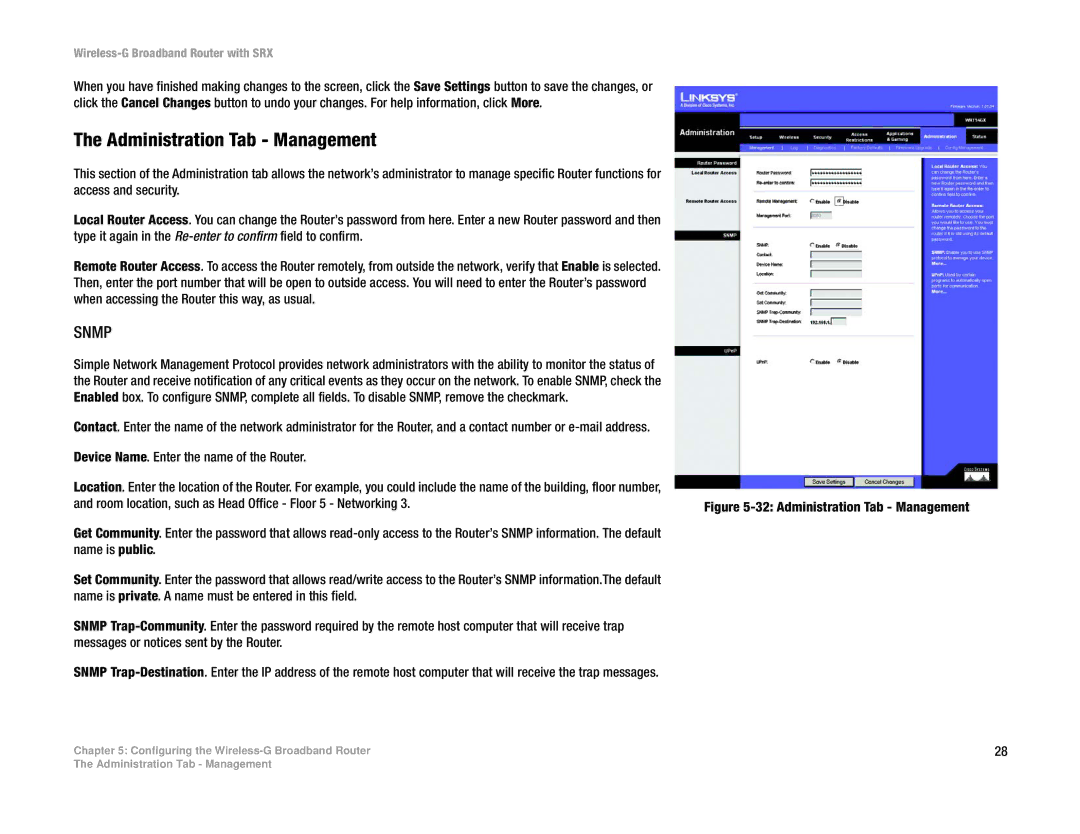Wireless-G Broadband Router with SRX
When you have finished making changes to the screen, click the Save Settings button to save the changes, or click the Cancel Changes button to undo your changes. For help information, click More.
The Administration Tab - Management
This section of the Administration tab allows the network’s administrator to manage specific Router functions for access and security.
Local Router Access. You can change the Router’s password from here. Enter a new Router password and then type it again in the
Remote Router Access. To access the Router remotely, from outside the network, verify that Enable is selected. Then, enter the port number that will be open to outside access. You will need to enter the Router’s password when accessing the Router this way, as usual.
SNMP
Simple Network Management Protocol provides network administrators with the ability to monitor the status of the Router and receive notification of any critical events as they occur on the network. To enable SNMP, check the Enabled box. To configure SNMP, complete all fields. To disable SNMP, remove the checkmark.
Contact. Enter the name of the network administrator for the Router, and a contact number or
Device Name. Enter the name of the Router.
Location. Enter the location of the Router. For example, you could include the name of the building, floor number, and room location, such as Head Office - Floor 5 - Networking 3.
Get Community. Enter the password that allows
Set Community. Enter the password that allows read/write access to the Router’s SNMP information.The default name is private. A name must be entered in this field.
SNMP
SNMP
Chapter 5: Configuring the
Figure 5-32: Administration Tab - Management
28
The Administration Tab - Management