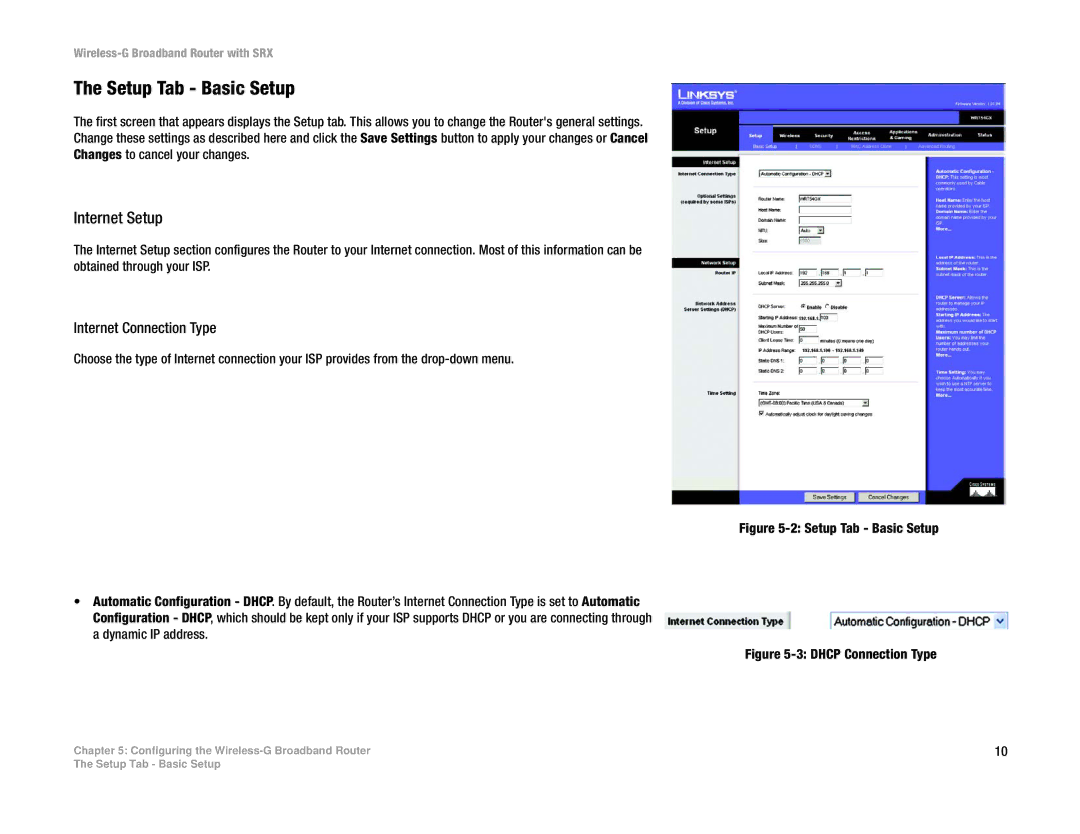Wireless-G Broadband Router with SRX
The Setup Tab - Basic Setup
The first screen that appears displays the Setup tab. This allows you to change the Router's general settings. Change these settings as described here and click the Save Settings button to apply your changes or Cancel Changes to cancel your changes.
Internet Setup
The Internet Setup section configures the Router to your Internet connection. Most of this information can be obtained through your ISP.
Internet Connection Type
Choose the type of Internet connection your ISP provides from the
•Automatic Configuration - DHCP. By default, the Router’s Internet Connection Type is set to Automatic Configuration - DHCP, which should be kept only if your ISP supports DHCP or you are connecting through a dynamic IP address.
Chapter 5: Configuring the
Figure 5-2: Setup Tab - Basic Setup
Figure 5-3: DHCP Connection Type
10
The Setup Tab - Basic Setup