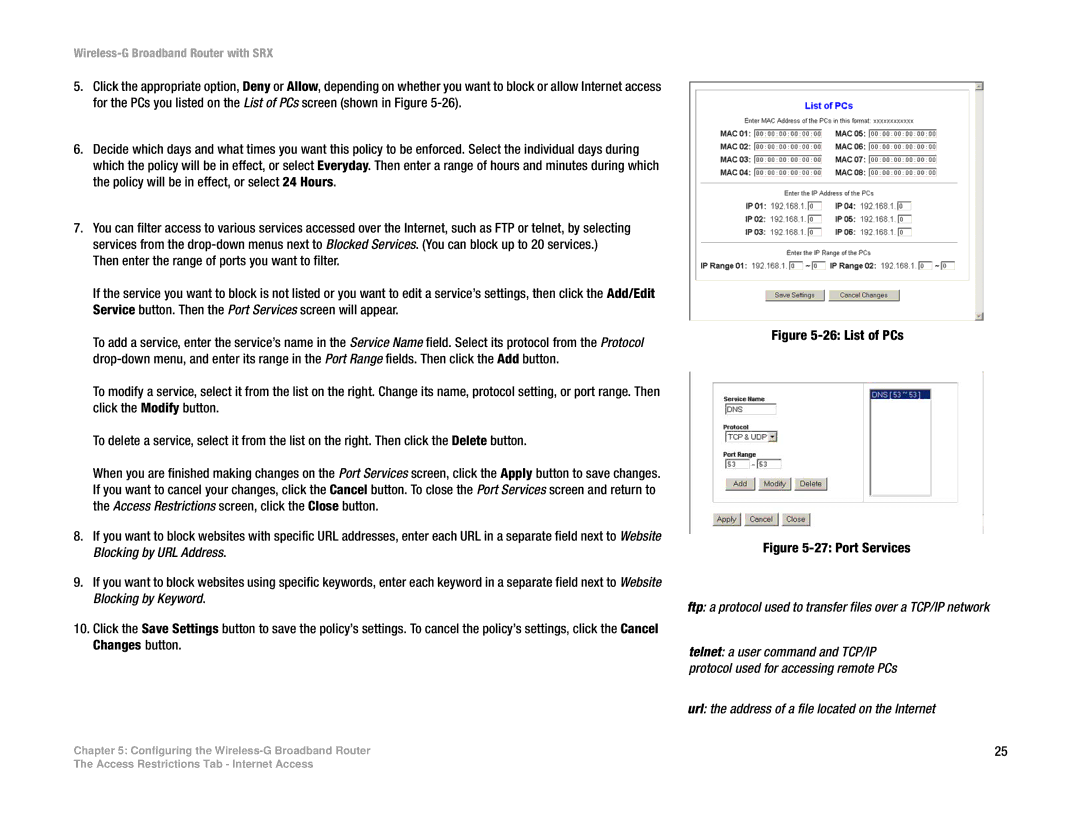Wireless-G Broadband Router with SRX
5.Click the appropriate option, Deny or Allow, depending on whether you want to block or allow Internet access for the PCs you listed on the List of PCs screen (shown in Figure
6.Decide which days and what times you want this policy to be enforced. Select the individual days during which the policy will be in effect, or select Everyday. Then enter a range of hours and minutes during which the policy will be in effect, or select 24 Hours.
7.You can filter access to various services accessed over the Internet, such as FTP or telnet, by selecting services from the
Then enter the range of ports you want to filter.
If the service you want to block is not listed or you want to edit a service’s settings, then click the Add/Edit Service button. Then the Port Services screen will appear.
To add a service, enter the service’s name in the Service Name field. Select its protocol from the Protocol
To modify a service, select it from the list on the right. Change its name, protocol setting, or port range. Then click the Modify button.
To delete a service, select it from the list on the right. Then click the Delete button.
When you are finished making changes on the Port Services screen, click the Apply button to save changes. If you want to cancel your changes, click the Cancel button. To close the Port Services screen and return to the Access Restrictions screen, click the Close button.
8.If you want to block websites with specific URL addresses, enter each URL in a separate field next to Website Blocking by URL Address.
9.If you want to block websites using specific keywords, enter each keyword in a separate field next to Website Blocking by Keyword.
10.Click the Save Settings button to save the policy’s settings. To cancel the policy’s settings, click the Cancel Changes button.
Figure 5-26: List of PCs
Figure 5-27: Port Services
ftp: a protocol used to transfer files over a TCP/IP network
telnet: a user command and TCP/IP protocol used for accessing remote PCs
url: the address of a file located on the Internet
Chapter 5: Configuring the | 25 |
The Access Restrictions Tab - Internet Access