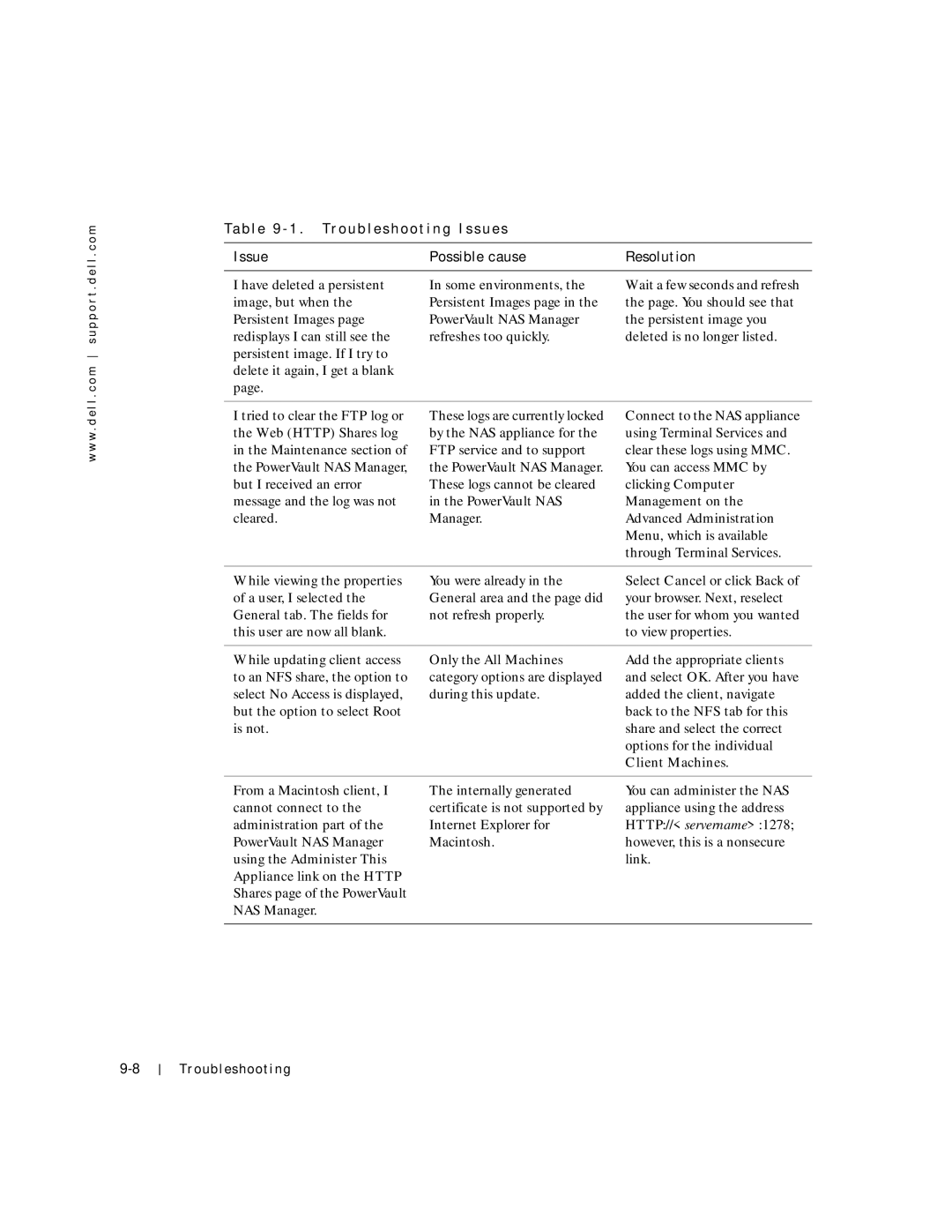l . c o m s u p p o r t . d e l l . c o m
Ta b l e 9 - 1 . Tr o u b l e s h o o t i n g I s s u e s
Issue | Possible cause | Resolution |
|
|
|
I have deleted a persistent | In some environments, the | Wait a few seconds and refresh |
image, but when the | Persistent Images page in the | the page. You should see that |
Persistent Images page | PowerVault NAS Manager | the persistent image you |
redisplays I can still see the | refreshes too quickly. | deleted is no longer listed. |
persistent image. If I try to |
|
|
delete it again, I get a blank |
|
|
page. |
|
|
w w w . d e l
I tried to clear the FTP log or the Web (HTTP) Shares log in the Maintenance section of the PowerVault NAS Manager, but I received an error message and the log was not cleared.
These logs are currently locked by the NAS appliance for the FTP service and to support the PowerVault NAS Manager. These logs cannot be cleared in the PowerVault NAS Manager.
Connect to the NAS appliance using Terminal Services and clear these logs using MMC. You can access MMC by clicking Computer Management on the Advanced Administration Menu, which is available through Terminal Services.
While viewing the properties | You were already in the | Select Cancel or click Back of |
of a user, I selected the | General area and the page did | your browser. Next, reselect |
General tab. The fields for | not refresh properly. | the user for whom you wanted |
this user are now all blank. |
| to view properties. |
|
|
|
While updating client access | Only the All Machines | Add the appropriate clients |
to an NFS share, the option to | category options are displayed | and select OK. After you have |
select No Access is displayed, | during this update. | added the client, navigate |
but the option to select Root |
| back to the NFS tab for this |
is not. |
| share and select the correct |
|
| options for the individual |
|
| Client Machines. |
|
|
|
From a Macintosh client, I | The internally generated | You can administer the NAS |
cannot connect to the | certificate is not supported by | appliance using the address |
administration part of the | Internet Explorer for | HTTP://<servername>:1278; |
PowerVault NAS Manager | Macintosh. | however, this is a nonsecure |
using the Administer This |
| link. |
Appliance link on the HTTP |
|
|
Shares page of the PowerVault |
|
|
NAS Manager. |
|
|
|
|
|
Troubleshoot ing