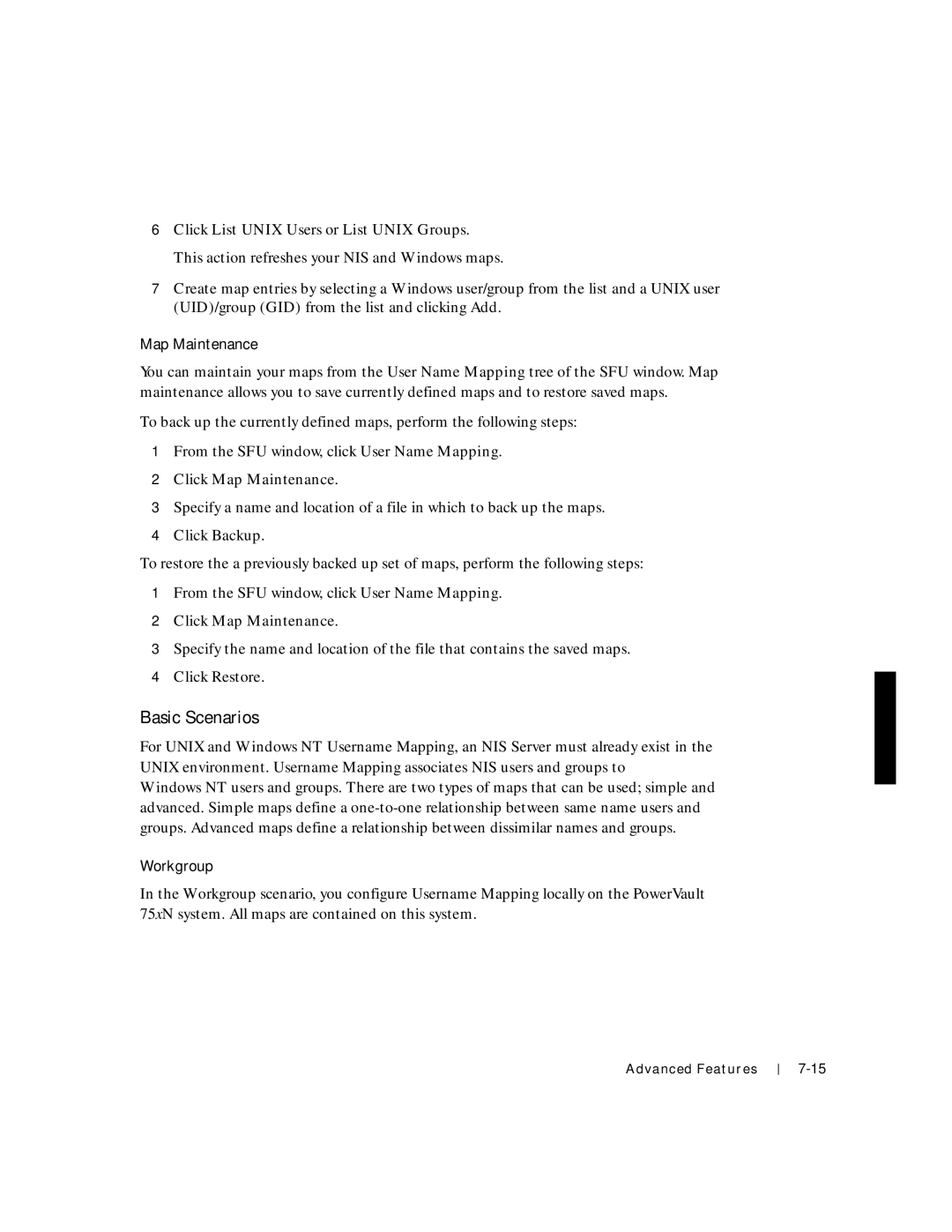6Click List UNIX Users or List UNIX Groups. This action refreshes your NIS and Windows maps.
7Create map entries by selecting a Windows user/group from the list and a UNIX user (UID)/group (GID) from the list and clicking Add.
Map Maintenance
You can maintain your maps from the User Name Mapping tree of the SFU window. Map maintenance allows you to save currently defined maps and to restore saved maps.
To back up the currently defined maps, perform the following steps:
1From the SFU window, click User Name Mapping.
2Click Map Maintenance.
3Specify a name and location of a file in which to back up the maps.
4Click Backup.
To restore the a previously backed up set of maps, perform the following steps:
1From the SFU window, click User Name Mapping.
2Click Map Maintenance.
3Specify the name and location of the file that contains the saved maps.
4Click Restore.
Basic Scenarios
For UNIX and Windows NT Username Mapping, an NIS Server must already exist in the UNIX environment. Username Mapping associates NIS users and groups to
Windows NT users and groups. There are two types of maps that can be used; simple and advanced. Simple maps define a
Workgroup
In the Workgroup scenario, you configure Username Mapping locally on the PowerVault 75xN system. All maps are contained on this system.
Advanced Features