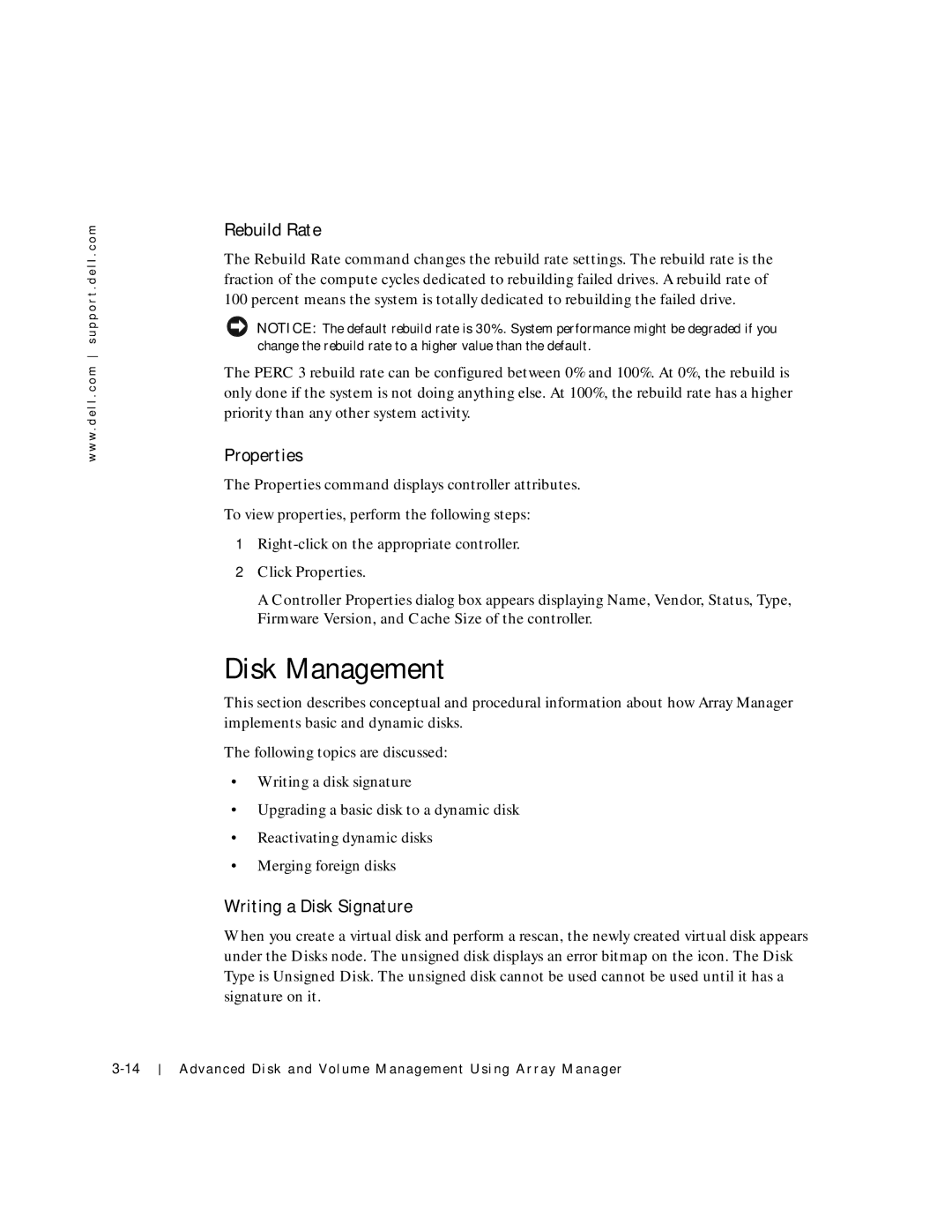w w w . d e l l . c o m s u p p o r t . d e l l . c o m
Rebuild Rate
The Rebuild Rate command changes the rebuild rate settings. The rebuild rate is the fraction of the compute cycles dedicated to rebuilding failed drives. A rebuild rate of 100 percent means the system is totally dedicated to rebuilding the failed drive.
NOTICE: The default rebuild rate is 30%. System performance might be degraded if you change the rebuild rate to a higher value than the default.
The PERC 3 rebuild rate can be configured between 0% and 100%. At 0%, the rebuild is only done if the system is not doing anything else. At 100%, the rebuild rate has a higher priority than any other system activity.
Properties
The Properties command displays controller attributes.
To view properties, perform the following steps:
1
2Click Properties.
A Controller Properties dialog box appears displaying Name, Vendor, Status, Type, Firmware Version, and Cache Size of the controller.
Disk Management
This section describes conceptual and procedural information about how Array Manager implements basic and dynamic disks.
The following topics are discussed:
•Writing a disk signature
•Upgrading a basic disk to a dynamic disk
•Reactivating dynamic disks
•Merging foreign disks
Writing a Disk Signature
When you create a virtual disk and perform a rescan, the newly created virtual disk appears under the Disks node. The unsigned disk displays an error bitmap on the icon. The Disk Type is Unsigned Disk. The unsigned disk cannot be used cannot be used until it has a signature on it.
Advanced Disk and Volume Management Using Array Manager