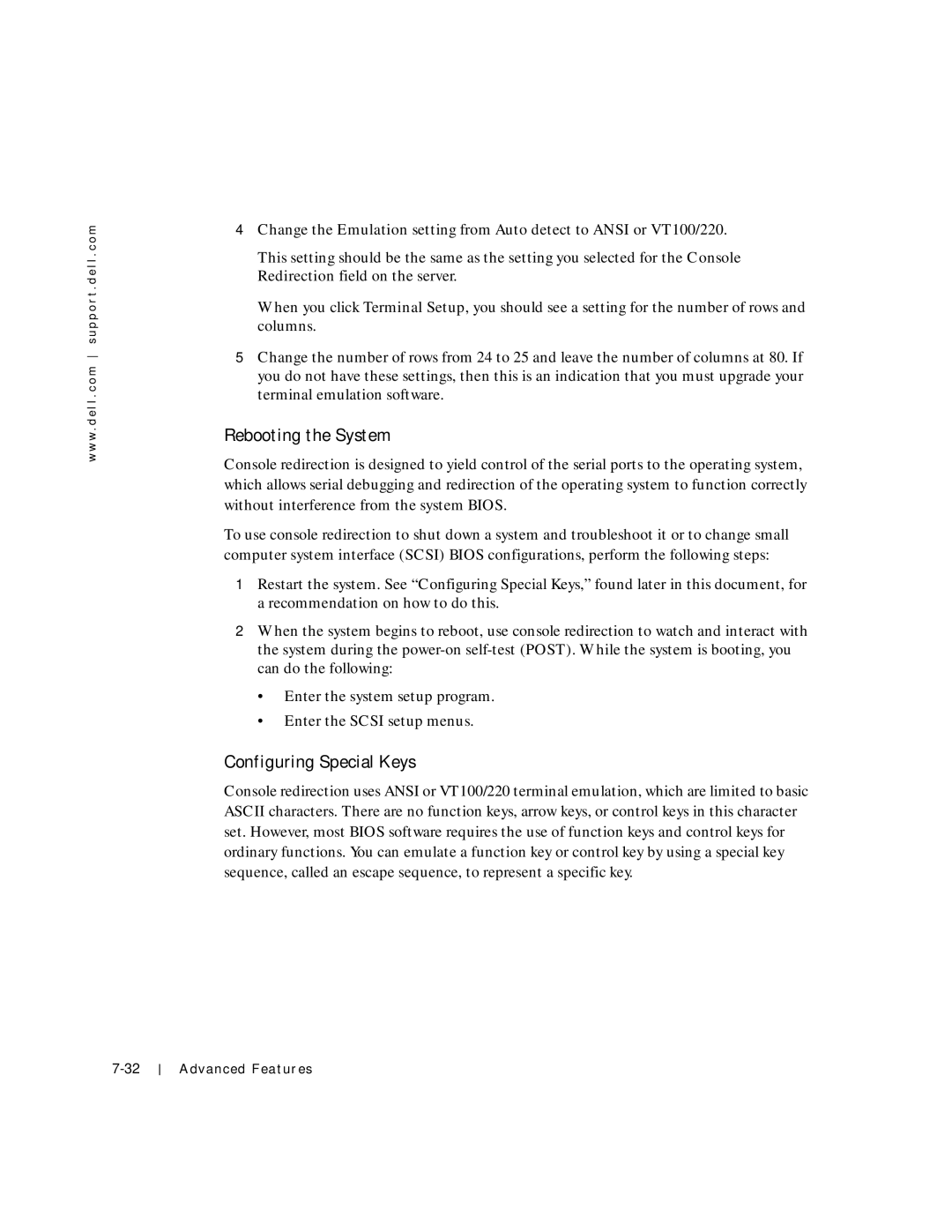w w w . d e l l . c o m s u p p o r t . d e l l . c o m
4Change the Emulation setting from Auto detect to ANSI or VT100/220.
This setting should be the same as the setting you selected for the Console Redirection field on the server.
When you click Terminal Setup, you should see a setting for the number of rows and columns.
5Change the number of rows from 24 to 25 and leave the number of columns at 80. If you do not have these settings, then this is an indication that you must upgrade your terminal emulation software.
Rebooting the System
Console redirection is designed to yield control of the serial ports to the operating system, which allows serial debugging and redirection of the operating system to function correctly without interference from the system BIOS.
To use console redirection to shut down a system and troubleshoot it or to change small computer system interface (SCSI) BIOS configurations, perform the following steps:
1Restart the system. See “Configuring Special Keys,” found later in this document, for a recommendation on how to do this.
2When the system begins to reboot, use console redirection to watch and interact with the system during the
•Enter the system setup program.
•Enter the SCSI setup menus.
Configuring Special Keys
Console redirection uses ANSI or VT100/220 terminal emulation, which are limited to basic ASCII characters. There are no function keys, arrow keys, or control keys in this character set. However, most BIOS software requires the use of function keys and control keys for ordinary functions. You can emulate a function key or control key by using a special key sequence, called an escape sequence, to represent a specific key.