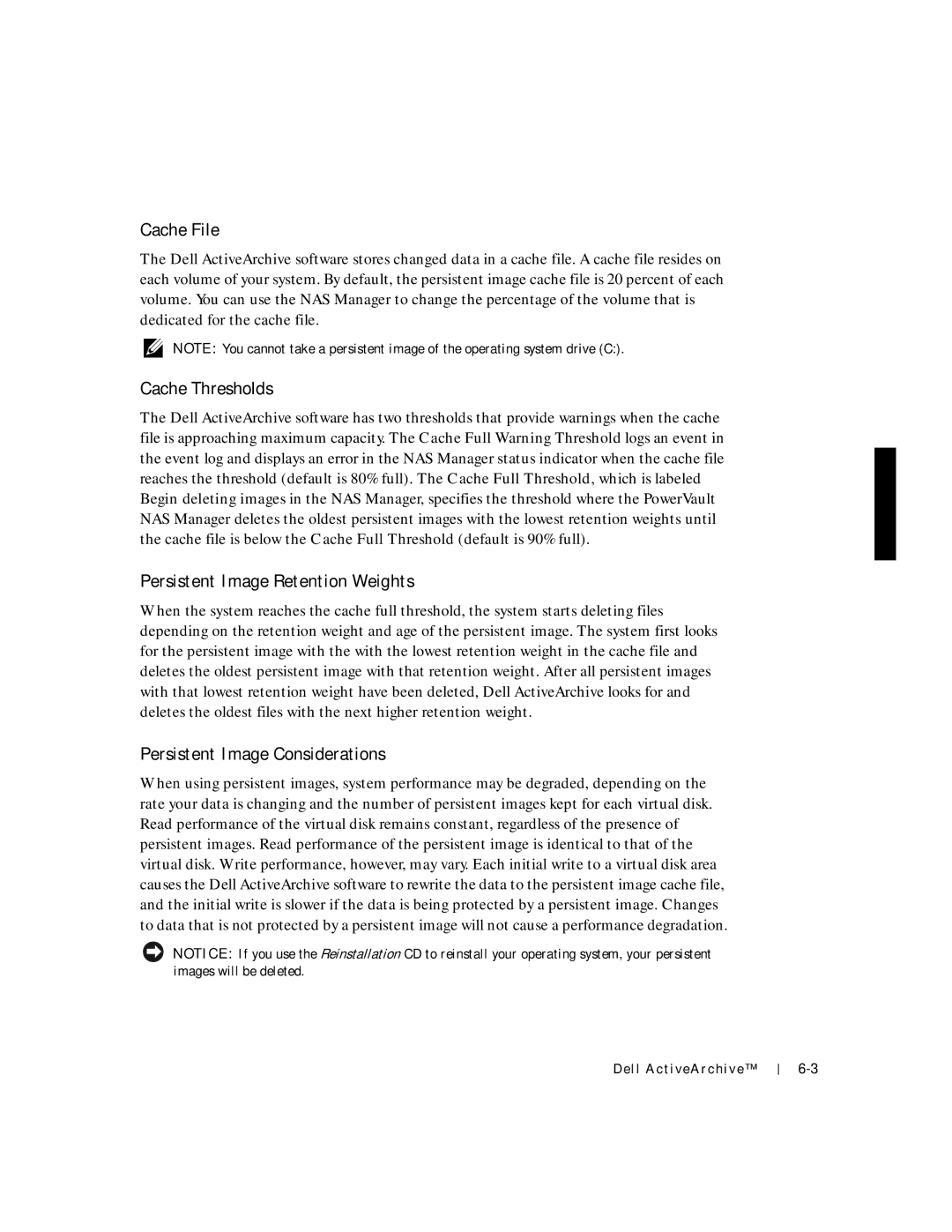Cache File
The Dell ActiveArchive software stores changed data in a cache file. A cache file resides on each volume of your system. By default, the persistent image cache file is 20 percent of each volume. You can use the NAS Manager to change the percentage of the volume that is dedicated for the cache file.
NOTE: You cannot take a persistent image of the operating system drive (C:).
Cache Thresholds
The Dell ActiveArchive software has two thresholds that provide warnings when the cache file is approaching maximum capacity. The Cache Full Warning Threshold logs an event in the event log and displays an error in the NAS Manager status indicator when the cache file reaches the threshold (default is 80% full). The Cache Full Threshold, which is labeled Begin deleting images in the NAS Manager, specifies the threshold where the PowerVault NAS Manager deletes the oldest persistent images with the lowest retention weights until the cache file is below the Cache Full Threshold (default is 90% full).
Persistent Image Retention Weights
When the system reaches the cache full threshold, the system starts deleting files depending on the retention weight and age of the persistent image. The system first looks for the persistent image with the with the lowest retention weight in the cache file and deletes the oldest persistent image with that retention weight. After all persistent images with that lowest retention weight have been deleted, Dell ActiveArchive looks for and deletes the oldest files with the next higher retention weight.
Persistent Image Considerations
When using persistent images, system performance may be degraded, depending on the rate your data is changing and the number of persistent images kept for each virtual disk. Read performance of the virtual disk remains constant, regardless of the presence of persistent images. Read performance of the persistent image is identical to that of the virtual disk. Write performance, however, may vary. Each initial write to a virtual disk area causes the Dell ActiveArchive software to rewrite the data to the persistent image cache file, and the initial write is slower if the data is being protected by a persistent image. Changes to data that is not protected by a persistent image will not cause a performance degradation.
NOTICE: If you use the Reinstallation CD to reinstall your operating system, your persistent images will be deleted.
Dell ActiveArchive™