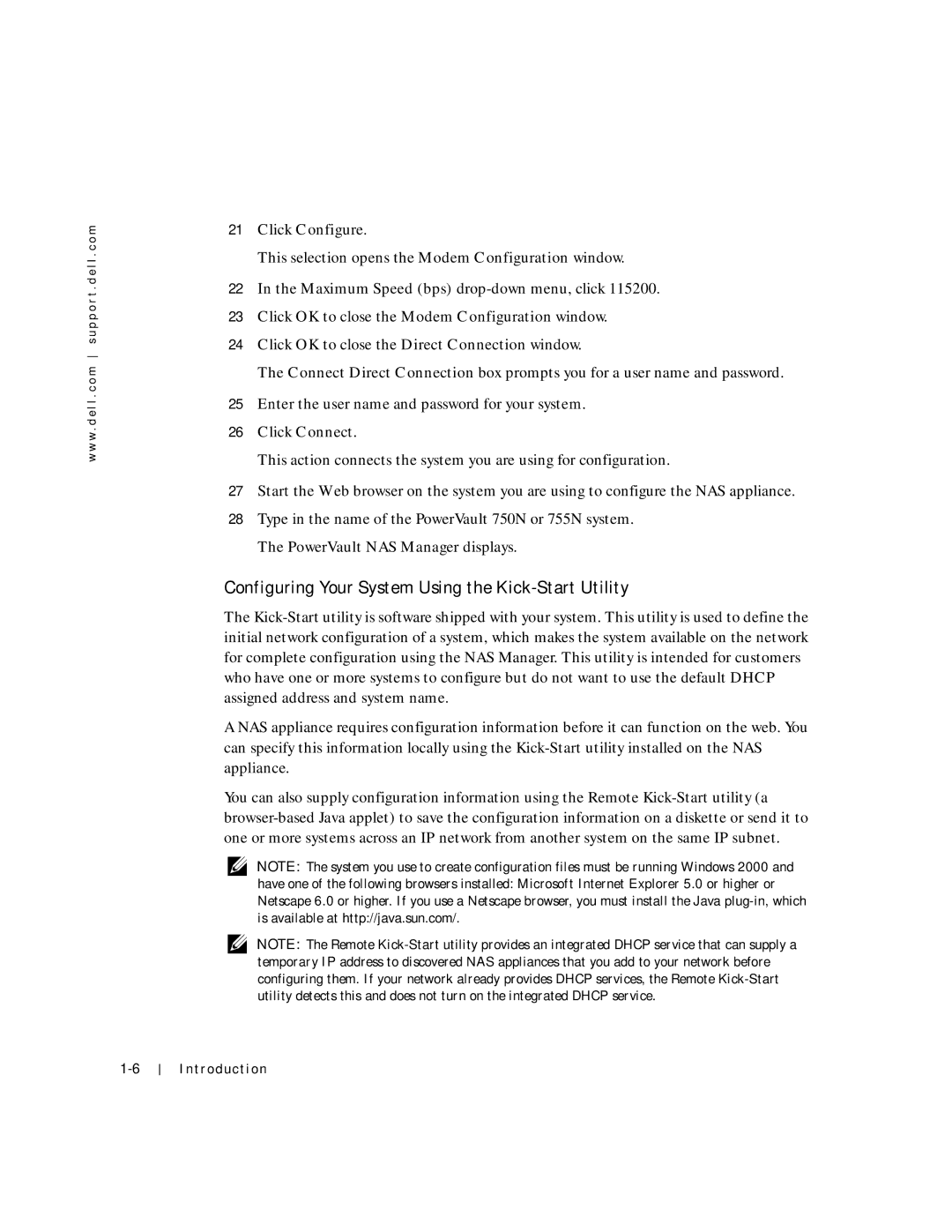w w w . d e l l . c o m s u p p o r t . d e l l . c o m
21Click Configure.
This selection opens the Modem Configuration window.
22In the Maximum Speed (bps)
23Click OK to close the Modem Configuration window.
24Click OK to close the Direct Connection window.
The Connect Direct Connection box prompts you for a user name and password.
25Enter the user name and password for your system.
26Click Connect.
This action connects the system you are using for configuration.
27Start the Web browser on the system you are using to configure the NAS appliance.
28Type in the name of the PowerVault 750N or 755N system. The PowerVault NAS Manager displays.
Configuring Your System Using the Kick-Start Utility
The
A NAS appliance requires configuration information before it can function on the web. You can specify this information locally using the
You can also supply configuration information using the Remote
NOTE: The system you use to create configuration files must be running Windows 2000 and
have one of the following browsers installed: Microsoft Internet Explorer 5.0 or higher or Netscape 6.0 or higher. If you use a Netscape browser, you must install the Java
NOTE: The Remote
Int roducti on