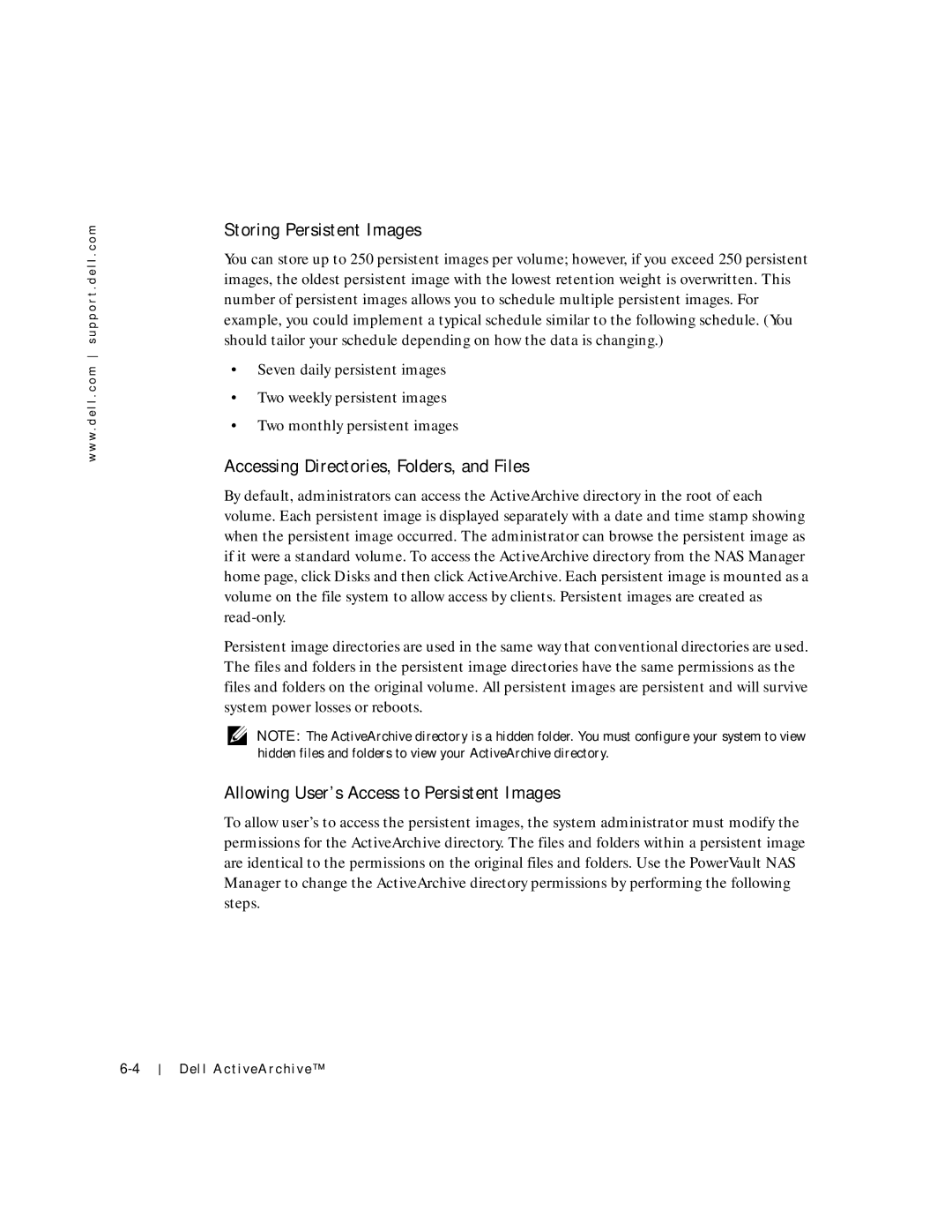w w w . d e l l . c o m s u p p o r t . d e l l . c o m
Storing Persistent Images
You can store up to 250 persistent images per volume; however, if you exceed 250 persistent images, the oldest persistent image with the lowest retention weight is overwritten. This number of persistent images allows you to schedule multiple persistent images. For example, you could implement a typical schedule similar to the following schedule. (You should tailor your schedule depending on how the data is changing.)
•Seven daily persistent images
•Two weekly persistent images
•Two monthly persistent images
Accessing Directories, Folders, and Files
By default, administrators can access the ActiveArchive directory in the root of each volume. Each persistent image is displayed separately with a date and time stamp showing when the persistent image occurred. The administrator can browse the persistent image as if it were a standard volume. To access the ActiveArchive directory from the NAS Manager home page, click Disks and then click ActiveArchive. Each persistent image is mounted as a volume on the file system to allow access by clients. Persistent images are created as
Persistent image directories are used in the same way that conventional directories are used. The files and folders in the persistent image directories have the same permissions as the files and folders on the original volume. All persistent images are persistent and will survive system power losses or reboots.
NOTE: The ActiveArchive directory is a hidden folder. You must configure your system to view hidden files and folders to view your ActiveArchive directory.
Allowing User’s Access to Persistent Images
To allow user’s to access the persistent images, the system administrator must modify the permissions for the ActiveArchive directory. The files and folders within a persistent image are identical to the permissions on the original files and folders. Use the PowerVault NAS Manager to change the ActiveArchive directory permissions by performing the following steps.
Dell ActiveArchive™