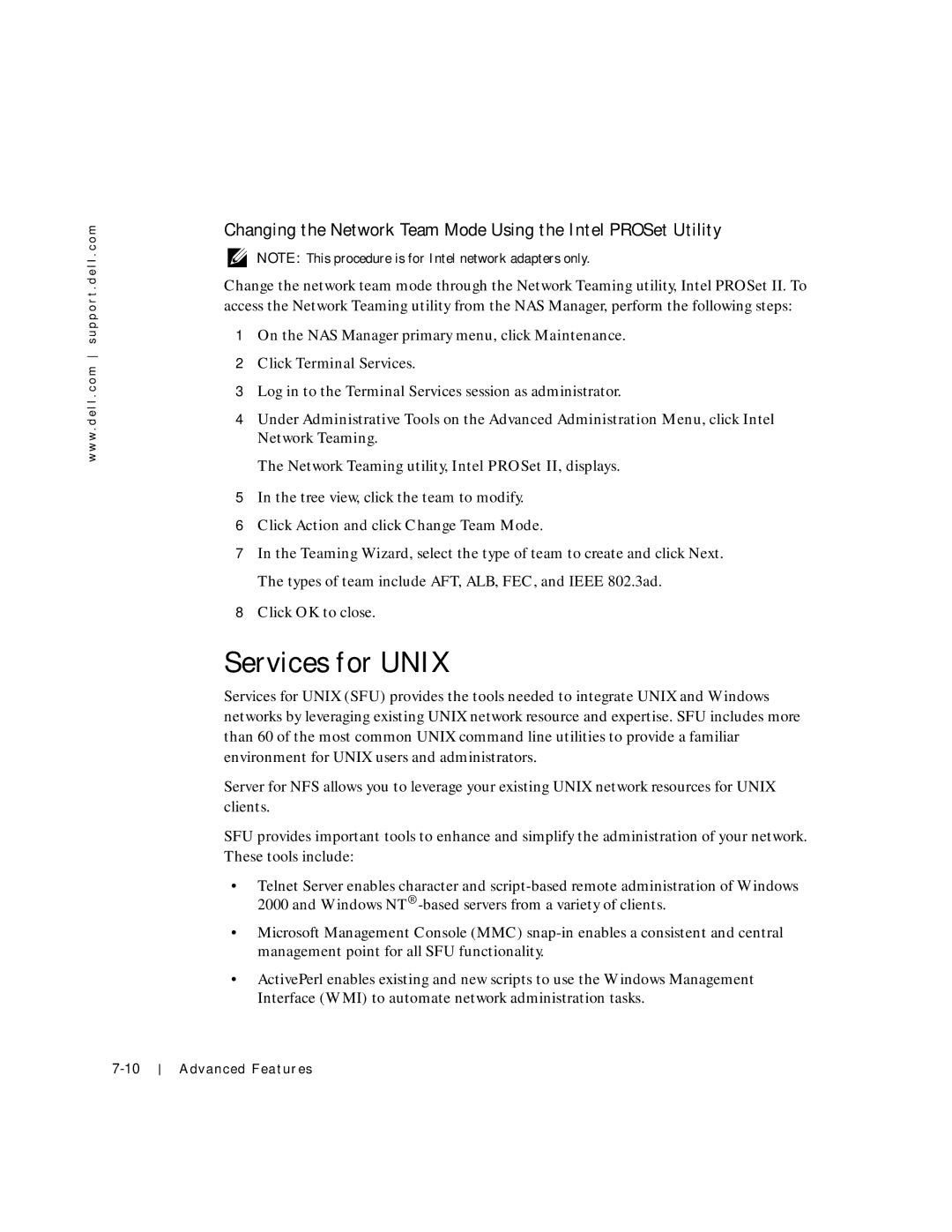w w w . d e l l . c o m s u p p o r t . d e l l . c o m
Changing the Network Team Mode Using the Intel PROSet Utility
NOTE: This procedure is for Intel network adapters only.
Change the network team mode through the Network Teaming utility, Intel PROSet II. To access the Network Teaming utility from the NAS Manager, perform the following steps:
1On the NAS Manager primary menu, click Maintenance.
2Click Terminal Services.
3Log in to the Terminal Services session as administrator.
4Under Administrative Tools on the Advanced Administration Menu, click Intel Network Teaming.
The Network Teaming utility, Intel PROSet II, displays.
5In the tree view, click the team to modify.
6Click Action and click Change Team Mode.
7In the Teaming Wizard, select the type of team to create and click Next. The types of team include AFT, ALB, FEC, and IEEE 802.3ad.
8Click OK to close.
Services for UNIX
Services for UNIX (SFU) provides the tools needed to integrate UNIX and Windows networks by leveraging existing UNIX network resource and expertise. SFU includes more than 60 of the most common UNIX command line utilities to provide a familiar environment for UNIX users and administrators.
Server for NFS allows you to leverage your existing UNIX network resources for UNIX clients.
SFU provides important tools to enhance and simplify the administration of your network. These tools include:
•Telnet Server enables character and
•Microsoft Management Console (MMC)
•ActivePerl enables existing and new scripts to use the Windows Management Interface (WMI) to automate network administration tasks.
Advanced Features