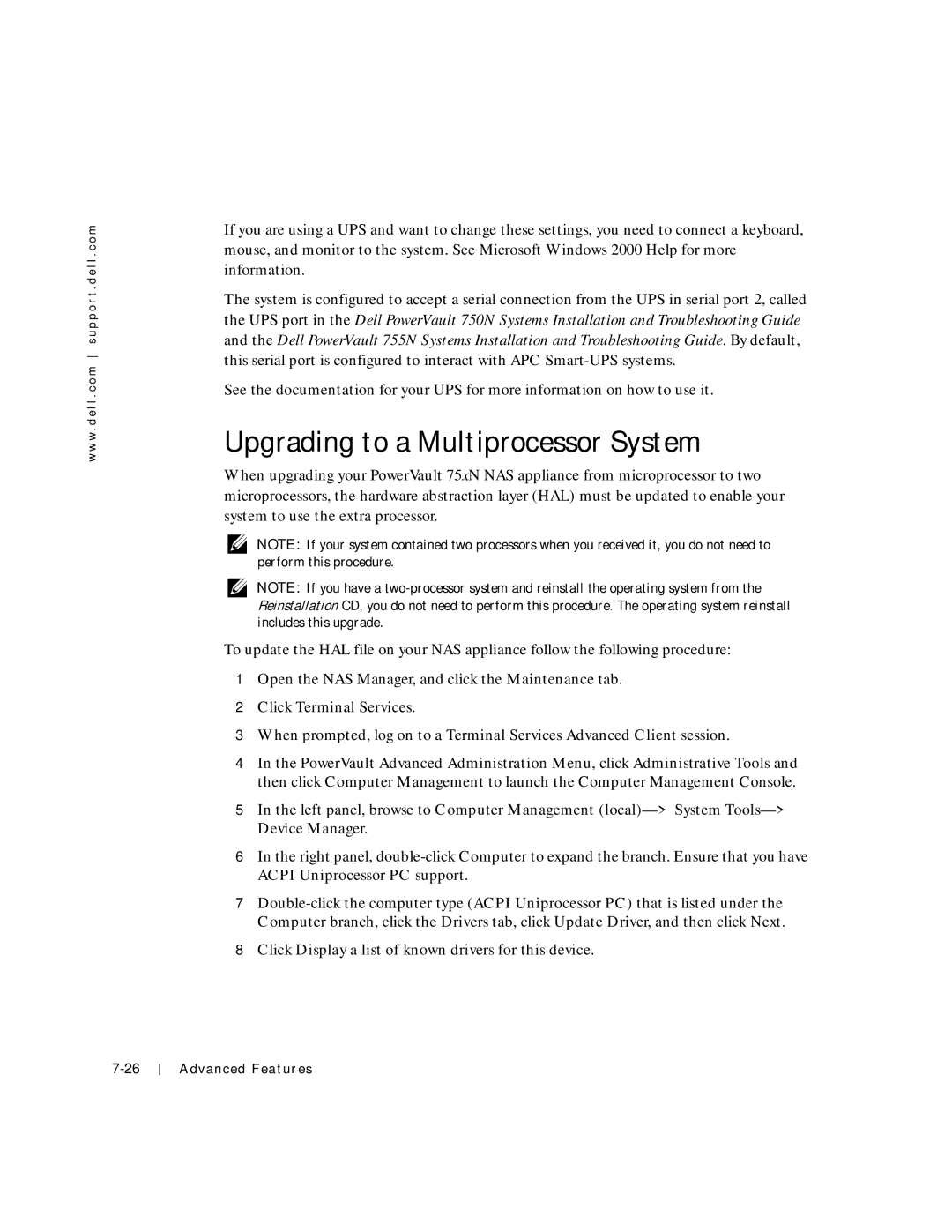w w w . d e l l . c o m s u p p o r t . d e l l . c o m
If you are using a UPS and want to change these settings, you need to connect a keyboard, mouse, and monitor to the system. See Microsoft Windows 2000 Help for more information.
The system is configured to accept a serial connection from the UPS in serial port 2, called the UPS port in the Dell PowerVault 750N Systems Installation and Troubleshooting Guide and the Dell PowerVault 755N Systems Installation and Troubleshooting Guide. By default, this serial port is configured to interact with APC
See the documentation for your UPS for more information on how to use it.
Upgrading to a Multiprocessor System
When upgrading your PowerVault 75xN NAS appliance from microprocessor to two microprocessors, the hardware abstraction layer (HAL) must be updated to enable your system to use the extra processor.
NOTE: If your system contained two processors when you received it, you do not need to perform this procedure.
NOTE: If you have a
To update the HAL file on your NAS appliance follow the following procedure:
1Open the NAS Manager, and click the Maintenance tab.
2Click Terminal Services.
3When prompted, log on to a Terminal Services Advanced Client session.
4In the PowerVault Advanced Administration Menu, click Administrative Tools and then click Computer Management to launch the Computer Management Console.
5In the left panel, browse to Computer Management
6In the right panel,
7