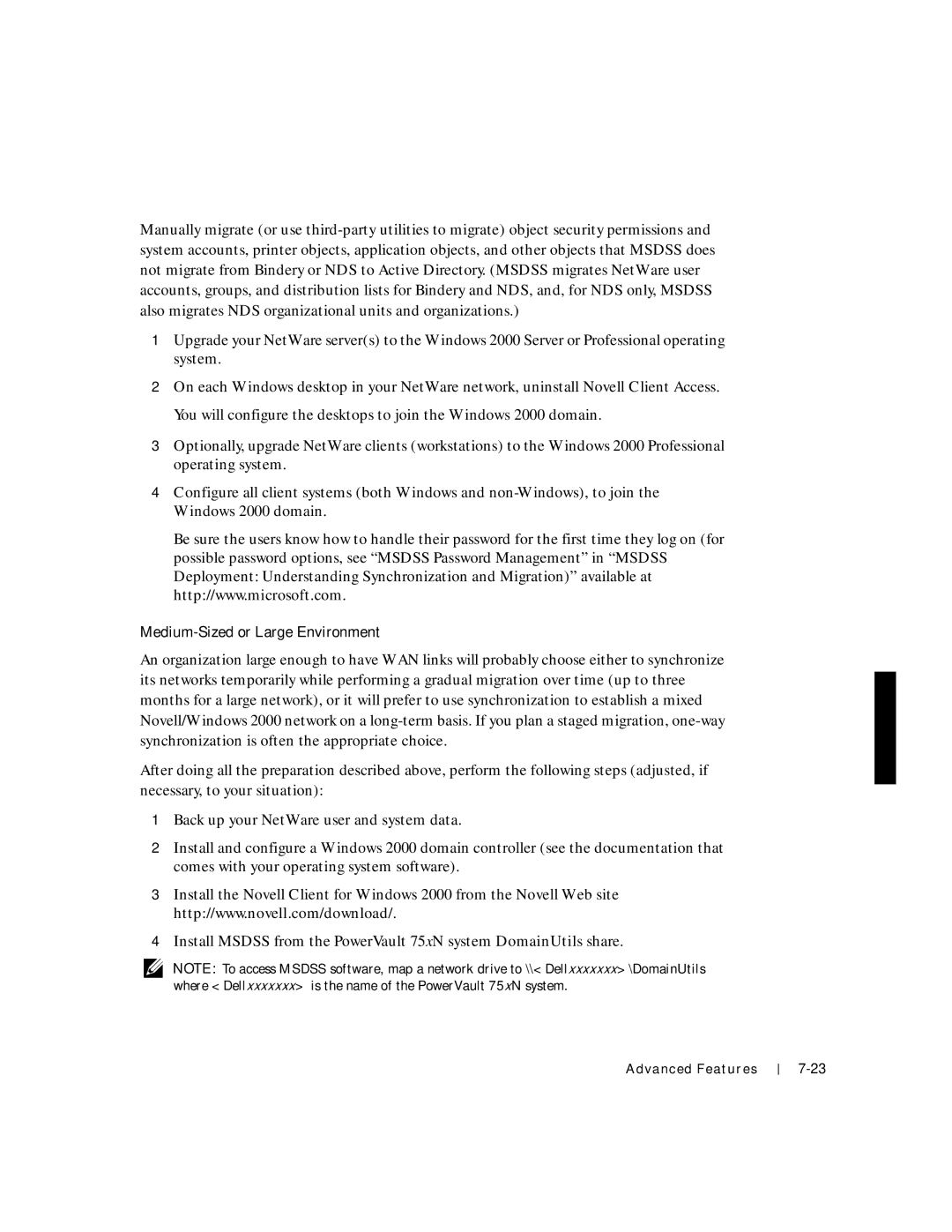Manually migrate (or use
1Upgrade your NetWare server(s) to the Windows 2000 Server or Professional operating system.
2On each Windows desktop in your NetWare network, uninstall Novell Client Access. You will configure the desktops to join the Windows 2000 domain.
3Optionally, upgrade NetWare clients (workstations) to the Windows 2000 Professional operating system.
4Configure all client systems (both Windows and
Be sure the users know how to handle their password for the first time they log on (for possible password options, see “MSDSS Password Management” in “MSDSS Deployment: Understanding Synchronization and Migration)” available at http://www.microsoft.com.
Medium-Sized or Large Environment
An organization large enough to have WAN links will probably choose either to synchronize its networks temporarily while performing a gradual migration over time (up to three months for a large network), or it will prefer to use synchronization to establish a mixed Novell/Windows 2000 network on a
After doing all the preparation described above, perform the following steps (adjusted, if necessary, to your situation):
1Back up your NetWare user and system data.
2Install and configure a Windows 2000 domain controller (see the documentation that comes with your operating system software).
3Install the Novell Client for Windows 2000 from the Novell Web site http://www.novell.com/download/.
4Install MSDSS from the PowerVault 75xN system DomainUtils share.
NOTE: To access MSDSS software, map a network drive to \\<Dellxxxxxxx>\DomainUtils where <Dellxxxxxxx> is the name of the PowerVault 75xN system.