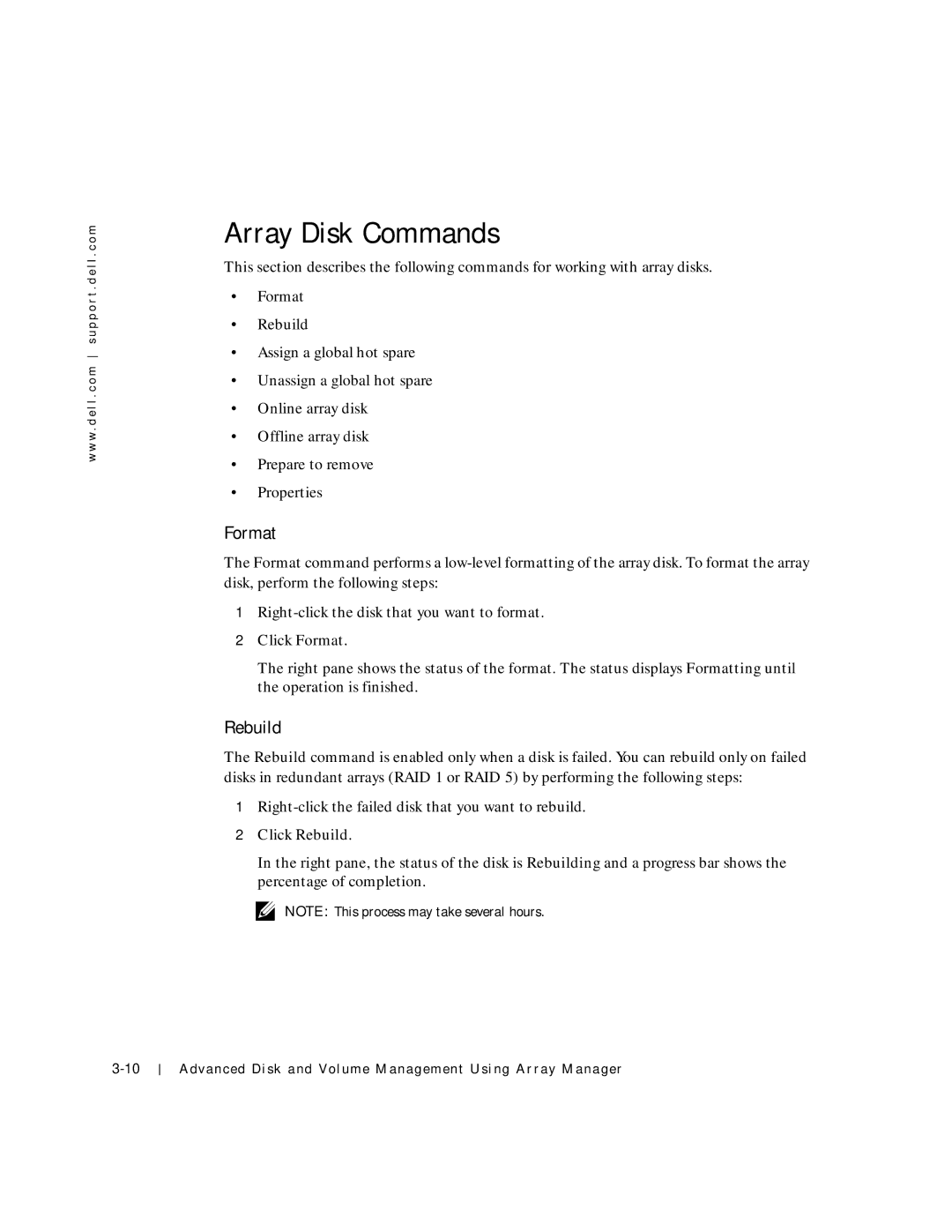w w w . d e l l . c o m s u p p o r t . d e l l . c o m
Array Disk Commands
This section describes the following commands for working with array disks.
•Format
•Rebuild
•Assign a global hot spare
•Unassign a global hot spare
•Online array disk
•Offline array disk
•Prepare to remove
•Properties
Format
The Format command performs a
1
2Click Format.
The right pane shows the status of the format. The status displays Formatting until the operation is finished.
Rebuild
The Rebuild command is enabled only when a disk is failed. You can rebuild only on failed disks in redundant arrays (RAID 1 or RAID 5) by performing the following steps:
1
2Click Rebuild.
In the right pane, the status of the disk is Rebuilding and a progress bar shows the percentage of completion.
NOTE: This process may take several hours.
Advanced Disk and Volume Management Using Array Manager