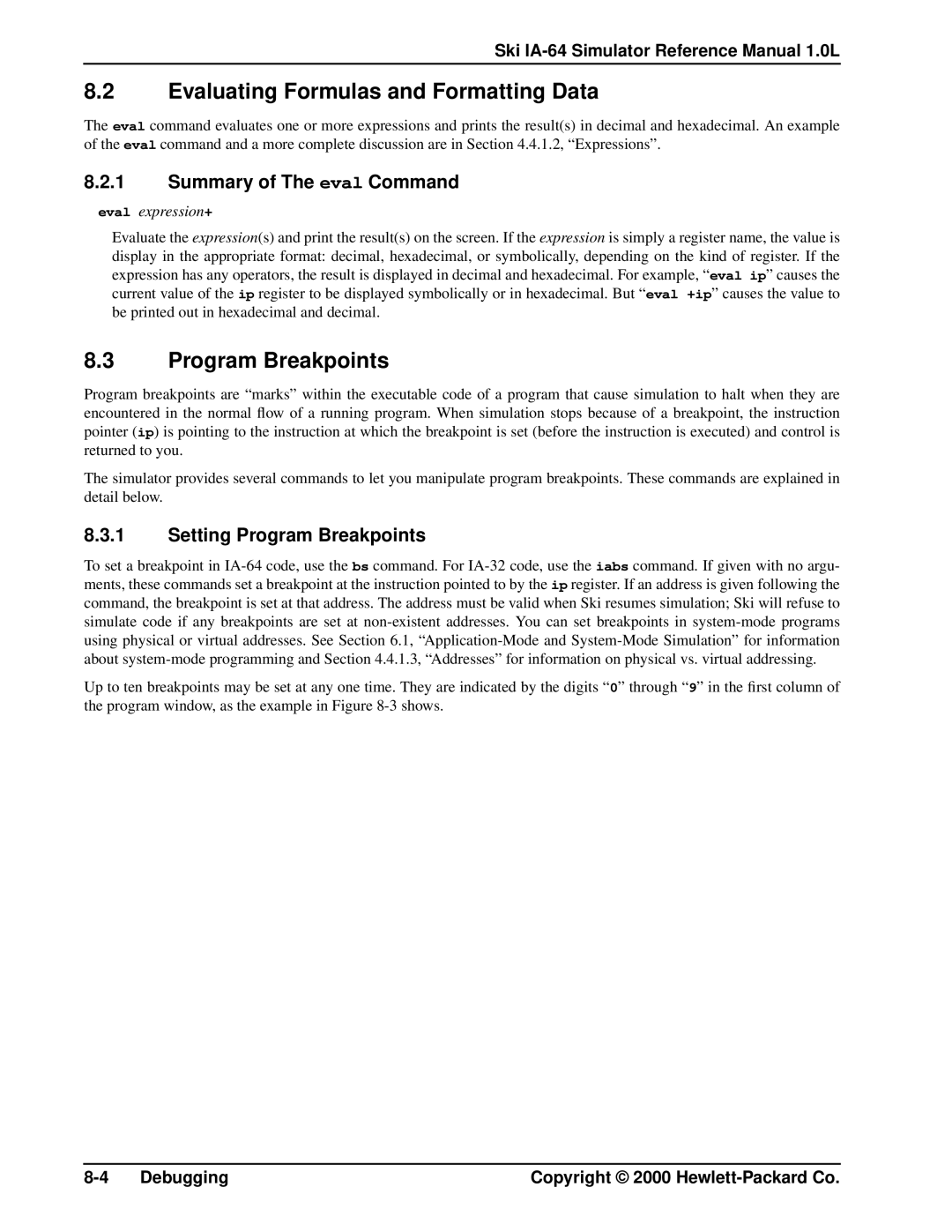Ski IA-64 Simulator Reference Manual 1.0L
8.2Evaluating Formulas and Formatting Data
The eval command evaluates one or more expressions and prints the result(s) in decimal and hexadecimal. An example of the eval command and a more complete discussion are in Section 4.4.1.2, “Expressions”.
8.2.1Summary of The eval Command
eval expression+
Evaluate the expression(s) and print the result(s) on the screen. If the expression is simply a register name, the value is display in the appropriate format: decimal, hexadecimal, or symbolically, depending on the kind of register. If the expression has any operators, the result is displayed in decimal and hexadecimal. For example, “ eval ip” causes the current value of the ip register to be displayed symbolically or in hexadecimal. But “ eval +ip” causes the value to be printed out in hexadecimal and decimal.
8.3Program Breakpoints
Program breakpoints are “marks” within the executable code of a program that cause simulation to halt when they are encountered in the normal flow of a running program. When simulation stops because of a breakpoint, the instruction pointer (ip) is pointing to the instruction at which the breakpoint is set (before the instruction is executed) and control is returned to you.
The simulator provides several commands to let you manipulate program breakpoints. These commands are explained in detail below.
8.3.1Setting Program Breakpoints
To set a breakpoint in
Up to ten breakpoints may be set at any one time. They are indicated by the digits “ 0” through “ 9” in the first column of the program window, as the example in Figure
Debugging | Copyright © 2000 |