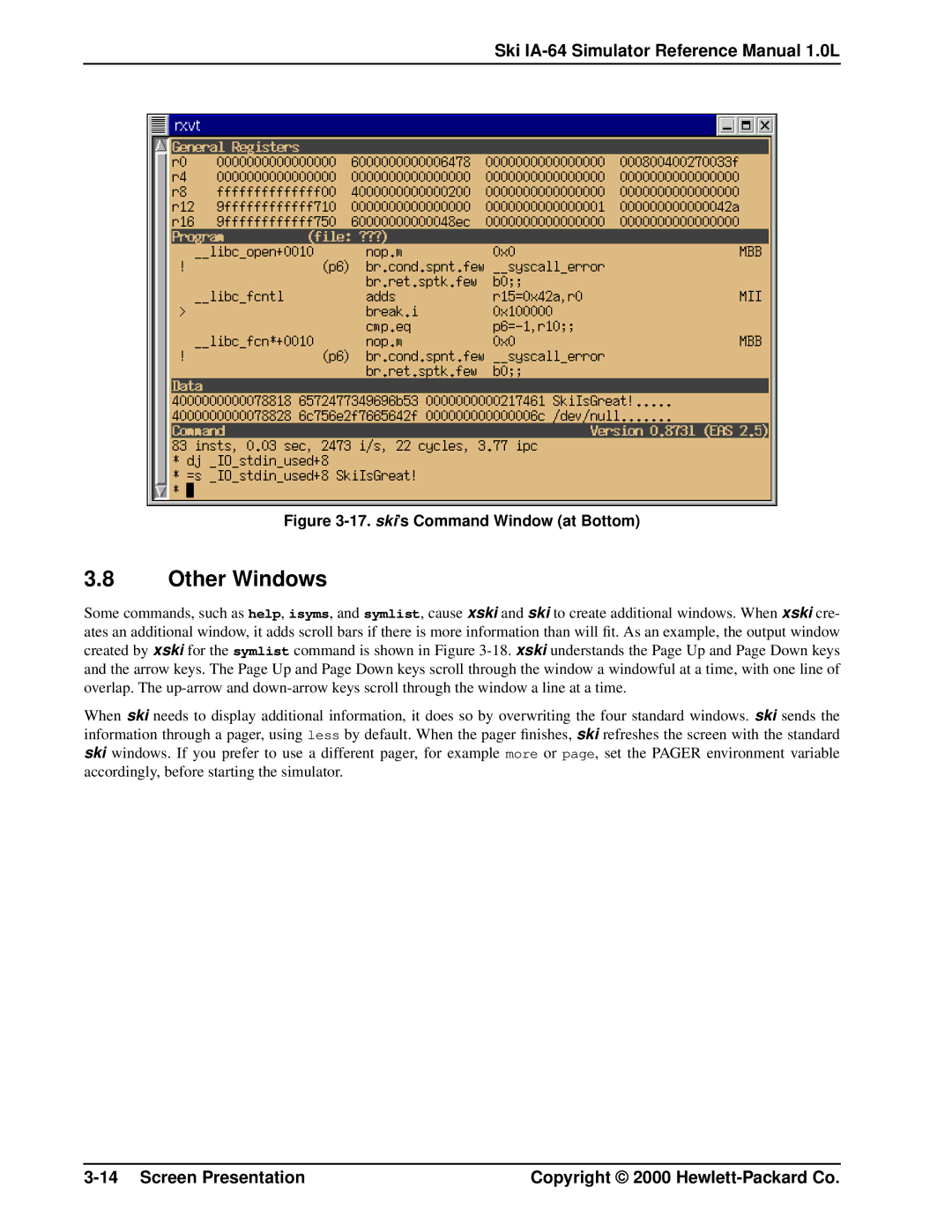Ski IA-64 Simulator Reference Manual 1.0L
Figure 3-17. ski’s Command Window (at Bottom)
3.8Other Windows
Some commands, such as help, isyms, and symlist, cause xski and ski to create additional windows. When xski cre- ates an additional window, it adds scroll bars if there is more information than will fit. As an example, the output window created by xski for the symlist command is shown in Figure
When ski needs to display additional information, it does so by overwriting the four standard windows. ski sends the information through a pager, using less by default. When the pager finishes, ski refreshes the screen with the standard ski windows. If you prefer to use a different pager, for example more or page, set the PAGER environment variable accordingly, before starting the simulator.
Copyright © 2000 |