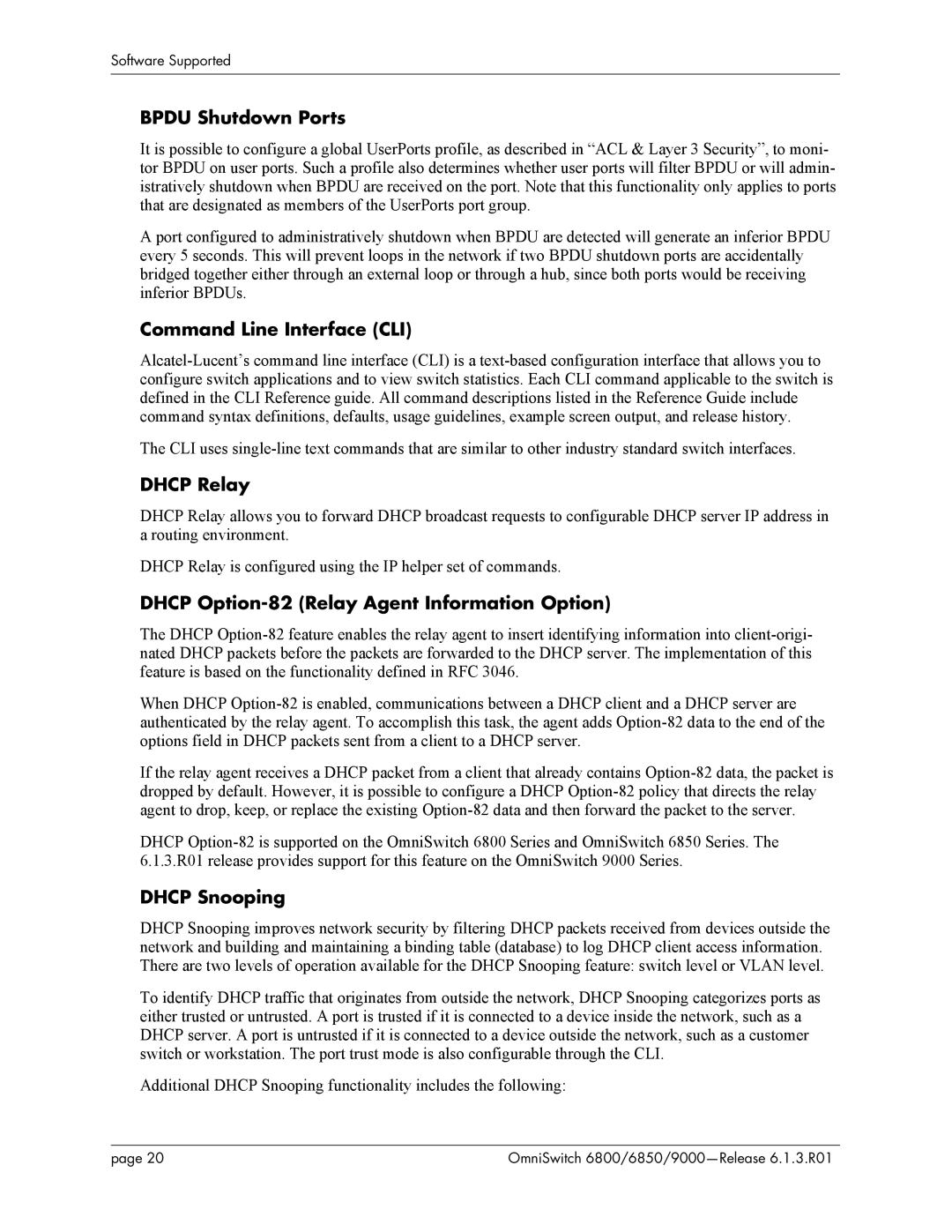Software Supported
BPDU Shutdown Ports
It is possible to configure a global UserPorts profile, as described in “ACL & Layer 3 Security”, to moni- tor BPDU on user ports. Such a profile also determines whether user ports will filter BPDU or will admin- istratively shutdown when BPDU are received on the port. Note that this functionality only applies to ports that are designated as members of the UserPorts port group.
A port configured to administratively shutdown when BPDU are detected will generate an inferior BPDU every 5 seconds. This will prevent loops in the network if two BPDU shutdown ports are accidentally bridged together either through an external loop or through a hub, since both ports would be receiving inferior BPDUs.
Command Line Interface (CLI)
The CLI uses
DHCP Relay
DHCP Relay allows you to forward DHCP broadcast requests to configurable DHCP server IP address in a routing environment.
DHCP Relay is configured using the IP helper set of commands.
DHCP Option-82 (Relay Agent Information Option)
The DHCP
When DHCP
If the relay agent receives a DHCP packet from a client that already contains
DHCP
DHCP Snooping
DHCP Snooping improves network security by filtering DHCP packets received from devices outside the network and building and maintaining a binding table (database) to log DHCP client access information. There are two levels of operation available for the DHCP Snooping feature: switch level or VLAN level.
To identify DHCP traffic that originates from outside the network, DHCP Snooping categorizes ports as either trusted or untrusted. A port is trusted if it is connected to a device inside the network, such as a DHCP server. A port is untrusted if it is connected to a device outside the network, such as a customer switch or workstation. The port trust mode is also configurable through the CLI.
Additional DHCP Snooping functionality includes the following:
page 20 | OmniSwitch |