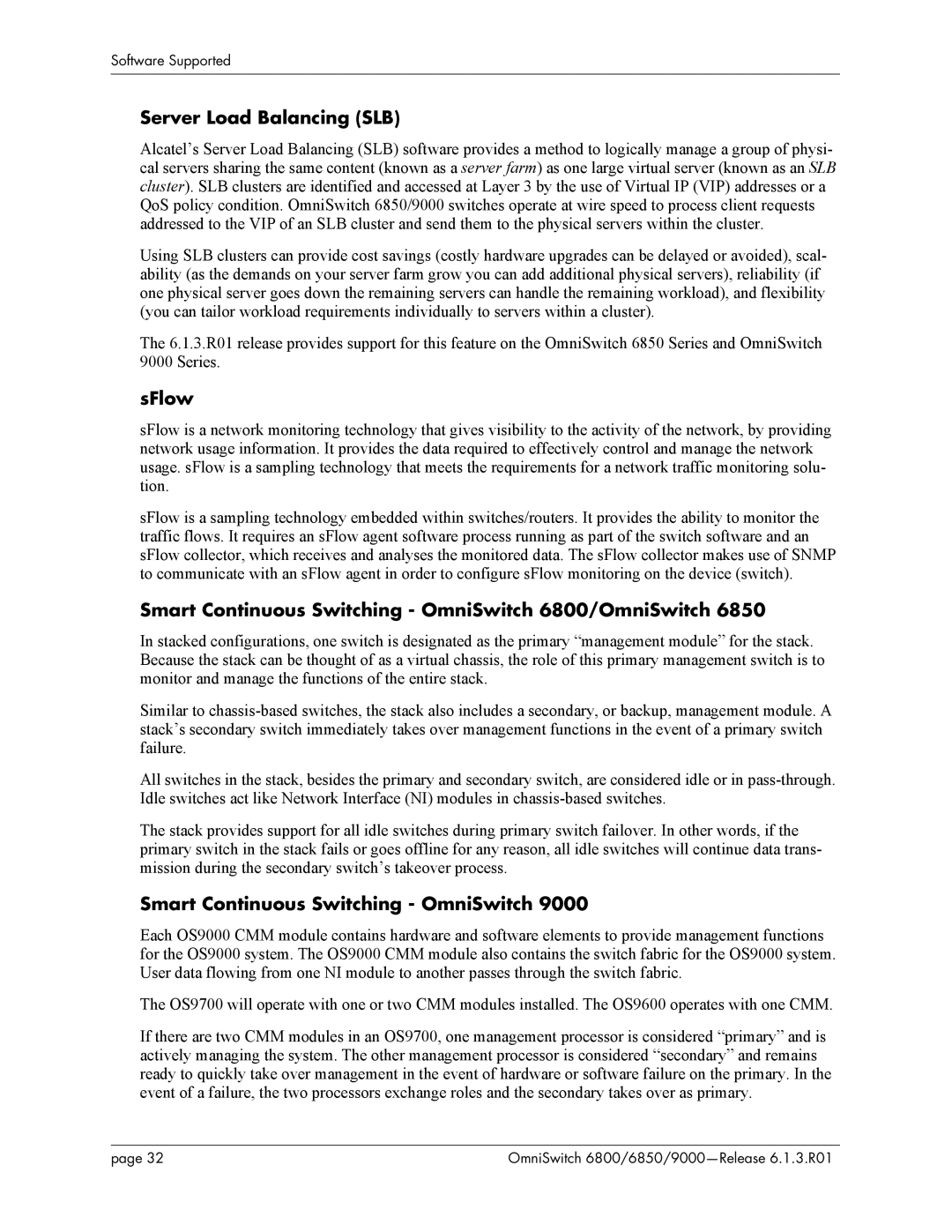Software Supported
Server Load Balancing (SLB)
Alcatel’s Server Load Balancing (SLB) software provides a method to logically manage a group of physi- cal servers sharing the same content (known as a server farm) as one large virtual server (known as an SLB cluster). SLB clusters are identified and accessed at Layer 3 by the use of Virtual IP (VIP) addresses or a QoS policy condition. OmniSwitch 6850/9000 switches operate at wire speed to process client requests addressed to the VIP of an SLB cluster and send them to the physical servers within the cluster.
Using SLB clusters can provide cost savings (costly hardware upgrades can be delayed or avoided), scal- ability (as the demands on your server farm grow you can add additional physical servers), reliability (if one physical server goes down the remaining servers can handle the remaining workload), and flexibility (you can tailor workload requirements individually to servers within a cluster).
The 6.1.3.R01 release provides support for this feature on the OmniSwitch 6850 Series and OmniSwitch 9000 Series.
sFlow
sFlow is a network monitoring technology that gives visibility to the activity of the network, by providing network usage information. It provides the data required to effectively control and manage the network usage. sFlow is a sampling technology that meets the requirements for a network traffic monitoring solu- tion.
sFlow is a sampling technology embedded within switches/routers. It provides the ability to monitor the traffic flows. It requires an sFlow agent software process running as part of the switch software and an sFlow collector, which receives and analyses the monitored data. The sFlow collector makes use of SNMP to communicate with an sFlow agent in order to configure sFlow monitoring on the device (switch).
Smart Continuous Switching - OmniSwitch 6800/OmniSwitch 6850
In stacked configurations, one switch is designated as the primary “management module” for the stack. Because the stack can be thought of as a virtual chassis, the role of this primary management switch is to monitor and manage the functions of the entire stack.
Similar to
All switches in the stack, besides the primary and secondary switch, are considered idle or in
The stack provides support for all idle switches during primary switch failover. In other words, if the primary switch in the stack fails or goes offline for any reason, all idle switches will continue data trans- mission during the secondary switch’s takeover process.
Smart Continuous Switching - OmniSwitch 9000
Each OS9000 CMM module contains hardware and software elements to provide management functions for the OS9000 system. The OS9000 CMM module also contains the switch fabric for the OS9000 system. User data flowing from one NI module to another passes through the switch fabric.
The OS9700 will operate with one or two CMM modules installed. The OS9600 operates with one CMM.
If there are two CMM modules in an OS9700, one management processor is considered “primary” and is actively managing the system. The other management processor is considered “secondary” and remains ready to quickly take over management in the event of hardware or software failure on the primary. In the event of a failure, the two processors exchange roles and the secondary takes over as primary.
page 32 | OmniSwitch |